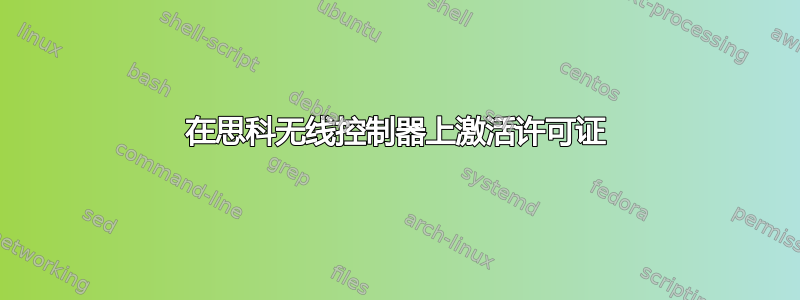
我有一个 Cisco Model 2504 无线控制器。我目前有 7 个使用该控制器的接入点。我购买了一个新的无线接入点,型号为 AIR-CAP3702I-A-K9。
我购买了许可证以添加控制器。我使用 tftp 在 CLI 中使用“安装许可证”命令添加了许可证,并收到许可证已成功安装的通知。
然后我重新启动了路由器。
但是当我使用以太网电缆将 WAP 连接到控制器时,它找不到控制器。显示灯交替闪烁绿色和红色。
当我使用该show license all命令时,我看到以下内容:
License Store: Primary License Storage
StoreIndex: 0 Feature: base Version: 1.0
License Type: Permanent
License State: Active, Not in Use
License Count: Non-Counted
License Priority: Medium
License Store: Primary License Storage
StoreIndex: 1 Feature: base-ap-count Version: 1.0
License Type: Permanent
License State: Inactive
License Count: 5 / 0 (Active/In-use)
License Priority: Medium
License Store: Primary License Storage
StoreIndex: 2 Feature: base-ap-count Version: 1.0
License Type: Permanent
License State: Active, In Use
License Count: 7 /7 (Active/In-use)
License Priority: Medium
License Store: Evaluation License Storage
StoreIndex: 0 Feature: base-ap-count Version: 1.0
License Type: Evaluation
License State: Inactive
Evaluation total period: 12 weeks 6 days
Evaluation period left: 12 weeks 6 days
License Count: 75 / 0 (Active/In-use)
License Priority: None
我知道倒数第二个是我已经在使用的许可证,最后一个是评估许可证。我相信我安装的许可证是第二个,上面写着license count: 5/0 (Active/In-use)。
如何激活此许可证?如何使无线接入点连接到控制器?
答案1
我搞清楚了是怎么回事。我购买了附加许可证,但如果你只是安装它,它只会安装为基本 ap 许可证,这不是你想要的。我需要根据此处的说明在 Cisco 上创建一个新的基本 ap 许可证:
答案2
听起来不像是许可问题,更像是 WLC 发现问题。您是否查看过 WLC 上的 AP 加入统计信息或 AP 本身的控制台输出?我想看看 AP 在发现/注册过程中的哪个地方失败了。


