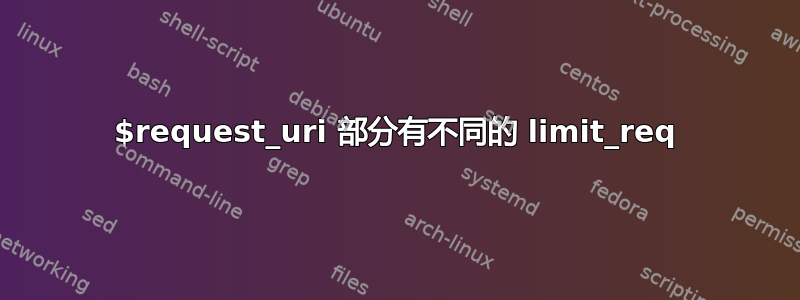
我想为 php-fpm 配置不同的速率限制。
我想要:
- 静态文件没有限制,
- PHP 请求有限制,
- PHP 请求有
/ admin /.+不同的限制。
我对实现点3有问题。现在我测试:
limit_req_zone $binary_remote_addr zone=php:10m rate=2r/s;
limit_req_zone $binary_remote_addr zone=admin:10m rate=9r/s;
server {
location / {
try_files $uri $uri/ /index.php?$args;
}
limit_req_status 429;
# limitng works, server return 404
location ~ /admin/ {limit_req zone=admin...}
location ~ [^/]\.php(/|$) {
limit_req zone=php burst=9 delay=4;
#limit_req not allowed here
if($request_uri ~ /admin) {limit_req zone=admin...}
#not update limits (lower)
location ~ ^/admin/ {limit_req zone=admin...}
#negative matching returns index.php content
location location ~ ^/(?!(admin)) {limit_req zone=php...}
}
}
也是limit_req_zone $request_uri,但是如果我理解正确的话,这会为/admin/1和创建不同的池/admin/2。
//更新1:
我需要针对以下请求使用不同的池
/index.php?/.*:/index.php?/admin/.*
答案1
根据limit_req_zone指令文档:
键值为空的请求不予考虑。
因此,只需在 PHP 处理程序位置使用两个limit_req指令,并根据情况将其中一个区域键设为空$request_uri(在这种情况下,不会应用第一个或第二个请求限制率):
map $request_uri $is_admin {
~^/admin/ 1;
default 0;
}
map $is_admin $php_key {
0 $binary_remote_addr;
# an empty value otherwise by default
}
map $is_admin $admin_key {
1 $binary_remote_addr;
# an empty value otherwise by default
}
limit_req_zone $php_key zone=php:10m rate=2r/s;
limit_req_zone $admin_key zone=admin:10m rate=9r/s;
server {
...
location ~ [^/]\.php(/|$) {
limit_req zone=php ...
limit_req zone=admin ...
...
答案2
根据文档 limit_req 仅在 http、server、location 中允许。
我建议排除 1 和 2,并使用与 / 和 admin 相同的策略来共同定位:
server {
listen 127.0.0.1:8088;
location / {
content_by_lua_block {
ngx.say("root")
ngx.exit(ngx.HTTP_OK)
}
}
location ~* .(jpg|jpeg|gif|png|ico|css|bmp|swf|js|html|txt)$ {
content_by_lua_block {
ngx.say("static")
ngx.exit(ngx.HTTP_OK)
}
}
location ~* "^\/admin($|\/(.*)$)" {
content_by_lua_block {
ngx.say("processed by php with first ratelimit")
ngx.exit(ngx.HTTP_OK)
}
}
location ~* "\.php$" {
content_by_lua_block {
ngx.say("processed by php with second ratelimit")
ngx.exit(ngx.HTTP_OK)
}
}
}
并测试:
# curl 127.0.0.1:8088/admin
processed by php with first ratelimit
# curl 127.0.0.1:8088/admin.php
processed by php with second ratelimit
# curl 127.0.0.1:8088/admin/
processed by php with first ratelimit
# curl 127.0.0.1:8088/admin/test.php
processed by php with first ratelimit
# curl 127.0.0.1:8088/test/php
root


