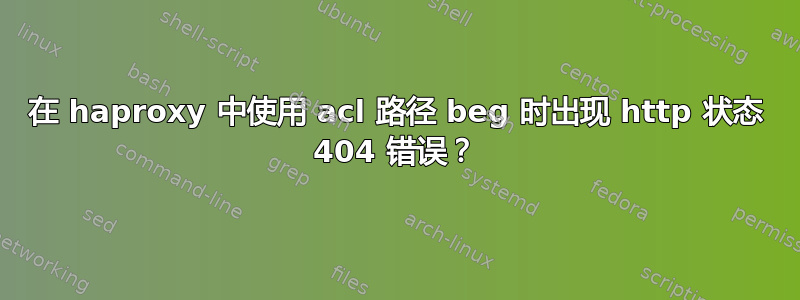
我只想使用 HAProxy。我的 Tomcat 主页运行在http://206.189.22.155:30000/。这里 206.189.22.155 是我的 Ubuntu 服务器的 IP 地址。我使用以下 HAProxy 配置将其映射到 URLhttp://206.189.22.155/页面设计师。
haproxy配置文件
global
log /dev/log local0
log /dev/log local1 notice
chroot /var/lib/haproxy
stats socket /run/haproxy/admin.sock mode 660 level admin expose-fd listeners
stats timeout 30s
user haproxy
group haproxy
daemon
# Default SSL material locations
ca-base /etc/ssl/certs
crt-base /etc/ssl/private
# Default ciphers to use on SSL-enabled listening sockets.
# For more information, see ciphers(1SSL). This list is from:
# https://hynek.me/articles/hardening-your-web-servers-ssl-ciphers/
# An alternative list with additional directives can be obtained from
# https://mozilla.github.io/server-side-tls/ssl-config-generator/?server=haproxy
ssl-default-bind-ciphers ECDH+AESGCM:DH+AESGCM:ECDH+AES256:DH+AES256:ECDH+AES128:DH+AES:RSA+AESGCM:RSA+AES:!aNULL:!MD5:!DSS
ssl-default-bind-options no-sslv3
defaults
log global
mode http
option httplog
option dontlognull
timeout connect 5000
timeout client 50000
timeout server 50000
errorfile 400 /etc/haproxy/errors/400.http
errorfile 403 /etc/haproxy/errors/403.http
errorfile 408 /etc/haproxy/errors/408.http
errorfile 500 /etc/haproxy/errors/500.http
errorfile 502 /etc/haproxy/errors/502.http
errorfile 503 /etc/haproxy/errors/503.http
errorfile 504 /etc/haproxy/errors/504.http
frontend http-in
mode http
bind 206.189.22.155:80
acl path-page-designer path_beg -i /page-designer
use_backend page-designer-backend if path-page-designer
backend page-designer-backend
mode http
option httplog
option forwardfor
server appserver1 206.189.22.155:30000
但为什么我每次点击 URL 都会收到 HTTP 状态 404 错误 /page-designerhttp://206.189.22.155/页面设计师?我需要映射它才能看到 Tomcat 主页http://206.189.22.155/页面设计师。
答案1
这是因为 /page-desinger 正在传递到后端服务器,并且没有 /page-desinger 文件夹或文件。您需要在向后端发送请求时删除该路径。有多种形式可以实现此目的,具体取决于您的 HAProxy 版本,请在 bash 上执行:
# haproxy -v
并让我们知道版本


