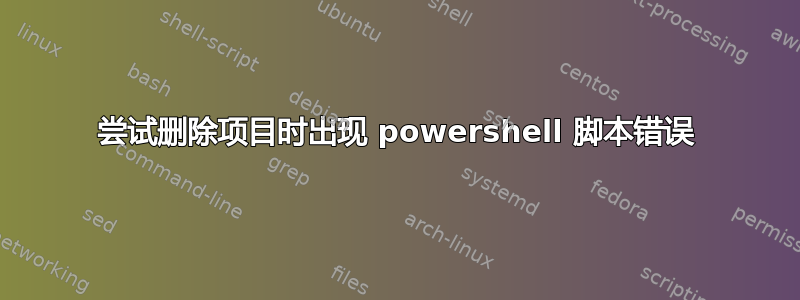
我编写了一个安装软件的 powershell 脚本。该脚本本身可以工作。但是,我试图修改它以删除复制到用户桌面的脚本文件夹 ( C:\Script)
以下是脚本
$session = New-PSSession -ComputerName testPC
Copy-Item -Path "C:\Script" -Filter *.exe -Recurse -Verbose -Destination "C:\Script" -ToSession $session | Remove-PSSession
Invoke-Command -ComputerName testPC -Credential (Get-Credential) -ScriptBlock {start-process "C:\Script\setup.exe" -ArgumentList '/silent' -wait }
While (Get-Process -Name setup.exe) {
Start-Sleep -Seconds 60
}
Remove-Item "C:\Script" -Recurse -Force
但是,当我运行脚本时,出现了一条错误消息,说“无法删除该项目,C:\Script因为它正在使用中。似乎某个东西锁定了目录。有什么方法可以确定什么锁定了目录?有没有办法解锁它?


