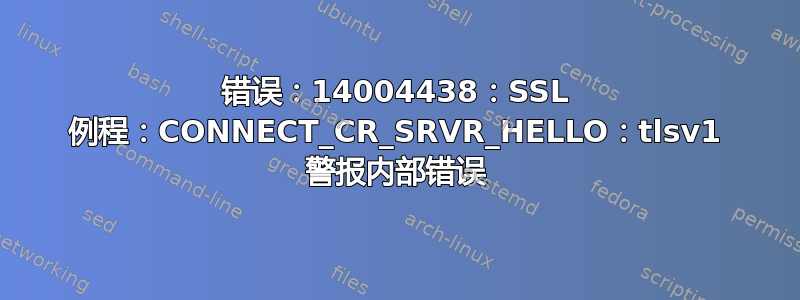
我尝试搜索过这个问题,也找到了一些类似的东西,但目前还没有找到任何有用的东西。如果这个问题已经被问到,我提前道歉。
我有一个服务位于 HTTP VIP 后面,并且运行良好。现在我尝试添加 TCP VIP 并在主机上执行 TLS 终止,但当我运行 cURL 来测试它是否正常工作时(请告诉我是否有更好的方法来测试连接),我收到以下错误,但我不知道它是什么意思。从我从这篇文章中读到的内容来看关联,我认为这与证书步骤不起作用有关,但我不知道如何找出它不起作用的原因。
有人知道我做错了什么或如何解决此问题吗?如果我需要提供任何其他信息,请告诉我。我对网络不是很有经验,所以很多事情对我来说都是新的。
% curl -v https://my-tcp-vip.example.com/explorer/model.json
* Trying 192.0.2.x...
* TCP_NODELAY set
* Connected to my-tcp-vip.example.com (192.0.2.x) port 443 (#0)
* ALPN, offering h2
* ALPN, offering http/1.1
* Cipher selection: ALL:!EXPORT:!EXPORT40:!EXPORT56:!aNULL:!LOW:!RC4:@STRENGTH
* successfully set certificate verify locations:
* CAfile: /etc/ssl/cert.pem
CApath: none
* TLSv1.2 (OUT), TLS handshake, Client hello (1):
* TLSv1.2 (IN), TLS alert, Server hello (2):
* error:14004438:SSL routines:CONNECT_CR_SRVR_HELLO:tlsv1 alert internal error
* stopped the pause stream!
* Closing connection 0
curl: (35) error:14004438:SSL routines:CONNECT_CR_SRVR_HELLO:tlsv1 alert internal error
如果有任何用处,我正在使用以下版本的 cURL。
% curl --version
curl 7.54.0 (x86_64-apple-darwin18.0) libcurl/7.54.0 LibreSSL/2.6.5 zlib/1.2.11 nghttp2/1.24.1
Protocols: dict file ftp ftps gopher http https imap imaps ldap ldaps pop3 pop3s rtsp smb smbs smtp smtps telnet tftp
Features: AsynchDNS IPv6 Largefile GSS-API Kerberos SPNEGO NTLM NTLM_WB SSL libz HTTP2 UnixSockets HTTPS-proxy
更新
运行 openssl s_client 后,我得到以下输出:
openssl s_client -connect my-tcp-vip.example.com:443
CONNECTED(00000005)
4791412332:error:14004438:SSL routines:CONNECT_CR_SRVR_HELLO:tlsv1 alert internal error:/BuildRoot/Library/Caches/com.apple.xbs/Sources/libressl/libressl-22.260.1/libressl-2.6/ssl/ssl_pkt.c:1205:SSL alert number 80
4791412332:error:140040E5:SSL routines:CONNECT_CR_SRVR_HELLO:ssl handshake failure:/BuildRoot/Library/Caches/com.apple.xbs/Sources/libressl/libressl-22.260.1/libressl-2.6/ssl/ssl_pkt.c:585:
---
no peer certificate available
---
No client certificate CA names sent
---
SSL handshake has read 7 bytes and written 0 bytes
---
New, (NONE), Cipher is (NONE)
Secure Renegotiation IS NOT supported
Compression: NONE
Expansion: NONE
No ALPN negotiated
SSL-Session:
Protocol : TLSv1.2
Cipher : 0000
Session-ID:
Session-ID-ctx:
Master-Key:
Start Time: 1569522740
Timeout : 7200 (sec)
Verify return code: 0 (ok)
---
我对网络仍然不太熟悉。这是否意味着证书或 pem 文件或密钥文件有问题,或者这还意味着什么?如果这是一个愚蠢的问题,我很抱歉。我以前从未真正做过太多网络工作。
更新 2
这是openssl s_client使用 -msg 的命令。
openssl s_client -connect my-tcp-vip.example.com:443 -msg
CONNECTED(00000005)
>>> TLS 1.2 Handshake [length 00c3], ClientHello
01 00 00 bf 03 03 9f b4 25 72 5a d7 be aa 41 ba
4c a6 e0 a9 88 13 98 86 09 a0 bb a6 67 69 95 aa
44 4c ef 8a 21 86 00 00 60 c0 30 c0 2c c0 28 c0
24 c0 14 c0 0a 00 9f 00 6b 00 39 cc a9 cc a8 cc
aa ff 85 00 c4 00 88 00 81 00 9d 00 3d 00 35 00
c0 00 84 c0 2f c0 2b c0 27 c0 23 c0 13 c0 09 00
9e 00 67 00 33 00 be 00 45 00 9c 00 3c 00 2f 00
ba 00 41 c0 11 c0 07 00 05 00 04 c0 12 c0 08 00
16 00 0a 00 15 00 09 00 ff 01 00 00 36 00 0b 00
02 01 00 00 0a 00 08 00 06 00 1d 00 17 00 18 00
23 00 00 00 0d 00 1c 00 1a 06 01 06 03 ef ef 05
01 05 03 04 01 04 03 ee ee ed ed 03 01 03 03 02
01 02 03
<<< TLS 1.2 Alert [length 0002], fatal internal_error
02 50
4598130284:error:14004438:SSL routines:CONNECT_CR_SRVR_HELLO:tlsv1 alert internal error:/BuildRoot/Library/Caches/com.apple.xbs/Sources/libressl/libressl-22.260.1/libressl-2.6/ssl/ssl_pkt.c:1205:SSL alert number 80
4598130284:error:140040E5:SSL routines:CONNECT_CR_SRVR_HELLO:ssl handshake failure:/BuildRoot/Library/Caches/com.apple.xbs/Sources/libressl/libressl-22.260.1/libressl-2.6/ssl/ssl_pkt.c:585:
---
no peer certificate available
---
No client certificate CA names sent
---
SSL handshake has read 7 bytes and written 0 bytes
---
New, (NONE), Cipher is (NONE)
Secure Renegotiation IS NOT supported
Compression: NONE
Expansion: NONE
No ALPN negotiated
SSL-Session:
Protocol : TLSv1.2
Cipher : 0000
Session-ID:
Session-ID-ctx:
Master-Key:
Start Time: 1569525554
Timeout : 7200 (sec)
Verify return code: 0 (ok)
---
非常感谢你的帮助。
答案1
对我而言,按如下方式添加服务器名称有效:
openssl s_client -connect server.com:443 -servername server.com
答案2
如果可能的话,请尝试在服务器和客户端上使用相同的 openssl 版本,这可能会解决双方支持的密码是否存在任何限制的问题。


