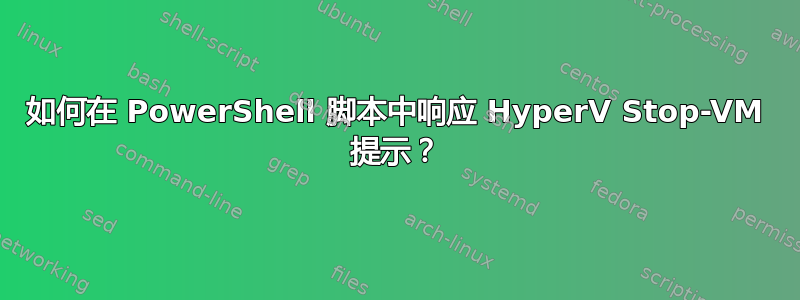
我正在编写一个脚本来对 Hyper-V 上运行的几台虚拟机进行维护
作为其中的一部分,我需要停止虚拟机,但如果停止虚拟机时出现任何问题,我想中止该过程
问题是,如果遇到任何问题,Stop-VM 都会提示确认,而且似乎没有任何方法可以自动响应(没有切换到 cmdlet 来控制在这些情况下发生的情况,-confirm:$false 不起作用,-force 与我想要的相反,并且将 STDIN 发送到 cmdlet 会出现错误,因为它期望通过管道接收虚拟机
举个例子,如果集成服务不可用,你会被提示强制关机,我想要回答“否”:
> stop-vm testvm01
Confirm
Hyper-V can't shut down virtual machine "testvm01" because the Shutdown integration service is unavailable. You can turn off the virtual machine by selecting [Y]es, but this is similar to pulling the power on a physical machine. To avoid potential data loss, select
[N]o, then pause or save the virtual machine. Do you want to turn off the virtual machine?
[Y] Yes [A] Yes to All [N] No [L] No to All [S] Suspend [?] Help (default is "Y"):
我该如何编写脚本来响应这个提示?


