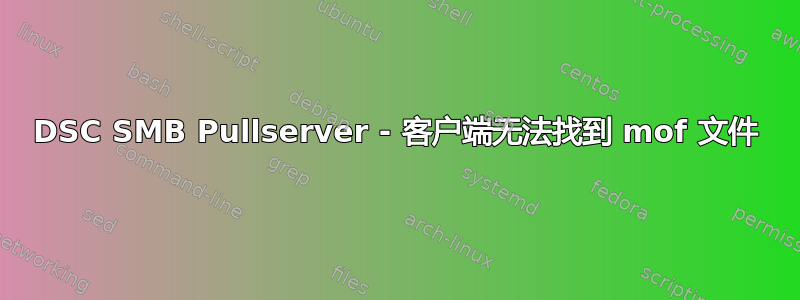
我已经像这样配置了目标节点的 LCM:
[DSCLocalConfigurationManager()]
configuration SMBPullClientConfig
{
param
(
[PARAMETER(Mandatory=$false)]
$NodeName = 'localhost',
[PARAMETER(Mandatory=$true)]
$GUID,
[PARAMETER(Mandatory=$true)]
[STRING]$SMBShare
)
Node $NodeName
{
Settings
{
RefreshMode = 'Pull'
ConfigurationID = "6b280c54-2706-4fd3-bb9a-bf6774f4cc35"
}
ConfigurationRepositoryShare SmbConfigurationShare
{
SourcePath = $SmbShare
}
ResourceRepositoryShare SMBResource
{
SourcePath = $SmbShare
}
}
}
之后我生成我的 meta.mof 并将它应用到 lcm:
SMBPullClientConfig -GUid "6b280c54-2706-4fd3-bb9a-bf6774f4cc35" -SmBshare "\\10.254.41.94\SMBPull" -OutputPath C:\Configs\metamofs
Set-DscLocalConfigurationManager -Path C:\Configs\metamofs
到目前为止 - 没有错误。在存储库中有两个,一个6b280c54-2706-4fd3-bb9a-bf6774f4cc35.mof和一个6b280c54-2706-4fd3-bb9a-bf6774f4cc35.mof.校验和。
我可以使用 powershell 从目标节点访问此文件:
test-path -path "\\10.254.41.94\SMBPull\6b280c54-2706-4fd3-bb9a-bf6774f4cc35.mof".
此命令返回 true。在最后一步中,我尝试使用以下配置:
update-DSCConfiguration
这将生成一个失败的后台作业。'Receive-job' 的输出如下:
file \\10.254.41.94\SMBPull\6b280c54-2706-4fd3-bb9a-bf6774f4cc35.mof is not found.
发生了什么事?我不知道,谢谢你的帮助。
答案1
这似乎是目标计算机上的 LCM 尝试访问共享时出现的身份验证问题。解决此问题的方法是将目标计算机添加到安全组中,并授予此安全组对 SMB_Share 的读取访问权限。


