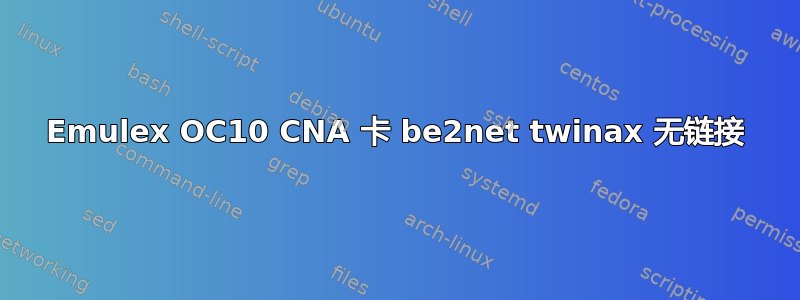
最近,我们购买了 3 个 Emulex OC10 卡,用于我们的 proxmox 测试设置。它们是 IBM 型号 49Y4201。目标是在 Linux 中设置正常的 10G 以太网连接(因此没有 iSCSI 或 FCoE)。这些卡似乎在系统中工作正常,您可以进入固件 BIOS 并进行设置,然后闪烁两个端口上的 LED 等。
在操作系统中,be2net 驱动程序已加载,并抱怨固件过旧和中断丢失,因此经过一番周折后,我刷新了较新的 4.1 固件。经过验证和重新启动后,它再次能够进入 BIOS。
使用 proxmox 或 ifconfig 设置两个 NIC,然后 ifup 给出如下内核消息:
[80221.424544] be2net 0000:21:00.0 enp33s0f0: Link is Down
[80292.286008] be2net 0000:21:00.1 enp33s0f1: Link is Down
在另一台主机上
[79712.635565] be2net 0000:21:00.0 enp33s0f0: Link is Down
[79716.421629] be2net 0000:21:00.1 enp33s0f1: Link is Down
我们拥有的电缆是思科品牌的 SFP-H10GB-CU3M,它们在 IBM 网站上被列为受支持,但是插入电缆时卡上没有链接 LED 亮起。
两台主机上的 ethtool 的输出:
Settings for enp33s0f0:
Supported ports: [ FIBRE ]
Supported link modes: 1000baseT/Full
10000baseT/Full
Supported pause frame use: Symmetric
Supports auto-negotiation: No
Supported FEC modes: Not reported
Advertised link modes: Not reported
Advertised pause frame use: No
Advertised auto-negotiation: No
Advertised FEC modes: Not reported
Speed: Unknown!
Duplex: Unknown! (255)
Port: FIBRE
PHYAD: 1
Transceiver: internal
Auto-negotiation: off
Supports Wake-on: d
Wake-on: d
Current message level: 0x00002000 (8192)
hw
Link detected: no
be2net 驱动程序信息:
[ 1.077098] be2net 0000:21:00.0: be2net version is 12.0.0.0
[ 1.077106] be2net 0000:21:00.0: enabling device (0000 -> 0002)
[ 1.077422] be2net 0000:21:00.0: PCIe error reporting enabled
[ 3.252360] be2net 0000:21:00.0: FW config: function_mode=0x20003, function_caps=0x7
[ 3.372359] be2net 0000:21:00.0: Max: txqs 1, rxqs 5, rss 4, eqs 16, vfs 0
[ 3.372361] be2net 0000:21:00.0: Max: uc-macs 30, mc-macs 64, vlans 15
[ 3.372446] be2net 0000:21:00.0: enabled 1 MSI-x vector(s) for NIC
[ 3.480586] be2net 0000:21:00.0: created 1 TX queue(s)
[ 3.504350] be2net 0000:21:00.0: created 1 RX queue(s)
[ 3.603279] be2net 0000:21:00.0: FW version is 4.1.334.36
[ 3.609848] be2net 0000:21:00.0: HW Flow control - TX:1 RX:1
[ 3.617493] be2net 0000:21:00.0: Adapter does not support HW error recovery
[ 3.617678] be2net 0000:21:00.0: Emulex OneConnect: PF vNIC-2 port 0
[ 3.617705] be2net 0000:21:00.1: be2net version is 12.0.0.0
[ 3.617712] be2net 0000:21:00.1: enabling device (0000 -> 0002)
[ 3.617924] be2net 0000:21:00.1: PCIe error reporting enabled
[ 3.868352] be2net 0000:21:00.1: FW config: function_mode=0x20003, function_caps=0x7
[ 3.988362] be2net 0000:21:00.1: Max: txqs 1, rxqs 5, rss 4, eqs 16, vfs 0
[ 3.988364] be2net 0000:21:00.1: Max: uc-macs 30, mc-macs 64, vlans 15
[ 3.988449] be2net 0000:21:00.1: enabled 1 MSI-x vector(s) for NIC
[ 4.096359] be2net 0000:21:00.1: created 1 TX queue(s)
[ 4.120348] be2net 0000:21:00.1: created 1 RX queue(s)
[ 4.242124] be2net 0000:21:00.1: FW version is 4.1.334.36
[ 4.248700] be2net 0000:21:00.1: HW Flow control - TX:1 RX:1
[ 4.256697] be2net 0000:21:00.1: Adapter does not support HW error recovery
[ 4.256884] be2net 0000:21:00.1: Emulex OneConnect: PF vNIC-2 port 1
[ 4.257756] be2net 0000:21:00.1 enp33s0f1: renamed from eth1
[ 4.272475] be2net 0000:21:00.0 enp33s0f0: renamed from eth0
[80221.424544] be2net 0000:21:00.0 enp33s0f0: Link is Down
[80292.286008] be2net 0000:21:00.1 enp33s0f1: Link is Down
有人知道如何解决这个问题吗?我遗漏了什么吗?
答案1
这些适配器需要通过 Emulex(现为 Broadcom)工具重置:
toolname SetPortEnabled MAC-ADDRESS 0
toolname SetPortEnabled MAC-ADDRESS 1
工具名称-取决于操作系统和工具的版本
MAC-ADDRESS - 适配器的 MAC 地址
我的系统中的示例:
brcmhbacmd SetPortEnabled '00-90-fa-22-66-5c' 0
brcmhbacmd SetPortEnabled '00-90-fa-22-66-60' 0
brcmhbacmd SetPortEnabled '00-90-fa-22-66-5c' 1
brcmhbacmd SetPortEnabled '00-90-fa-22-66-60' 1


