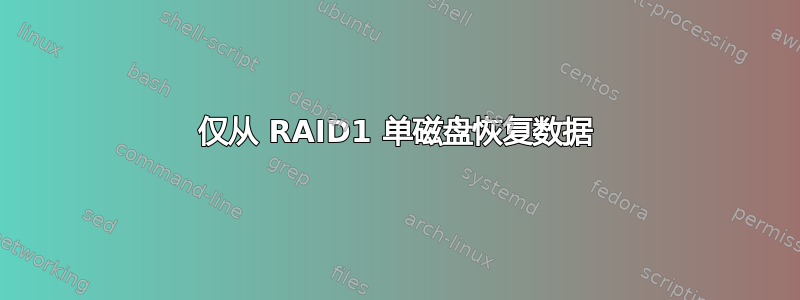
root@rescue:~# fdisk -l
Device Boot Start End Sectors Size Id Type
/dev/sda1 69632 102713344 102643713 49G 83 Linux
/dev/sda2 102782976 467808255 365025280 174.1G fd Linux raid autodetect
/dev/sda3 467808256 468854783 1046528 511M 82 Linux swap / Solaris
Disk /dev/sdb: 223.6 GiB, 240057409536 bytes, 468862128 sectors
Units: sectors of 1 * 512 = 512 bytes
Sector size (logical/physical): 512 bytes / 512 bytes
I/O size (minimum/optimal): 512 bytes / 512 bytes
Disklabel type: dos
Disk identifier: 0xf5bbee69
Device Boot Start End Sectors Size Id Type
/dev/sdb1 69632 102713344 102643713 49G 83 Linux
/dev/sdb2 102782976 467808255 365025280 174.1G fd Linux raid autodetect
/dev/sdb3 467808256 468854783 1046528 511M 82 Linux swap / Solaris
Disk /dev/md0: 479 MiB, 502267904 bytes, 980992 sectors
Units: sectors of 1 * 512 = 512 bytes
Sector size (logical/physical): 512 bytes / 512 bytes
I/O size (minimum/optimal): 512 bytes / 512 bytes
Disk /dev/md1: 48.9 GiB, 52520026112 bytes, 102578176 sectors
Units: sectors of 1 * 512 = 512 bytes
Sector size (logical/physical): 512 bytes / 512 bytes
I/O size (minimum/optimal): 512 bytes / 512 bytes
root@rescue:~# lsblk
NAME MAJ:MIN RM SIZE RO TYPE MOUNTPOINT
sdb 8:16 0 223.6G 0 disk
├─sdb2 8:18 0 174.1G 0 part
├─sdb3 8:19 0 511M 0 part
└─sdb1 8:17 0 49G 0 part
└─md1 9:1 0 48.9G 0 raid1
sda 8:0 0 223.6G 0 disk
├─sda2 8:2 0 174.1G 0 part
├─sda3 8:3 0 511M 0 part
│ └─md0 9:0 0 479M 0 raid1
└─sda1 8:1 0 49G 0 part
└─md1 9:1 0 48.9G 0 raid1
这里,磁盘 /dev/sdb 出现故障,因此我们不得不用新的 /dev/sdb 替换它。之后我们就无法挂载它了。
root@rescue:~# mount /dev/md1 /mnt
NTFS signature is missing.
Failed to mount '/dev/md1': Invalid argument
The device '/dev/md1' doesn't seem to have a valid NTFS.
Maybe the wrong device is used? Or the whole disk instead of a
partition (e.g. /dev/sda, not /dev/sda1)? Or the other way around?
我不知道为什么它显示 NTFS。是否可以删除 /dev/sdb 并仅从 /dev/sda 检索数据?
更新 1
root@rescue:~# cat /proc/mdstat
Personalities : [linear] [raid0] [raid1] [raid10] [raid6] [raid5] [raid4] [multipath] [faulty]
md1 : active raid1 sda1[0]
51289088 blocks super 1.2 [2/1] [U_]
unused devices: <none>
root@rescue:~# mdadm -D /dev/md1
/dev/md1:
Version : 1.2
Creation Time : Thu Oct 17 00:56:45 2019
Raid Level : raid1
Array Size : 51289088 (48.91 GiB 52.52 GB)
Used Dev Size : 51289088 (48.91 GiB 52.52 GB)
Raid Devices : 2
Total Devices : 1
Persistence : Superblock is persistent
Update Time : Thu Oct 17 00:56:45 2019
State : clean, degraded
Active Devices : 1
Working Devices : 1
Failed Devices : 0
Spare Devices : 0
Name : rescue.ovh.net:1 (local to host rescue.ovh.net)
UUID : 0e4f4fb1:e750b67a:6db391a3:a9f6501e
Events : 0
Number Major Minor RaidDevice State
0 8 1 0 active sync /dev/sda1
2 0 0 2 removed
更新 2
# mount /dev/md11 /test
NTFS signature is missing.
Failed to mount '/dev/md11': Invalid argument
The device '/dev/md11' doesn't seem to have a valid NTFS.
Maybe the wrong device is used? Or the whole disk instead of a
partition (e.g. /dev/sda, not /dev/sda1)? Or the other way around?
答案1
您需要设置新的 sdb,它不会神奇地自动配置。RAID 部分仅镜像 sda2 的内部数据,而不是分区表和其他分区。
在你的情况下它看起来像:
sfdisk -d /dev/sda |sfdisk /dev/sdb # clone sda partition table into sdb
mkswap /dev/sdb3
mdadm --add /dev/md0 /dev/sdb3
我不知道该如何处理这个孤独的 sdb1,我认为最好忘掉它,但请记住,您没有冗余的 /boot 分区,因此如果 sda 磁盘发生故障,您将无法启动。大多数引导加载程序都可以接受 RAID1 /boot 分区,您应该支持此设置。
编辑:误读了你的奇怪的突袭设置:
- 它实际上是 md0=sda3+sdb3 (你的大分区)
- 你在 RAID1 上确实有 /boot,并且 md1=sda+sdb1,但你的分区类型是错误的,它应该是“Linux raid autodetect”,就像 sda2 一样
- 你的 md0 阵列不连贯, lsblk 显示 sda3 作为成员但它是一个交换分区,没有任何意义...


