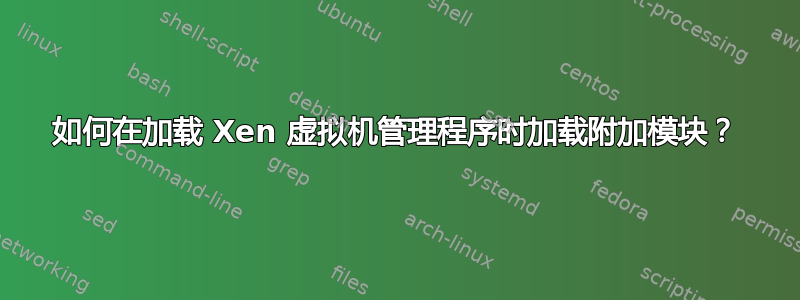
我目前正在运行安装了 Xen 4.12 的 Debian 10。
我按照以下步骤在另一台机器上从源代码编译了 Xen:
- ./configure --target=x86_64 --with-platform=efi --enable-systemd
- 创造世界
- 制作分布
- 制造德巴尔
之后,我在 Debian 10 主机上安装了 Xen 包。
此外,我还编译了一个 Vanilla 内核 (5.3.8) 并安装在 Debian 10 主机上。
现在一切都正常,但是在加载 Xen 虚拟机管理程序后,无法加载 coretemp 等附加模块:
root@xen1:/# modprobe coretemp
modprobe: ERROR: could not insert 'coretemp': No such device
root@xen1:/# uname -a
Linux xen1 5.3.8 #1 SMP Wed Nov 6 13:42:42 CET 2019 x86_64 GNU/Linux
root@xen1:/# ll /usr/lib/modules/5.3.8/kernel/drivers/hwmon/coretemp.ko
-rw-r--r-- 1 root root 24872 Nov 6 13:41 /usr/lib/modules/5.3.8/kernel/drivers/hwmon/coretemp.ko
当启动没有 Xen 虚拟机管理程序的主机时,我能够毫无问题地加载 coretemp 模块。
配置有问题吗(可能是 grub)?
请参阅以下我当前的 grub 配置:
root@xen1:/# cat /boot/grub/grub.cfg
#
# DO NOT EDIT THIS FILE
#
# It is automatically generated by grub-mkconfig using templates
# from /etc/grub.d and settings from /etc/default/grub
#
### BEGIN /etc/grub.d/00_header ###
if [ -s $prefix/grubenv ]; then
set have_grubenv=true
load_env
fi
if [ "${next_entry}" ] ; then
set default="${next_entry}"
set next_entry=
save_env next_entry
set boot_once=true
else
set default="Debian GNU/Linux, with Xen hypervisor"
fi
if [ x"${feature_menuentry_id}" = xy ]; then
menuentry_id_option="--id"
else
menuentry_id_option=""
fi
export menuentry_id_option
if [ "${prev_saved_entry}" ]; then
set saved_entry="${prev_saved_entry}"
save_env saved_entry
set prev_saved_entry=
save_env prev_saved_entry
set boot_once=true
fi
function savedefault {
if [ -z "${boot_once}" ]; then
saved_entry="${chosen}"
save_env saved_entry
fi
}
function load_video {
if [ x$feature_all_video_module = xy ]; then
insmod all_video
else
insmod efi_gop
insmod efi_uga
insmod ieee1275_fb
insmod vbe
insmod vga
insmod video_bochs
insmod video_cirrus
fi
}
if [ x$feature_default_font_path = xy ] ; then
font=unicode
else
insmod part_gpt
insmod lvm
insmod ext2
set root='lvmid/bvbEzC-juKi-DnNc-yxrz-7KHu-uh1P-n6EPWK/tkAuXS-e4Gq-DY98-kkIY-nNf3-4fxn-u8QT2G'
if [ x$feature_platform_search_hint = xy ]; then
search --no-floppy --fs-uuid --set=root --hint='lvmid/bvbEzC-juKi-DnNc-yxrz-7KHu-uh1P-n6EPWK/tkAuXS-e4Gq-DY98-kkIY-nNf3-4fxn-u8QT2G' 988e72e2-cc10-46d6-9cd8-3b58827fe864
else
search --no-floppy --fs-uuid --set=root 988e72e2-cc10-46d6-9cd8-3b58827fe864
fi
font="/usr/share/grub/unicode.pf2"
fi
if loadfont $font ; then
set gfxmode=auto
load_video
insmod gfxterm
set locale_dir=$prefix/locale
set lang=en_GB
insmod gettext
fi
terminal_output gfxterm
if [ "${recordfail}" = 1 ] ; then
set timeout=30
else
if [ x$feature_timeout_style = xy ] ; then
set timeout_style=menu
set timeout=5
# Fallback normal timeout code in case the timeout_style feature is
# unavailable.
else
set timeout=5
fi
fi
### END /etc/grub.d/00_header ###
### BEGIN /etc/grub.d/05_debian_theme ###
set menu_color_normal=cyan/blue
set menu_color_highlight=white/blue
### END /etc/grub.d/05_debian_theme ###
### BEGIN /etc/grub.d/08_linux_xen ###
menuentry 'Debian GNU/Linux, with Xen hypervisor' --class debian --class gnu-linux --class gnu --class os --class xen $menuentry_id_option 'xen-gnulinux-simple-988e72e2-cc10-46d6-9cd8-3b58827fe864' {
insmod part_gpt
insmod ext2
if [ x$feature_platform_search_hint = xy ]; then
search --no-floppy --fs-uuid --set=root e9e6e232-aef7-4e2e-ac20-cd8b218952b1
else
search --no-floppy --fs-uuid --set=root e9e6e232-aef7-4e2e-ac20-cd8b218952b1
fi
echo 'Loading Xen 4.12.2-pre ...'
if [ "$grub_platform" = "pc" -o "$grub_platform" = "" ]; then
xen_rm_opts=
else
xen_rm_opts="no-real-mode edd=off"
fi
multiboot2 /xen-4.12.2-pre.gz placeholder dom0_mem=2560M,max:2560M ${xen_rm_opts}
echo 'Loading Linux 5.3.8 ...'
module2 /vmlinuz-5.3.8 placeholder root=/dev/mapper/vg00-lvroot ro quiet pcie_aspm=force
echo 'Loading initial ramdisk ...'
module2 --nounzip /initrd.img-5.3.8
}
submenu 'Advanced options for Debian GNU/Linux (with Xen hypervisor)' $menuentry_id_option 'gnulinux-advanced-988e72e2-cc10-46d6-9cd8-3b58827fe864' {
submenu 'Xen hypervisor, version 4.12.2-pre' $menuentry_id_option 'xen-hypervisor-4.12.2-pre-988e72e2-cc10-46d6-9cd8-3b58827fe864' {
menuentry 'Debian GNU/Linux, with Xen 4.12.2-pre and Linux 5.3.8' --class debian --class gnu-linux --class gnu --class os --class xen $menuentry_id_option 'xen-gnulinux-5.3.8-advanced-988e72e2-cc10-46d6-9cd8-3b58827fe864' {
insmod part_gpt
insmod ext2
if [ x$feature_platform_search_hint = xy ]; then
search --no-floppy --fs-uuid --set=root e9e6e232-aef7-4e2e-ac20-cd8b218952b1
else
search --no-floppy --fs-uuid --set=root e9e6e232-aef7-4e2e-ac20-cd8b218952b1
fi
echo 'Loading Xen 4.12.2-pre ...'
if [ "$grub_platform" = "pc" -o "$grub_platform" = "" ]; then
xen_rm_opts=
else
xen_rm_opts="no-real-mode edd=off"
fi
multiboot2 /xen-4.12.2-pre.gz placeholder dom0_mem=2560M,max:2560M ${xen_rm_opts}
echo 'Loading Linux 5.3.8 ...'
module2 /vmlinuz-5.3.8 placeholder root=/dev/mapper/vg00-lvroot ro quiet pcie_aspm=force
echo 'Loading initial ramdisk ...'
module2 --nounzip /initrd.img-5.3.8
}
menuentry 'Debian GNU/Linux, with Xen 4.12.2-pre and Linux 5.3.8 (recovery mode)' --class debian --class gnu-linux --class gnu --class os --class xen $menuentry_id_option 'xen-gnulinux-5.3.8-recovery-988e72e2-cc10-46d6-9cd8-3b58827fe864' {
insmod part_gpt
insmod ext2
if [ x$feature_platform_search_hint = xy ]; then
search --no-floppy --fs-uuid --set=root e9e6e232-aef7-4e2e-ac20-cd8b218952b1
else
search --no-floppy --fs-uuid --set=root e9e6e232-aef7-4e2e-ac20-cd8b218952b1
fi
echo 'Loading Xen 4.12.2-pre ...'
if [ "$grub_platform" = "pc" -o "$grub_platform" = "" ]; then
xen_rm_opts=
else
xen_rm_opts="no-real-mode edd=off"
fi
multiboot2 /xen-4.12.2-pre.gz placeholder ${xen_rm_opts}
echo 'Loading Linux 5.3.8 ...'
module2 /vmlinuz-5.3.8 placeholder root=/dev/mapper/vg00-lvroot ro single
echo 'Loading initial ramdisk ...'
module2 --nounzip /initrd.img-5.3.8
}
menuentry 'Debian GNU/Linux, with Xen 4.12.2-pre and Linux 4.19.0-6-amd64' --class debian --class gnu-linux --class gnu --class os --class xen $menuentry_id_option 'xen-gnulinux-4.19.0-6-amd64-advanced-988e72e2-cc10-46d6-9cd8-3b58827fe864' {
insmod part_gpt
insmod ext2
if [ x$feature_platform_search_hint = xy ]; then
search --no-floppy --fs-uuid --set=root e9e6e232-aef7-4e2e-ac20-cd8b218952b1
else
search --no-floppy --fs-uuid --set=root e9e6e232-aef7-4e2e-ac20-cd8b218952b1
fi
echo 'Loading Xen 4.12.2-pre ...'
if [ "$grub_platform" = "pc" -o "$grub_platform" = "" ]; then
xen_rm_opts=
else
xen_rm_opts="no-real-mode edd=off"
fi
multiboot2 /xen-4.12.2-pre.gz placeholder dom0_mem=2560M,max:2560M ${xen_rm_opts}
echo 'Loading Linux 4.19.0-6-amd64 ...'
module2 /vmlinuz-4.19.0-6-amd64 placeholder root=/dev/mapper/vg00-lvroot ro quiet pcie_aspm=force
echo 'Loading initial ramdisk ...'
module2 --nounzip /initrd.img-4.19.0-6-amd64
}
menuentry 'Debian GNU/Linux, with Xen 4.12.2-pre and Linux 4.19.0-6-amd64 (recovery mode)' --class debian --class gnu-linux --class gnu --class os --class xen $menuentry_id_option 'xen-gnulinux-4.19.0-6-amd64-recovery-988e72e2-cc10-46d6-9cd8-3b58827fe864' {
insmod part_gpt
insmod ext2
if [ x$feature_platform_search_hint = xy ]; then
search --no-floppy --fs-uuid --set=root e9e6e232-aef7-4e2e-ac20-cd8b218952b1
else
search --no-floppy --fs-uuid --set=root e9e6e232-aef7-4e2e-ac20-cd8b218952b1
fi
echo 'Loading Xen 4.12.2-pre ...'
if [ "$grub_platform" = "pc" -o "$grub_platform" = "" ]; then
xen_rm_opts=
else
xen_rm_opts="no-real-mode edd=off"
fi
multiboot2 /xen-4.12.2-pre.gz placeholder ${xen_rm_opts}
echo 'Loading Linux 4.19.0-6-amd64 ...'
module2 /vmlinuz-4.19.0-6-amd64 placeholder root=/dev/mapper/vg00-lvroot ro single
echo 'Loading initial ramdisk ...'
module2 --nounzip /initrd.img-4.19.0-6-amd64
}
}
}
### END /etc/grub.d/08_linux_xen ###
### BEGIN /etc/grub.d/10_linux ###
function gfxmode {
set gfxpayload="${1}"
}
set linux_gfx_mode=
export linux_gfx_mode
menuentry 'Debian GNU/Linux' --class debian --class gnu-linux --class gnu --class os $menuentry_id_option 'gnulinux-simple-988e72e2-cc10-46d6-9cd8-3b58827fe864' {
load_video
insmod gzio
if [ x$grub_platform = xxen ]; then insmod xzio; insmod lzopio; fi
insmod part_gpt
insmod ext2
if [ x$feature_platform_search_hint = xy ]; then
search --no-floppy --fs-uuid --set=root e9e6e232-aef7-4e2e-ac20-cd8b218952b1
else
search --no-floppy --fs-uuid --set=root e9e6e232-aef7-4e2e-ac20-cd8b218952b1
fi
echo 'Loading Linux 5.3.8 ...'
linux /vmlinuz-5.3.8 root=/dev/mapper/vg00-lvroot ro quiet pcie_aspm=force
echo 'Loading initial ramdisk ...'
initrd /initrd.img-5.3.8
}
submenu 'Advanced options for Debian GNU/Linux' $menuentry_id_option 'gnulinux-advanced-988e72e2-cc10-46d6-9cd8-3b58827fe864' {
menuentry 'Debian GNU/Linux, with Linux 5.3.8' --class debian --class gnu-linux --class gnu --class os $menuentry_id_option 'gnulinux-5.3.8-advanced-988e72e2-cc10-46d6-9cd8-3b58827fe864' {
load_video
insmod gzio
if [ x$grub_platform = xxen ]; then insmod xzio; insmod lzopio; fi
insmod part_gpt
insmod ext2
if [ x$feature_platform_search_hint = xy ]; then
search --no-floppy --fs-uuid --set=root e9e6e232-aef7-4e2e-ac20-cd8b218952b1
else
search --no-floppy --fs-uuid --set=root e9e6e232-aef7-4e2e-ac20-cd8b218952b1
fi
echo 'Loading Linux 5.3.8 ...'
linux /vmlinuz-5.3.8 root=/dev/mapper/vg00-lvroot ro quiet pcie_aspm=force
echo 'Loading initial ramdisk ...'
initrd /initrd.img-5.3.8
}
menuentry 'Debian GNU/Linux, with Linux 5.3.8 (recovery mode)' --class debian --class gnu-linux --class gnu --class os $menuentry_id_option 'gnulinux-5.3.8-recovery-988e72e2-cc10-46d6-9cd8-3b58827fe864' {
load_video
insmod gzio
if [ x$grub_platform = xxen ]; then insmod xzio; insmod lzopio; fi
insmod part_gpt
insmod ext2
if [ x$feature_platform_search_hint = xy ]; then
search --no-floppy --fs-uuid --set=root e9e6e232-aef7-4e2e-ac20-cd8b218952b1
else
search --no-floppy --fs-uuid --set=root e9e6e232-aef7-4e2e-ac20-cd8b218952b1
fi
echo 'Loading Linux 5.3.8 ...'
linux /vmlinuz-5.3.8 root=/dev/mapper/vg00-lvroot ro single
echo 'Loading initial ramdisk ...'
initrd /initrd.img-5.3.8
}
menuentry 'Debian GNU/Linux, with Linux 4.19.0-6-amd64' --class debian --class gnu-linux --class gnu --class os $menuentry_id_option 'gnulinux-4.19.0-6-amd64-advanced-988e72e2-cc10-46d6-9cd8-3b58827fe864' {
load_video
insmod gzio
if [ x$grub_platform = xxen ]; then insmod xzio; insmod lzopio; fi
insmod part_gpt
insmod ext2
if [ x$feature_platform_search_hint = xy ]; then
search --no-floppy --fs-uuid --set=root e9e6e232-aef7-4e2e-ac20-cd8b218952b1
else
search --no-floppy --fs-uuid --set=root e9e6e232-aef7-4e2e-ac20-cd8b218952b1
fi
echo 'Loading Linux 4.19.0-6-amd64 ...'
linux /vmlinuz-4.19.0-6-amd64 root=/dev/mapper/vg00-lvroot ro quiet pcie_aspm=force
echo 'Loading initial ramdisk ...'
initrd /initrd.img-4.19.0-6-amd64
}
menuentry 'Debian GNU/Linux, with Linux 4.19.0-6-amd64 (recovery mode)' --class debian --class gnu-linux --class gnu --class os $menuentry_id_option 'gnulinux-4.19.0-6-amd64-recovery-988e72e2-cc10-46d6-9cd8-3b58827fe864' {
load_video
insmod gzio
if [ x$grub_platform = xxen ]; then insmod xzio; insmod lzopio; fi
insmod part_gpt
insmod ext2
if [ x$feature_platform_search_hint = xy ]; then
search --no-floppy --fs-uuid --set=root e9e6e232-aef7-4e2e-ac20-cd8b218952b1
else
search --no-floppy --fs-uuid --set=root e9e6e232-aef7-4e2e-ac20-cd8b218952b1
fi
echo 'Loading Linux 4.19.0-6-amd64 ...'
linux /vmlinuz-4.19.0-6-amd64 root=/dev/mapper/vg00-lvroot ro single
echo 'Loading initial ramdisk ...'
initrd /initrd.img-4.19.0-6-amd64
}
}
### END /etc/grub.d/10_linux ###
### BEGIN /etc/grub.d/30_os-prober ###
### END /etc/grub.d/30_os-prober ###
### BEGIN /etc/grub.d/30_uefi-firmware ###
menuentry 'System setup' $menuentry_id_option 'uefi-firmware' {
fwsetup
}
### END /etc/grub.d/30_uefi-firmware ###
### BEGIN /etc/grub.d/40_custom ###
# This file provides an easy way to add custom menu entries. Simply type the
# menu entries you want to add after this comment. Be careful not to change
# the 'exec tail' line above.
### END /etc/grub.d/40_custom ###
### BEGIN /etc/grub.d/41_custom ###
if [ -f ${config_directory}/custom.cfg ]; then
source ${config_directory}/custom.cfg
elif [ -z "${config_directory}" -a -f $prefix/custom.cfg ]; then
source $prefix/custom.cfg;
fi
### END /etc/grub.d/41_custom ###
/boot 文件夹包含以下文件:
root@xen1:/# ll /boot/
total 74084
-rw-r--r-- 1 root root 206243 Sep 20 12:51 config-4.19.0-6-amd64
-rw-r--r-- 1 root root 219726 Nov 6 13:41 config-5.3.8
-rw-r--r-- 1 root root 1638 Nov 5 09:37 config-xen-4.12.2-pre
drwx------ 3 root root 4096 Jan 1 1970 efi
drwxr-xr-x 5 root root 4096 Nov 6 15:08 grub
-rw-r--r-- 1 root root 28041914 Nov 5 15:10 initrd.img-4.19.0-6-amd64
-rw-r--r-- 1 root root 28213404 Nov 6 14:45 initrd.img-5.3.8
drwx------ 2 root root 16384 Nov 5 13:32 lost+found
-rw-r--r-- 1 root root 3409486 Sep 20 12:51 System.map-4.19.0-6-amd64
-rw-r--r-- 1 root root 3622883 Nov 6 13:41 System.map-5.3.8
-rw-r--r-- 1 root root 5262576 Sep 20 12:51 vmlinuz-4.19.0-6-amd64
-rw-r--r-- 1 root root 5548416 Nov 6 13:41 vmlinuz-5.3.8
-rw-r--r-- 1 root root 1176799 Nov 5 10:00 xen-4.12.2-pre.gz
在我的系统 (Debian 10) 上,文件 /lib/systemd/system/systemd-modules-load.service 不可用。我已经检查了配置 /usr/local/lib/modules-load.d/xen.conf 并将模块重命名为正确的模块。所有适当的 XEN 模块将在启动时加载,不会出现任何问题:
Nov 10 09:35:34 xen1 systemd-modules-load[227]: Inserted module '8021q'
Nov 10 09:35:34 xen1 systemd-modules-load[227]: Inserted module 'nct6775'
Nov 10 09:35:34 xen1 systemd-modules-load[227]: Failed to insert module 'coretemp': No such device
Nov 10 09:35:34 xen1 systemd-modules-load[227]: Inserted module 'xen_evtchn'
Nov 10 09:35:34 xen1 systemd-modules-load[227]: Inserted module 'xen_gntdev'
Nov 10 09:35:34 xen1 systemd-modules-load[227]: Inserted module 'xen_gntalloc'
Nov 10 09:35:34 xen1 systemd-modules-load[227]: Inserted module 'xen_blkback'
Nov 10 09:35:34 xen1 systemd-modules-load[227]: Inserted module 'xen_netback'
Nov 10 09:35:34 xen1 systemd-modules-load[227]: Inserted module 'xen_pciback'
Nov 10 09:35:34 xen1 systemd-modules-load[227]: Inserted module 'xen_scsiback'
Nov 10 09:35:34 xen1 systemd-modules-load[227]: Inserted module 'xen_acpi_processor'
当尝试加载 coretemp 模块时,我得到以下输出:
root@xen1:~# modprobe -vvvvv coretemp
modprobe: INFO: ../libkmod/libkmod.c:364 kmod_set_log_fn() custom logging function 0x561d960ca150 registered
modprobe: DEBUG: ../libkmod/libkmod-index.c:755 index_mm_open() file=/lib/modules/5.5.6/modules.dep.bin
modprobe: DEBUG: ../libkmod/libkmod-index.c:755 index_mm_open() file=/lib/modules/5.5.6/modules.alias.bin
modprobe: DEBUG: ../libkmod/libkmod-index.c:755 index_mm_open() file=/lib/modules/5.5.6/modules.symbols.bin
modprobe: DEBUG: ../libkmod/libkmod-index.c:755 index_mm_open() file=/lib/modules/5.5.6/modules.builtin.bin
modprobe: DEBUG: ../libkmod/libkmod-module.c:556 kmod_module_new_from_lookup() input alias=coretemp, normalized=coretemp
modprobe: DEBUG: ../libkmod/libkmod-module.c:562 kmod_module_new_from_lookup() lookup modules.dep coretemp
modprobe: DEBUG: ../libkmod/libkmod.c:574 kmod_search_moddep() use mmaped index 'modules.dep' modname=coretemp
modprobe: DEBUG: ../libkmod/libkmod.c:402 kmod_pool_get_module() get module name='coretemp' found=(nil)
modprobe: DEBUG: ../libkmod/libkmod.c:410 kmod_pool_add_module() add 0x561d97869ea0 key='coretemp'
modprobe: DEBUG: ../libkmod/libkmod-module.c:202 kmod_module_parse_depline() 0 dependencies for coretemp
modprobe: DEBUG: ../libkmod/libkmod-module.c:583 kmod_module_new_from_lookup() lookup coretemp=0, list=0x561d978716b0
modprobe: DEBUG: ../libkmod/libkmod.c:501 lookup_builtin_file() use mmaped index 'modules.builtin' modname=coretemp
modprobe: DEBUG: ../libkmod/libkmod-module.c:1750 kmod_module_get_initstate() could not open '/sys/module/coretemp/initstate': No such file or directory
modprobe: DEBUG: ../libkmod/libkmod-module.c:1760 kmod_module_get_initstate() could not open '/sys/module/coretemp': No such file or directory
modprobe: DEBUG: ../libkmod/libkmod-module.c:1393 kmod_module_get_options() modname=snd_pcsp mod->name=coretemp mod->alias=(null)
modprobe: DEBUG: ../libkmod/libkmod-module.c:1393 kmod_module_get_options() modname=snd_usb_audio mod->name=coretemp mod->alias=(null)
modprobe: DEBUG: ../libkmod/libkmod-module.c:1393 kmod_module_get_options() modname=cx88_alsa mod->name=coretemp mod->alias=(null)
modprobe: DEBUG: ../libkmod/libkmod-module.c:1393 kmod_module_get_options() modname=snd_atiixp_modem mod->name=coretemp mod->alias=(null)
modprobe: DEBUG: ../libkmod/libkmod-module.c:1393 kmod_module_get_options() modname=snd_intel8x0m mod->name=coretemp mod->alias=(null)
modprobe: DEBUG: ../libkmod/libkmod-module.c:1393 kmod_module_get_options() modname=snd_via82xx_modem mod->name=coretemp mod->alias=(null)
modprobe: DEBUG: ../libkmod/libkmod-module.c:1393 kmod_module_get_options() modname=bonding mod->name=coretemp mod->alias=(null)
modprobe: DEBUG: ../libkmod/libkmod-module.c:1393 kmod_module_get_options() modname=dummy mod->name=coretemp mod->alias=(null)
modprobe: DEBUG: ../libkmod/libkmod-module.c:1750 kmod_module_get_initstate() could not open '/sys/module/coretemp/initstate': No such file or directory
modprobe: DEBUG: ../libkmod/libkmod-module.c:1760 kmod_module_get_initstate() could not open '/sys/module/coretemp': No such file or directory
modprobe: DEBUG: ../libkmod/libkmod-module.c:744 kmod_module_get_path() name='coretemp' path='/lib/modules/5.5.6/kernel/drivers/hwmon/coretemp.ko'
modprobe: DEBUG: ../libkmod/libkmod-module.c:744 kmod_module_get_path() name='coretemp' path='/lib/modules/5.5.6/kernel/drivers/hwmon/coretemp.ko'
insmod /lib/modules/5.5.6/kernel/drivers/hwmon/coretemp.ko
modprobe: DEBUG: ../libkmod/libkmod-module.c:744 kmod_module_get_path() name='coretemp' path='/lib/modules/5.5.6/kernel/drivers/hwmon/coretemp.ko'
modprobe: INFO: ../libkmod/libkmod-module.c:886 kmod_module_insert_module() Failed to insert module '/lib/modules/5.5.6/kernel/drivers/hwmon/coretemp.ko': No such device
modprobe: ERROR: could not insert 'coretemp': No such device
modprobe: DEBUG: ../libkmod/libkmod-module.c:468 kmod_module_unref() kmod_module 0x561d97869ea0 released
modprobe: DEBUG: ../libkmod/libkmod.c:418 kmod_pool_del_module() del 0x561d97869ea0 key='coretemp'
modprobe: INFO: ../libkmod/libkmod.c:331 kmod_unref() context 0x561d97869530 released
但是文件 coretemp.ko 仍然存在:
root@xen1:~# ll /lib/modules/5.5.6/kernel/drivers/hwmon/coretemp.ko
-rw-r--r-- 1 root root 24872 Feb 26 2020 /lib/modules/5.5.6/kernel/drivers/hwmon/coretemp.ko
来自 syslog 的一些进一步详细信息:
Nov 7 09:17:48 xen1 systemd-modules-load[228]: Inserted module '8021q'
Nov 7 09:17:48 xen1 systemd-modules-load[228]: Failed to insert module 'coretemp': No such device
Nov 7 09:17:48 xen1 systemd-modules-load[228]: Inserted module 'nct6775'
Nov 7 09:17:48 xen1 systemd-modules-load[228]: Inserted module 'xen_evtchn'
Nov 7 09:17:48 xen1 systemd-modules-load[228]: Inserted module 'xen_gntdev'
Nov 7 09:17:48 xen1 systemd-modules-load[228]: Inserted module 'xen_gntalloc'
Nov 7 09:17:48 xen1 systemd-modules-load[228]: Inserted module 'xen_blkback'
Nov 7 09:17:48 xen1 systemd-modules-load[228]: Inserted module 'xen_netback'
Nov 7 09:17:48 xen1 systemd-modules-load[228]: Inserted module 'xen_pciback'
Nov 7 09:17:48 xen1 systemd-modules-load[228]: Failed to find module 'evtchn'
Nov 7 09:17:48 xen1 systemd-modules-load[228]: Failed to find module 'gntdev'
Nov 7 09:17:48 xen1 systemd-modules-load[228]: Failed to find module 'netbk'
Nov 7 09:17:48 xen1 systemd-modules-load[228]: Failed to find module 'blkbk'
Nov 7 09:17:48 xen1 systemd-modules-load[228]: Failed to find module 'xen-scsibk'
Nov 7 09:17:48 xen1 systemd-modules-load[228]: Failed to find module 'usbbk'
Nov 7 09:17:48 xen1 systemd-modules-load[228]: Failed to find module 'pciback'
Nov 7 09:17:48 xen1 systemd-modules-load[228]: Inserted module 'xen_acpi_processor'
Nov 7 09:17:48 xen1 systemd-modules-load[228]: Failed to find module 'blktap2'
更多信息:
- xl 信息
root@xen1:~# xl info
host : xen1
release : 5.5.6
version : #1 SMP Wed Feb 26 10:01:08 CET 2020
machine : x86_64
nr_cpus : 4
max_cpu_id : 3
nr_nodes : 1
cores_per_socket : 4
threads_per_core : 1
cpu_mhz : 3192.622
hw_caps : bfebfbff:76faf3ff:2c100800:00000021:00000001:00002fbb:00000000:00000100
virt_caps : pv hvm hvm_directio pv_directio
total_memory : 32645
free_memory : 23537
sharing_freed_memory : 0
sharing_used_memory : 0
outstanding_claims : 0
free_cpus : 0
xen_major : 4
xen_minor : 12
xen_extra : .2-pre
xen_version : 4.12.2-pre
xen_caps : xen-3.0-x86_64 xen-3.0-x86_32p hvm-3.0-x86_32 hvm-3.0-x86_32p hvm-3.0-x86_64
xen_scheduler : credit2
xen_pagesize : 4096
platform_params : virt_start=0xffff800000000000
xen_changeset : Fri Oct 25 11:43:49 2019 +0200 git:c28853456b
xen_commandline : placeholder dom0_mem=2560M,max:2560M no-real-mode edd=off
cc_compiler : gcc (Debian 8.3.0-6) 8.3.0
cc_compile_by : root
cc_compile_domain : ###
cc_compile_date : Tue Nov 5 09:59:50 CET 2019
build_id : 46bcb9e3757cb39d0679276a15f19b39fa7dcff9
xend_config_format : 4
- 启动配置
/etc/默认/grub
root@xen1:~# cat /etc/default/grub
# If you change this file, run 'update-grub' afterwards to update
# /boot/grub/grub.cfg.
# For full documentation of the options in this file, see:
# info -f grub -n 'Simple configuration'
GRUB_DEFAULT=0
GRUB_TIMEOUT=5
GRUB_DISTRIBUTOR=`lsb_release -i -s 2> /dev/null || echo Debian`
GRUB_CMDLINE_LINUX_DEFAULT="quiet pcie_aspm=force"
GRUB_CMDLINE_LINUX=""
# Uncomment to enable BadRAM filtering, modify to suit your needs
# This works with Linux (no patch required) and with any kernel that obtains
# the memory map information from GRUB (GNU Mach, kernel of FreeBSD ...)
#GRUB_BADRAM="0x01234567,0xfefefefe,0x89abcdef,0xefefefef"
# Uncomment to disable graphical terminal (grub-pc only)
#GRUB_TERMINAL=console
# The resolution used on graphical terminal
# note that you can use only modes which your graphic card supports via VBE
# you can see them in real GRUB with the command `vbeinfo'
#GRUB_GFXMODE=640x480
# Uncomment if you don't want GRUB to pass "root=UUID=xxx" parameter to Linux
#GRUB_DISABLE_LINUX_UUID=true
# Uncomment to disable generation of recovery mode menu entries
#GRUB_DISABLE_RECOVERY="true"
# Uncomment to get a beep at grub start
#GRUB_INIT_TUNE="480 440 1"
/etc/default/grub.d/xen.cfg
root@xen1:~# cat /etc/default/grub.d/xen.cfg
GRUB_DISABLE_OS_PROBER=true
GRUB_CMDLINE_XEN_DEFAULT="dom0_mem=2560M,max:2560M"
GRUB_DEFAULT="Debian GNU/Linux, with Xen hypervisor"
答案1
xl info 对您的 CPU 功能有何说明?xl info 对 xen_commandline 有何说明?
由于您可以在没有 Xen 的情况下加载 coretemp 模块,因此 Xen 很可能向 dom0 隐藏了处理器的某些功能。
我无法在您包含的启动配置中看到任何 cpuid_mask*= 选项,但也许您的发行版从包含的文件或类似文件向您的 xen 命令行添加了一些 cpu_mask 选项?(使用 xl info 检查生成的命令行实际上是什么。)
快速浏览一下 coretemp 的源代码后(https://github.com/torvalds/linux/blob/master/drivers/hwmon/coretemp.c) 我怀疑 711-729 行是导致模块无法加载的原因。至于模块为什么无法看到您的 CPU 具有所需的支持,我猜是 CPU 掩码。
来自最新的 xen 命令行文档 (https://xenbits.xen.org/docs/unstable/misc/xen-command-line.html#cpuid_mask_ecx) 不再需要指定掩码,因为它们默认为所有位都设置。但是,我之前遇到过 Xen CPU 掩码功能的问题,这需要我明确提供 ECX 和 EDX 掩码才能恢复我需要的所有功能。那是一个长的虽然是很久以前的事情了。
有关 CPUID 位的更多信息(其中一些与 coretemp 模块相关),请参阅https://en.wikipedia.org/wiki/CPUID#EAX=1:_Processor_Info_and_Feature_Bits
答案2
您的问题可能与...有关systemd-modules-load.service。
检查以下引用的一个文件:
/lib/systemd/system/systemd-modules-load.service
在我的系统中,它是该文件:
/usr/local/lib/modules-load.d/xen.conf
将模块重命名为正确的名称:
'evtchn' -> xen-evtchn
'gntdev' -> xen-gntdev
'netbk' -> xen-netback
'blkbk' -> xen-blkback
'xen-scsibk' -> xen-scsiback
ETC..
此外,如果不使用 systemd,您可以检查 xencommons:
检查 xencommons 是否正在加载正确的模块,如果没有,请将其重命名为正确的 xen 相关模块。
find /lib/modules -name '*gntdev*'
grep '^BACKEND_MODULES=' /etc/init.d/xencommons


