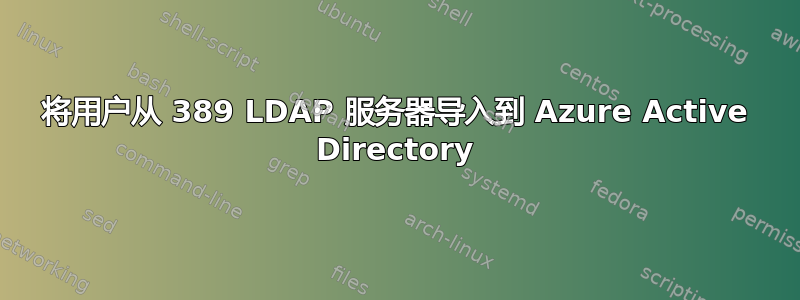
我想要将用户从 389 LDAP 服务器迁移到 Azure Active Directory (Azure AD)。
我尝试了以下选项:
- 我使用 Apache Directory Studio 客户端将 389 中的用户导出到 LDIF 文件中。但在 Azure AD 上,没有从 LDIF 文件导入用户的选项。
- Azure AD 中有使用 CSV 批量创建用户的选项。因此,我使用 Apache Directory Studio 客户端将 389 中的用户导出到 CSV 文件中。但 Azure AD 导入用户所需的 CSV 格式与我使用 Apache DS 客户端获得的格式完全不同。
Azure 文档还建议使用 LDIFDE 实用程序。 https://support.microsoft.com/en-us/help/555636
但我不确定在哪里运行 LDIFDE 实用程序?我需要使用 Cloud shell(Power shell/Bash 吗?)
有人知道怎么做吗?
答案1
您的某台服务器可能已经安装了它。如果是这样,可以将两个文件复制到执行导入的系统:
C:\WINDOWS\system32\ldifde.exe
C:\WINDOWS\system32\en-US\ldifde.exe.mui
(如果不是 en-US,请使用您所在地区的语言环境)。
如果您使用 Windows 10 2018 H2 或更高版本执行导入,则可以通过添加 Active Directory 域服务和轻量级目录服务工具功能来安装 ldifde。
DISM.exe /Online /Add-Capability /CapabilityName:Rsat.ActiveDirectory.DS-LDS.Tools~~~~0.0.1.0
如果使用 Windows 10 2018 H1 或更早版本,则可以单独下载远程服务器管理工具:
https://docs.microsoft.com/en-us/windows-server/remote/remote-server-administration-tools
https://www.microsoft.com/en-us/download/details.aspx?id=45520
LDIFDE 文档:


