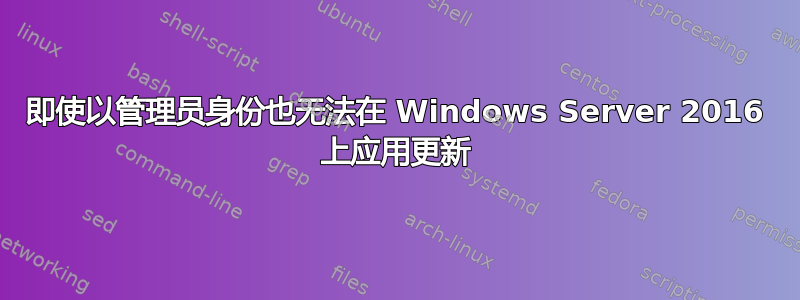
我只是希望任何用户(包括非管理员用户)都能够下载并安装 Windows 更新。
当我从我的域中的任何 Windows Server 2016 计算机或 Windows 10 Pro 计算机进入“设置”-->“Windows 更新”菜单时,我会在屏幕顶部看到一条红色消息,内容为:某些设置由你的组织管理。屏幕底部显示:此选项由您的组织管理
我的组策略如下:
计算机配置
Allow non-administrators to receive update notifications **Enabled**
Configure Automatic Updates **Disabled**
Do not display 'Install Updates and Shut Down' option in Shut Down Windows dialog box **Enabled**
Remove access to use all Windows Update features **Disabled**
Turn on recommended updates via Automatic Updates **Enabled**
Turn on Software Notifications **Enabled**
用户配置
Do not adjust default option to 'Install Updates and Shut Down' in Shut Down
Windows dialog box **Enabled**
Do not display 'Install Updates and Shut Down' option in Shut Down Windows
dialog box **Enabled**
Remove access to use all Windows Update features **Disabled**
我也读过,打开/关闭允许遥测在本地安全策略或组策略中设置也应该有帮助,但它在我的环境中没有效果。
我已按照本文中的步骤操作,因为它看起来相关,但仍然得到相同的结果:Windows 更新:即使作为 Server 2008 R2 上的域管理员也无法应用更新
如何删除我电脑上所有 Windows 更新设置上的锁定?我希望任何用户(包括非管理员用户)都能够下载和安装 Windows 更新。
答案1
这是你的问题:
Remove access to use all Windows Update features **Disabled**
与所有常识相反,如果已配置 Windows 更新,此设置将禁用对 Windows 更新的访问,无论将其设置为“启用”还是“禁用”。
将其设置为未配置这样您的问题就解决了。
gpupdate在 Windows Server 2016 上,您可以通过在命令行上运行来使更改生效,然后usoclient StartScan启动更新扫描。扫描完成后,控制面板应该处于活动状态。
在 Windows 10 上,这不起作用。 我还没有找到一种可靠的方法让 Windows Update 快速注意到策略变化。但它应该不迟于下一次计划扫描启动,默认情况下将在 24 小时内启动。


