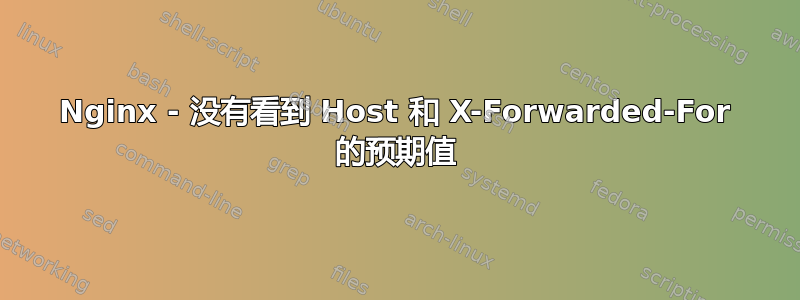
在 Windows 10 开发机器上运行并按照此处的示例:
我的 nginx.conf 文件中针对一台服务器有以下配置。
server {
listen 443 ssl;
#listen 80;
server_name local.example.domain.com;
location / {
proxy_pass http://localhost:30004;
proxy_http_version 1.1;
proxy_set_header Upgrade $http_upgrade;
proxy_set_header Connection keep-alive;
proxy_set_header Host $host;
proxy_cache_bypass $http_upgrade;
proxy_set_header X-Forwarded-For $proxy_add_x_forwarded_for;
proxy_set_header X-Forwarded-Proto $scheme;
}
ssl_certificate ./certs/cert.pem;
ssl_certificate_key ./certs/key.pem;
}
但是,当我检查应用程序中收到的请求标头时,我只看到(在其他标头中)
Host localhost:30004
X-Forwarded-For 127.0.0.1
我查看了下面引用 proxy.conf 的文档,但将相同的设置放在同名的文件中似乎也没有任何效果。
https://www.nginx.com/resources/wiki/start/topics/examples/full/
是我做错了什么吗?或者这没有按照我预期的那样进行?


