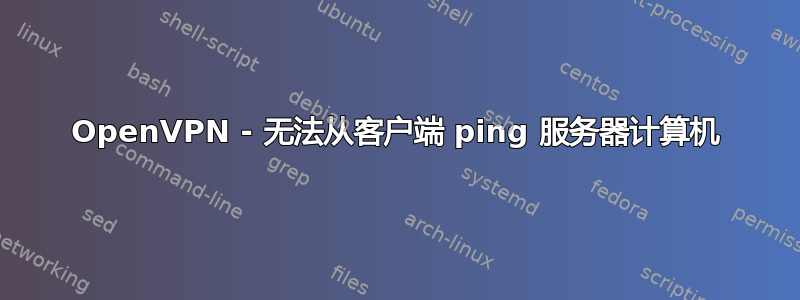
我正在尝试让我的 OpenVPN 设置适用于我们的远程办公室。
我已经在服务器和客户端上安装了 OpenVPN 社区,创建了证书。端口转发规则也已设置好,客户端和服务器之间的连接可以顺利进行。
但是当我从服务器 ping 客户端或反之时,我却没有成功。
我尝试暂时禁用服务器和客户端的防火墙,但没有成功。
两个系统都在 Windows 上运行(服务器为 7,客户端为 10)。我使用的是 OpenVPN GUI v11.14.0.0。
以下是我的精简版配置文件:
服务器:
port 1194
proto udp
dev tun
ca ca.crt
cert server.crt
key server.key
dh dh2048.pem
server 10.8.0.0 255.255.255.0
ifconfig-pool-persist ipp.txt
keepalive 10 120
tls-auth ta.key 0 # This file is secret
cipher AES-256-CBC
persist-key
persist-tun
verb 3
explicit-exit-notify 1
客户:
client
dev tun
proto udp
remote xxx.xxx.xxx.xxx xxxx
resolv-retry infinite
nobind
persist-key
persist-tun
ca "ca.crt"
cert "client.crt"
key "client.key"
remote-cert-tls server
tls-auth ta.key 1
cipher AES-256-CBC
如果相关,以下是客户端上的活动路由表,在 VPN 连接时列出:
IPv4 Route Table
===========================================================================
Active Routes:
Network Destination Netmask Gateway Interface Metric
0.0.0.0 0.0.0.0 192.168.43.1 192.168.43.64 50
10.8.0.1 255.255.255.255 10.8.0.5 10.8.0.6 281
10.8.0.4 255.255.255.252 On-link 10.8.0.6 281
10.8.0.6 255.255.255.255 On-link 10.8.0.6 281
10.8.0.7 255.255.255.255 On-link 10.8.0.6 281
127.0.0.0 255.0.0.0 On-link 127.0.0.1 331
127.0.0.1 255.255.255.255 On-link 127.0.0.1 331
127.255.255.255 255.255.255.255 On-link 127.0.0.1 331
192.168.42.0 255.255.255.0 On-link 192.168.42.1 281
192.168.42.1 255.255.255.255 On-link 192.168.42.1 281
192.168.42.255 255.255.255.255 On-link 192.168.42.1 281
192.168.43.0 255.255.255.0 On-link 192.168.43.64 306
192.168.43.64 255.255.255.255 On-link 192.168.43.64 306
192.168.43.255 255.255.255.255 On-link 192.168.43.64 306
224.0.0.0 240.0.0.0 On-link 127.0.0.1 331
224.0.0.0 240.0.0.0 On-link 10.8.0.6 281
224.0.0.0 240.0.0.0 On-link 192.168.42.1 281
224.0.0.0 240.0.0.0 On-link 192.168.43.64 306
255.255.255.255 255.255.255.255 On-link 127.0.0.1 331
255.255.255.255 255.255.255.255 On-link 10.8.0.6 281
255.255.255.255 255.255.255.255 On-link 192.168.42.1 281
255.255.255.255 255.255.255.255 On-link 192.168.43.64 306
===========================================================================
我觉得这是一个路由问题,但我不知道如何解决这个问题。
更新:这是我的客户端界面信息
Ethernet adapter VirtualBox Host-Only Network:
Connection-specific DNS Suffix . :
Link-local IPv6 Address . . . . . : fe80::e5fb:b1a6:a3ed:1715%23
IPv4 Address. . . . . . . . . . . : 192.168.42.1
Subnet Mask . . . . . . . . . . . : 255.255.255.0
Default Gateway . . . . . . . . . :
Unknown adapter Yerel Ağ Bağlantısı:
Connection-specific DNS Suffix . :
Link-local IPv6 Address . . . . . : fe80::2c58:53c1:6455:38df%9
IPv4 Address. . . . . . . . . . . : 10.8.0.6
Subnet Mask . . . . . . . . . . . : 255.255.255.252
Default Gateway . . . . . . . . . :
Wireless LAN adapter Yerel Ağ Bağlantısı* 1:
Media State . . . . . . . . . . . : Media disconnected
Connection-specific DNS Suffix . :
Wireless LAN adapter Yerel Ağ Bağlantısı* 12:
Media State . . . . . . . . . . . : Media disconnected
Connection-specific DNS Suffix . :
Wireless LAN adapter Wi-Fi:
Connection-specific DNS Suffix . :
Link-local IPv6 Address . . . . . : fe80::9da:bcc9:ee66:f9e4%8
IPv4 Address. . . . . . . . . . . : 192.168.1.23
Subnet Mask . . . . . . . . . . . : 255.255.255.0
Default Gateway . . . . . . . . . : 192.168.1.1
Ethernet adapter Bluetooth Ağ Bağlantısı:
Media State . . . . . . . . . . . : Media disconnected
Connection-specific DNS Suffix . :
更新 2:我刚刚注意到,如果我尝试 ping 服务器(10.8.0.1),则随着 ping 包的发送,OpenVPN GUI 上显示的输出字节数会增加。
答案1
第一个问题是,您通过隧道的唯一路由是:10.8.0.1/32 10.8.0.4/30 10.8.0.6/32 10.8.0.7/32。您需要添加默认路由和 DNS 服务器,因此请在您的服务器配置文件中添加类似以下内容:
push "redirect-gateway autolocal"
push "dhcp-option DNS 8.8.8.8"
push "dhcp-option DNS 8.8.4.4"
完成此操作后,您可以使用客户端的新配置文件和路由表更新问题
答案2
Windows 可能已将新网络识别为“公共”网络。如果 Windows 防火墙正在运行,则可能不允许通过该网络进行 ping 或文件/打印共享。
要检查并修复该问题,您应该转到网络和共享中心并单击网络中间的公共图标,然后告诉 Windows 这是一个工作网络。
答案3
可能有点太晚了,但就我而言,它通过在远程网络中添加我需要的 IP 路由来发挥作用,因为我的电脑试图通过错误的网关访问它们。
如果您需要访问远程网络上的 10.5.xx,您可以尝试对该 IP 进行 tracert 以查看它实际采用的路由。如果它试图通过 Internet(或错误的网关)访问它,请尝试在具有管理员权限的 Powershell 上添加以下路由:
路由添加 10.5.x.0 MASK 255.255.255.0 10.8.0.1
例如,10.8.0.1 是您的 OpenVPN 服务器分配的网关,10.5.x.0 是您尝试访问的远程网络的子网。
我希望这有帮助。


