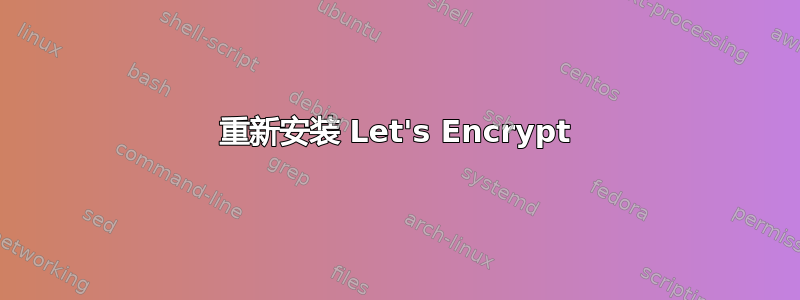
我有 Ubuntu 18.04,其中有 Nginx(用于网站)和 Let's Encrypt。它运行正常,但我有一个问题。几个月前,我从 Apache 迁移到了 Nginx。现在我注意到 Let's Encrypt 并非处于“最佳状态” :-) 它运行正常,但在 /etc/letsencrypt/renewal conf 文件中,我可以看到:
authenticator=apache
installer=apache
除此之外,/etc/letsencrypt 文件夹中只有 options-ssl-apache.conf。在我看来,这不是最佳配置,即使它看起来还不错。有什么办法可以解决这个问题吗?删除 Let's Encrypt,删除证书,然后重新安装,只支持 Nginx。顺便说一句 - Apache 不再安装。
答案1
您应该使用 certbort nginx 重新安装。
您可以使用本教程


