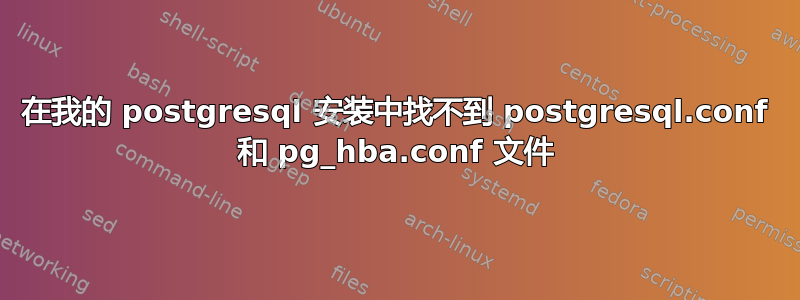
遵循以下所有指示UNIX人,安装postgresql-9.4在CentOS 6.4.一切顺利,启动服务并可以访问pgsql屏幕。但是当我尝试配置时phpPgAdmin,我找不到这些文件
- postgresql.conf
- pg_hba.conf
- 配置文件.inc.php
- phpPgAdmin.conf
说明说,postgresql主目录将位于/etc/../,有些人说它将位于/var/lib/.该目录在哪里创建(在 CentOS 中)?
centos、redhat(RHEL7) & ubuntu 的安装目录路径是否不同?
更新:
我对 *postgresql.conf** 和 *hba.conf** 运行了快速定位命令,我发现示例文件为postgresql.conf.sample和pg_hba.conf.sample(位于/usr/pgsql-9.4/share/)
答案1
如果您输入以下内容:
sudo su - postgres
安装 postgresql-server 后,您将直接进入 postgres 的主目录,并且将包含您正在查找的配置文件。通常在 RHEL 环境中,配置文件将存储在/var/lib/pgsql/.在我的测试环境中,它存储在/var/lib/pgsql/9.1/data.
答案2
我的是CenOS 7,locate默认是没有安装的。与上面的答案类似,但使用show下面的 cmd 运行:
psql -U postgres -c 'show config_file'
并找到文件位于/data/pgdata/postgresql.conf.
答案3
使用linux命令locate (文档:http://man7.org/linux/man-pages/man1/locate.1.html)
[root@CENTOS7 pgsql]# locate pg_hba.conf
/usr/pgsql-10/share/pg_hba.conf.sample
/var/lib/pgsql/10/data/pg_hba.conf
答案4
我在 CentOS 7 上,必须运行 initdb 来生成 postgresql.conf (和其他)文件。
/usr/pgsql-11/bin/postgresql-11-setup initdb


