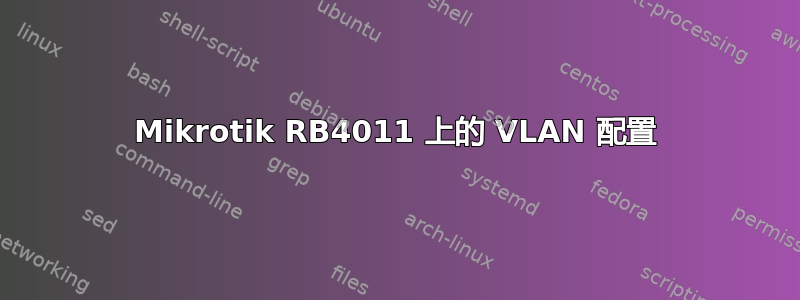
我正在尝试将路由器配置为具有两个子网 192.168.1.0/24 和 192.168.2.0/24。第一个子网是默认子网,所有端口都应将其用作默认 IP 范围,第二个子网仅在插入路由器上的 ETH2 端口时才处于活动状态。阻止来自两个子网的流量相互通信,但允许两者访问互联网。
我还想允许在 ETH2 以外的所有端口上标记 VLAN ID 2。
问题是我已经配置了 VLAN、ip、dhcp 服务器和标记端口。但我没有从端口提取正确的 IP。我已包含从路由器导出的 .rsc 文件。任何帮助都将不胜感激。
# dec/19/2019 14:17:44 by RouterOS 6.46
# software id = PLDE-DYLT
#
# model = RB4011iGS+5HacQ2HnD
# serial number = B3A30A573840
/interface bridge add admin-mac=74:4D:28:5C:66:E9 auto-mac=no comment=defconf name=bridge
/interface bridge add name=bridgeVLAN1
/interface bridge add name=bridgeVLAN2 pvid=2 vlan-filtering=yes
/interface wireless
# no supported channel and secondary channel combination
set [ find default-name=wlan1 ] band=5ghz-a/n/ac channel-width=20/40/80mhz-XXXX disabled=no distance=indoors frequency=auto installation=indoor mode=ap-bridge secondary-channel=auto ssid=MikroTik-5C66F2 wireless-protocol=802.11
/interface wireless set [ find default-name=wlan2 ] band=2ghz-b/g/n channel-width=20/40mhz-XX disabled=no distance=indoors frequency=auto installation=indoor mode=ap-bridge ssid=MikroTik-0E1DE9 wireless-protocol=802.11
/interface vlan add interface=bridgeVLAN1 name=vlan1 vlan-id=1
/interface vlan add interface=bridgeVLAN2 name=vlan2 vlan-id=2
/interface ethernet switch port set 0 default-vlan-id=0
/interface ethernet switch port set 1 default-vlan-id=0
/interface ethernet switch port set 2 default-vlan-id=0
/interface ethernet switch port set 3 default-vlan-id=0
/interface ethernet switch port set 4 default-vlan-id=0
/interface ethernet switch port set 5 default-vlan-id=0
/interface ethernet switch port set 6 default-vlan-id=0
/interface ethernet switch port set 7 default-vlan-id=0
/interface ethernet switch port set 8 default-vlan-id=0
/interface ethernet switch port set 9 default-vlan-id=0
/interface ethernet switch port set 10 default-vlan-id=0
/interface ethernet switch port set 11 default-vlan-id=0
/interface list add comment=defconf name=WAN
/interface list add comment=defconf name=LAN
/interface wireless security-profiles set [ find default=yes ] supplicant-identity=MikroTik
/ip pool add name=dhcp ranges=192.168.1.10-192.168.1.254
/ip pool add name=pool2 ranges=192.168.2.1-192.168.2.254
/ip dhcp-server add address-pool=dhcp disabled=no interface=bridge name=defconf
/ip dhcp-server add address-pool=pool2 disabled=no interface=ether1 name=serverVLAN2
/interface bridge port add bridge=bridge comment=defconf interface=ether2
/interface bridge port add bridge=bridgeVLAN2 comment=defconf interface=ether3 pvid=2
/interface bridge port add bridge=bridge comment=defconf interface=ether4
/interface bridge port add bridge=bridge comment=defconf interface=ether5
/interface bridge port add bridge=bridge comment=defconf interface=ether6
/interface bridge port add bridge=bridge comment=defconf interface=ether7
/interface bridge port add bridge=bridge comment=defconf interface=ether8
/interface bridge port add bridge=bridge comment=defconf interface=ether9
/interface bridge port add bridge=bridge comment=defconf interface=ether10
/interface bridge port add bridge=bridge comment=defconf interface=sfp-sfpplus1
/interface bridge port add bridge=bridge comment=defconf interface=wlan1
/interface bridge port add bridge=bridge comment=defconf interface=wlan2
/ip neighbor discovery-settings set discover-interface-list=LAN
/interface bridge vlan add bridge=bridgeVLAN1 tagged=bridgeVLAN1 untagged=ether4 vlan-ids=1
/interface bridge vlan add bridge=bridgeVLAN2 tagged=bridgeVLAN2 untagged=ether3 vlan-ids=2
/interface list member add comment=defconf interface=bridge list=LAN
/interface list member add comment=defconf interface=ether1 list=WAN
/ip address add address=192.168.1.1/24 comment=defconf interface=ether2 network=192.168.1.0
/ip address add address=192.168.2.1/24 interface=vlan2 network=192.168.2.0
/ip dhcp-client add comment=defconf disabled=no interface=ether1
/ip dhcp-server network add address=192.168.1.0/24 comment=defconf gateway=192.168.1.1 netmask=24
/ip dhcp-server network add address=192.168.2.0/24 dns-server=8.8.8.8,8.8.4.4 gateway=192.168.1.1 netmask=24
/ip dns set allow-remote-requests=yes
/ip dns static add address=192.168.1.1 comment=defconf name=router.lan
/ip firewall filter add action=accept chain=input comment="defconf: accept established,related,untracked" connection-state=established,related,untracked
/ip firewall filter add action=drop chain=input comment="defconf: drop invalid" connection-state=invalid
/ip firewall filter add action=accept chain=input comment="defconf: accept ICMP" protocol=icmp
/ip firewall filter add action=accept chain=input comment="defconf: accept to local loopback (for CAPsMAN)" dst-address=127.0.0.1
/ip firewall filter add action=drop chain=input comment="defconf: drop all not coming from LAN" in-interface-list=!LAN
/ip firewall filter add action=accept chain=forward comment="defconf: accept in ipsec policy" ipsec-policy=in,ipsec
/ip firewall filter add action=accept chain=forward comment="defconf: accept out ipsec policy" ipsec-policy=out,ipsec
/ip firewall filter add action=fasttrack-connection chain=forward comment="defconf: fasttrack" connection-state=established,related
/ip firewall filter add action=accept chain=forward comment="defconf: accept established,related, untracked" connection-state=established,related,untracked
/ip firewall filter add action=drop chain=forward comment="defconf: drop invalid" connection-state=invalid
/ip firewall filter add action=drop chain=forward comment="defconf: drop all from WAN not DSTNATed" connection-nat-state=!dstnat connection-state=new in-interface-list=WAN
/ip firewall nat add action=masquerade chain=srcnat comment="defconf: masquerade" ipsec-policy=out,none out-interface-list=WAN
/system clock set time-zone-name=America/New_York
/tool mac-server set allowed-interface-list=LAN
/tool mac-server mac-winbox set allowed-interface-list=LAN


