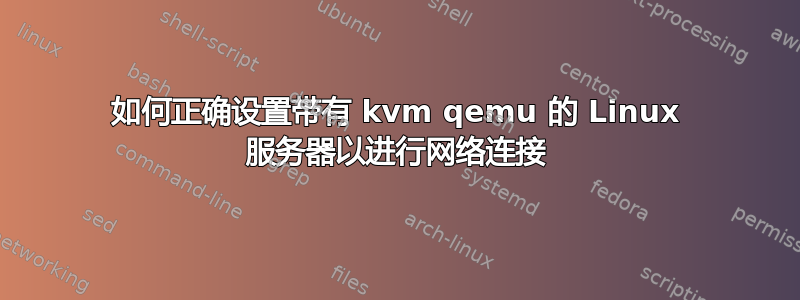
我有两台主机(相同的硬件),它们运行着两个不同的 Linux 发行版。两台主机都运行着 kvm-qemu,我已将 Linux 客户端的同一个 qcow 文件复制到两台主机上。我的网络使用的是地址空间 192.168.2.x,我希望客户端显示在此空间中。因此,我在 virt-manager 中的两台服务器上将接口配置为共享设备,virbr0 的类型为 virtio。对于一台服务器(名称 = virthost),行为符合预期:客户端在整个网络中可见为 192.168.2.6。对于第二台服务器(名称 = labpc1),客户端获取的地址为 192.168.122.225。我可以从服务器 labpc1 使用此地址 ping 客户端,但不能从网络中的其他主机 ping 通。因此,显然服务器配置有所不同。
[root@virthost buesser]# /sbin/ifconfig
enp5s0: flags=4163<UP,BROADCAST,RUNNING,MULTICAST> mtu 1500
inet6 fe80::2e4d:54ff:fe4e:cb79 prefixlen 64 scopeid 0x20<link>
ether 2c:4d:54:4e:cb:79 txqueuelen 1000 (Ethernet)
RX packets 251712 bytes 20440529 (19.4 MiB)
RX errors 0 dropped 0 overruns 0 frame 0
TX packets 1133838 bytes 1612893332 (1.5 GiB)
TX errors 0 dropped 0 overruns 0 carrier 0 collisions 0
lo: flags=73<UP,LOOPBACK,RUNNING> mtu 65536
inet 127.0.0.1 netmask 255.0.0.0
inet6 ::1 prefixlen 128 scopeid 0x10<host>
loop txqueuelen 1000 (Local Loopback)
RX packets 270 bytes 15166 (14.8 KiB)
RX errors 0 dropped 0 overruns 0 frame 0
TX packets 270 bytes 15166 (14.8 KiB)
TX errors 0 dropped 0 overruns 0 carrier 0 collisions 0
virbr0: flags=4163<UP,BROADCAST,RUNNING,MULTICAST> mtu 1500
inet 192.168.2.50 netmask 255.255.255.0 broadcast 192.168.2.255
inet6 fe80::2e4d:54ff:fe4e:cb79 prefixlen 64 scopeid 0x20<link>
inet6 2003:c0:370e:3600:2e4d:54ff:fe4e:cb79 prefixlen 64 scopeid 0x0<global>
ether 2c:4d:54:4e:cb:79 txqueuelen 1000 (Ethernet)
RX packets 234255 bytes 13306620 (12.6 MiB)
RX errors 0 dropped 717 overruns 0 frame 0
TX packets 230639 bytes 1504208543 (1.4 GiB)
TX errors 0 dropped 0 overruns 0 carrier 0 collisions 0
vnet0: flags=4163<UP,BROADCAST,RUNNING,MULTICAST> mtu 1500
inet6 fe80::fc54:ff:fe54:d2af prefixlen 64 scopeid 0x20<link>
ether fe:54:00:54:d2:af txqueuelen 1000 (Ethernet)
RX packets 131040 bytes 113022492 (107.7 MiB)
RX errors 0 dropped 0 overruns 0 frame 0
TX packets 128330 bytes 149290254 (142.3 MiB)
TX errors 0 dropped 0 overruns 0 carrier 0 collisions 0
vnet1: flags=4163<UP,BROADCAST,RUNNING,MULTICAST> mtu 1500
inet6 fe80::fc54:ff:fe90:c278 prefixlen 64 scopeid 0x20<link>
ether fe:54:00:90:c2:78 txqueuelen 1000 (Ethernet)
RX packets 110307 bytes 145357136 (138.6 MiB)
RX errors 0 dropped 0 overruns 0 frame 0
TX packets 80834 bytes 60947380 (58.1 MiB)
TX errors 0 dropped 0 overruns 0 carrier 0 collisions 0
vnet2: flags=4163<UP,BROADCAST,RUNNING,MULTICAST> mtu 1500
inet6 fe80::fc54:ff:fe9a:7cd prefixlen 64 scopeid 0x20<link>
ether fe:54:00:9a:07:cd txqueuelen 1000 (Ethernet)
RX packets 117 bytes 9210 (8.9 KiB)
RX errors 0 dropped 0 overruns 0 frame 0
TX packets 1250 bytes 128326 (125.3 KiB)
TX errors 0 dropped 0 overruns 0 carrier 0 collisions 0
[root@labpc1 ~]# /sbin/ifconfig
enp5s0: flags=4163<UP,BROADCAST,RUNNING,MULTICAST> mtu 1500
inet 192.168.2.8 netmask 255.255.255.0 broadcast 192.168.2.255
inet6 fe80::29e:8b0f:c0d4:ac95 prefixlen 64 scopeid 0x20<link>
inet6 2003:c0:370e:3600:15ca:a8a2:5173:d03c prefixlen 64 scopeid 0x0<global>
ether 34:97:f6:8e:c0:73 txqueuelen 1000 (Ethernet)
RX packets 7807 bytes 830450 (810.9 KiB)
RX errors 0 dropped 784 overruns 0 frame 0
TX packets 5529 bytes 2526116 (2.4 MiB)
TX errors 0 dropped 0 overruns 0 carrier 0 collisions 0
lo: flags=73<UP,LOOPBACK,RUNNING> mtu 65536
inet 127.0.0.1 netmask 255.0.0.0
inet6 ::1 prefixlen 128 scopeid 0x10<host>
loop txqueuelen 1000 (Local Loopback)
RX packets 12376 bytes 2419241 (2.3 MiB)
RX errors 0 dropped 0 overruns 0 frame 0
TX packets 12376 bytes 2419241 (2.3 MiB)
TX errors 0 dropped 0 overruns 0 carrier 0 collisions 0
virbr0: flags=4163<UP,BROADCAST,RUNNING,MULTICAST> mtu 1500
inet 192.168.122.1 netmask 255.255.255.0 broadcast 192.168.122.255
ether 52:54:00:38:47:af txqueuelen 1000 (Ethernet)
RX packets 46 bytes 3516 (3.4 KiB)
RX errors 0 dropped 0 overruns 0 frame 0
TX packets 34 bytes 3052 (2.9 KiB)
TX errors 0 dropped 0 overruns 0 carrier 0 collisions 0
vnet0: flags=4163<UP,BROADCAST,RUNNING,MULTICAST> mtu 1500
inet6 fe80::fc54:ff:fe95:bcf3 prefixlen 64 scopeid 0x20<link>
ether fe:54:00:95:bc:f3 txqueuelen 1000 (Ethernet)
RX packets 46 bytes 4160 (4.0 KiB)
RX errors 0 dropped 0 overruns 0 frame 0
TX packets 279 bytes 25326 (24.7 KiB)
TX errors 0 dropped 0 overruns 0 carrier 0 collisions 0
因此在 labpc1 上,物理接口获取主机的地址,而 virbr0 获取 192.168.122.1 在 virthost 上,virbr0 具有物理主机 192.168.2.50 的(外部)地址。
有人可以解释一下吗?
非常感谢,
答案1
事实证明:默认情况下,CENTOS 8 上仅配置了 NAT。配置桥接后,它现在可以正常工作。
沃尔夫冈


