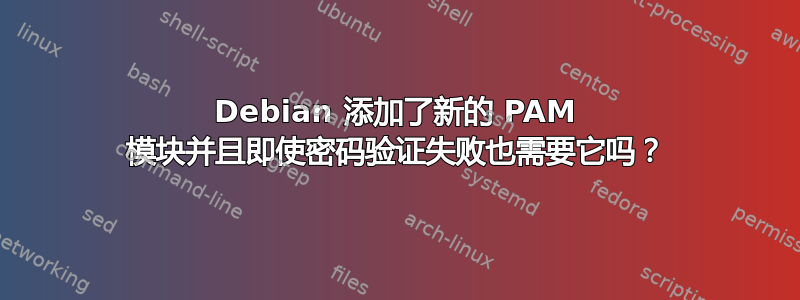
我有以下几行/etc/pam.d/sshd:
# PAM configuration for the Secure Shell service
# Standard Un*x authentication.
@include common-auth
# Disallow non-root logins when /etc/nologin exists.
account required pam_nologin.so
# Uncomment and edit /etc/security/access.conf if you need to set complex
# access limits that are hard to express in sshd_config.
# account required pam_access.so
# Standard Un*x authorization.
@include common-account
# SELinux needs to be the first session rule. This ensures that any
# lingering context has been cleared. Without this it is possible that a
# module could execute code in the wrong domain.
session [success=ok ignore=ignore module_unknown=ignore default=bad] pam_selinux.so close
# Set the loginuid process attribute.
session required pam_loginuid.so
# Create a new session keyring.
session optional pam_keyinit.so force revoke
# Standard Un*x session setup and teardown.
@include common-session
# Print the message of the day upon successful login.
# This includes a dynamically generated part from /run/motd.dynamic
# and a static (admin-editable) part from /etc/motd.
session optional pam_motd.so motd=/run/motd.dynamic
session optional pam_motd.so noupdate
# Print the status of the user's mailbox upon successful login.
session optional pam_mail.so standard noenv # [1]
# Set up user limits from /etc/security/limits.conf.
session required pam_limits.so
# Read environment variables from /etc/environment and
# /etc/security/pam_env.conf.
session required pam_env.so # [1]
# In Debian 4.0 (etch), locale-related environment variables were moved to
# /etc/default/locale, so read that as well.
session required pam_env.so user_readenv=1 envfile=/etc/default/locale
# SELinux needs to intervene at login time to ensure that the process starts
# in the proper default security context. Only sessions which are intended
# to run in the user's context should be run after this.
session [success=ok ignore=ignore module_unknown=ignore default=bad] pam_selinux.so open
# Standard Un*x password updating.
@include common-password
现在我安装了google-authenticator并附auth required /usr/local/lib/security/pam_google_authenticator.so authtok_prompt=TOTP?加到该文件的末尾。现在它可以工作了,但如果我输入了错误的密码,身份验证将立即失败,而不会要求输入 OTP。
我想要的是,如果输入的任何一个不正确,系统仍然提示输入另一个,然后输出 Access Denied(不提示哪一个是错误的)。
根据上述文档,有 OTP 模块并pam_unix.so设置为required应该可以完成工作。但在我的系统上,它似乎pam_unix.so位于另一个文件 ( @include common-password) 中。以下是该文件的内容:
#
# /etc/pam.d/common-password - password-related modules common to all services
#
# This file is included from other service-specific PAM config files,
# and should contain a list of modules that define the services to be
# used to change user passwords. The default is pam_unix.
# Explanation of pam_unix options:
#
# The "sha512" option enables salted SHA512 passwords. Without this option,
# the default is Unix crypt. Prior releases used the option "md5".
#
# The "obscure" option replaces the old `OBSCURE_CHECKS_ENAB' option in
# login.defs.
#
# See the pam_unix manpage for other options.
# As of pam 1.0.1-6, this file is managed by pam-auth-update by default.
# To take advantage of this, it is recommended that you configure any
# local modules either before or after the default block, and use
# pam-auth-update to manage selection of other modules. See
# pam-auth-update(8) for details.
# here are the per-package modules (the "Primary" block)
password [success=1 default=ignore] pam_unix.so obscure sha512
# here's the fallback if no module succeeds
password requisite pam_deny.so
# prime the stack with a positive return value if there isn't one already;
# this avoids us returning an error just because nothing sets a success code
# since the modules above will each just jump around
password required pam_permit.so
# and here are more per-package modules (the "Additional" block)
# end of pam-auth-update config
我不知道是否应该修改此文件,因为似乎其他文件仍依赖于它,而我只希望 OTP 模块在 SSH 会话中工作。我应该修改什么?任何帮助都非常感谢。
答案1
您的电脑中可能存在common-auth以下几行:
auth [success=1 default=ignore] pam_unix.so nullok_secure
auth requisite pam_deny.so
auth required pam_permit.so
如果密码失败pam_unix,PAM 将转到下一行,这是无条件失败,并且必需品因此身份验证到此结束。如果身份验证正确,则将跳过第二行。
您可能希望将其替换@include common-auth为:
auth required pam_unix.so nullok_secure
auth required /usr/local/lib/security/pam_google_authenticator.so authtok_prompt=TOTP?
并添加一些其他模块common-auth(pam_cap文件?)。


