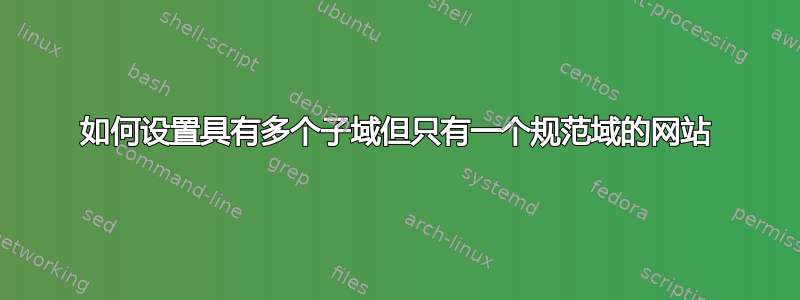
我想通过https://the.example.com(因此使用非标准子域名) 提供一个网站,但也应该使用https://example.com和https://www.example.com(+http对应项) 输入同一个网站。
因此,如果您输入,https://www.example.com/page您应该被重定向到https://the.example.com/page,如果您输入,http://example.com/page您应该被重定向到同一页面。
我现在用nginx像http这样:
server {
listen 80;
server_name example.com www.example.com the.example.com;
return 301 https://the.example.com$request_uri;
}
以下代码块用于非标准httpsURL:
server {
listen 443 ssl http2;
server_name www.example.com example.com;
location /.well-known/ {
allow all;
}
location / {
return 301 https://the.example.com$request_uri;
}
}
这是实际(规范)网站的区块:
server {
listen 443 ssl http2;
server_name the.example.com;
location ...
}
为了简洁起见,我省略了大部分行。我只希望在您进入真实网站之前进行一次重定向。
-sitehttp和规范的https-site 可以工作,但是我遇到了https://www.example.com和 的证书问题https://example.com。
我申请了三个证书,如下所示:
certbot certonly --webroot -w "/some/root" -d www.example.com -m [email protected] --agree-tos
certbot certonly --webroot -w "/some/root" -d example.com -m [email protected] --agree-tos
certbot certonly --webroot -w "/some/root" -d the.example.com -m [email protected] --agree-tos
这应该如何工作?子站点应该有自己的吗webroot?还是应该共享 webroot 和/或证书?我有点搞不懂发生了什么...
答案1
您可以对多个子域以及主域使用相同的服务器配置。但是,您必须.well-known/acme-challenge在端口 80 上配置非 SSL:
# The canonical site: we want this in our addressbar
server {
listen 443 ssl http2;
server_name husker.example.com;
ssl_certificate /etc/letsencrypt/live/husker.example.com/fullchain.pem;
ssl_certificate_key /etc/letsencrypt/live/husker.example.com/privkey.pem;
location / {
root /usr/share/nginx/html;
index index.html index.htm;
}
}
server {
listen 443 ssl http2;
server_name www.example.com secure.example.com example.com;
# same certificates, different server because of redirect
ssl_certificate /etc/letsencrypt/live/husker.example.com/fullchain.pem;
ssl_certificate_key /etc/letsencrypt/live/husker.example.com/privkey.pem;
# This redirects everything else to the canonical address
location / {
return 301 https://husker.example.com$request_uri;
}
}
server {
listen 80;
server_name husker.example.com;
server_name www.example.com secure.example.com example.com;
# Allow anyone to view the acme-challenge; certbot needs this
location /.well-known/acme-challenge {
allow all;
root /var/www/certbot/;
}
# This redirects everything else to the canonical address
location / {
return 301 https://husker.example.com$request_uri;
}
}
当您请求证书时,你必须将所有域名放在一行中:
certbot certonly --webroot -w "/some/root" -d example.com -d www.example.com -d secure.example.com -m [email protected] --agree-tos
这将创建一个证书,其中第一个域列为主题(在本例中)example.com,然后将其余域添加为SubjectAlternativeName。
答案2
您需要对域进行单独的配置:www.example.com并且example.com
server {
listen 443 ssl http2;
server_name www.example.com;
ssl_certificate www.example.com.crt;
ssl_certificate_key www.example.com.key;
location /.well-known/ {
allow all;
}
location / {
return 301 https://the.example.com$request_uri;
}
}
server {
listen 443 ssl http2;
server_name example.com;
ssl_certificate example.com.crt;
ssl_certificate_key example.com.key;
location /.well-known/ {
allow all;
}
location / {
return 301 https://the.example.com$request_uri;
}
}
使用您的配置
我申请了三个证书,如下所示:
certbot certonly --webroot -w "/some/root" -d www.example.com -m [email protected] --agree-tos
certbot certonly --webroot -w "/some/root" -d example.com -m [email protected] --agree-tos
certbot certonly --webroot -w "/some/root" -d the.example.com -m [email protected] --agree-tos
每个域配置必须指向自己的证书文件和密钥
除非证书是通配符*example.com


