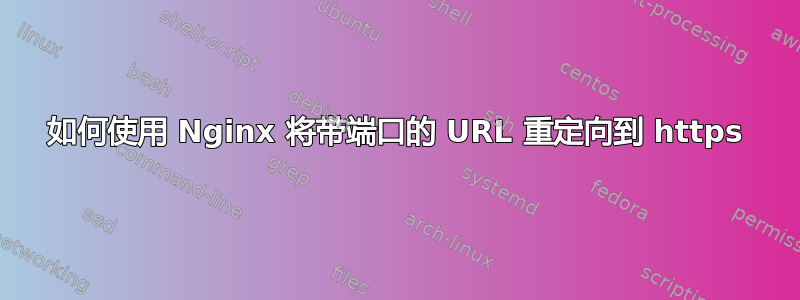
我正在尝试设置一个 nginx 网络服务器并设置 SSL。我目前可以使用我的服务器 URL 访问该网站,也可以通过 http 访问该网站并将其重定向到 https。但是我仍然可以使用http://server.com:8089。这样做并不会将我的网页重定向到 https,而且连接也不再安全。
如何设置我的网页http://server.com:8089重定向至https://server.com?
我当前的 nginx 配置
server {
listen 80;
server_name server.com;
return 301 https://server.com$request_uri;
}
server {
listen 443 ssl;
server_name server.com;
keepalive_timeout 70;
// ssl block //
location / {
proxy_pass http://127.0.0.1:8089;
proxy_set_header X-Real-IP $remote_addr;
proxy_set_header X-Forwarded-For $proxy_add_x_forwarded_for;
proxy_set_header Host $host;
}
}
答案1
尝试这个:
... 位置 / { proxy_passhttp://本地主机:8069;
proxy_http_version 1.1;
proxy_set_header 升级 $http_upgrade;
proxy_set_header 连接“升级”;
proxy_set_header 主机 $host;
proxy_cache_bypass $http_upgrade;
}
...
参考:https://www.digitalocean.com/community/questions/run-odoo-with-nginx-at-port-80


