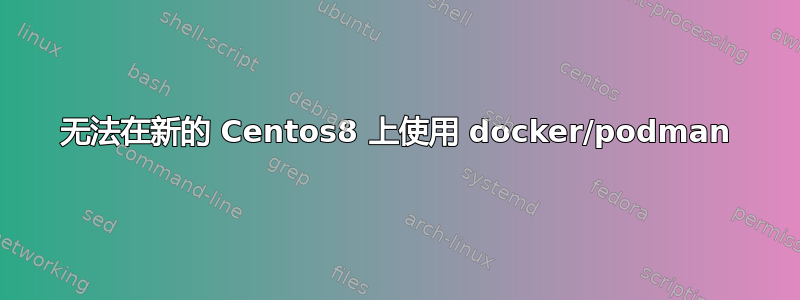
我有一台全新的 CentOS 8 机器。由于不知道“podman”,我安装了 docker: yum install docker。这实际上安装了 podman 1.0.5。
我无法运行任何图像:
devrisenshine2 [wiretap_wrapper] % podman run -it --rm alpine sh
error creating libpod runtime: Error running podman info while refreshing state: exit status 1
devrisenshine2 [wiretap_wrapper] % sudo podman run -it --rm alpine sh
container create failed: cannot specify gid= mount options for unmapped gid in rootless containers
: internal libpod error
我理解 /etc/sub?id 与此相关:
devrisenshine2 [wiretap_wrapper] % cat /etc/subuid
garyo:100000:65536
devrisenshine2 [wiretap_wrapper] % cat /etc/subgid
garyo:100000:65536
devrisenshine2 [wiretap_wrapper] % ls -l /etc/sub?id
-rw-r--r-- 1 root root 19 Jan 10 15:32 /etc/subgid
-rw-r--r-- 1 root root 19 Jan 10 15:32 /etc/subuid
经过谷歌搜索,我发现我需要安装一些其他的东西:
sudo dnf install -y @container-tools
安装了 buildah、ocio-umount 和 skopeo,但没有任何变化。之后我也重启了。
我不确定下一步该做什么。我使用 docker 多年,但从来没用过 podman。也许我错过了配置步骤?
看起来 podman 的后续版本可能会有一些修复,但是在这台机器上我不想安装所有构建工具和依赖项来从头开始构建 podman。
哦,这是我的podman info:
devrisenshine2 [wiretap_wrapper] % podman info
ERRO[0000] cannot setup namespace using newuidmap: exit status 1
devrisenshine2 [wiretap_wrapper] % sudo podman info
host:
BuildahVersion: 1.6-dev
Conmon:
package: podman-1.0.5-1.gitf604175.module_el8.0.0+194+ac560166.x86_64
path: /usr/libexec/podman/conmon
version: 'conmon version 1.14.0-dev, commit: db4132fdf7a7a29546679331f7119a745266f613-dirty'
Distribution:
distribution: '"centos"'
version: "8"
MemFree: 1359548416
MemTotal: 1585446912
OCIRuntime:
package: runc-1.0.0-55.rc5.dev.git2abd837.module_el8.0.0+58+91b614e7.x86_64
path: /usr/bin/runc
version: 'runc version spec: 1.0.0'
SwapFree: 2122317824
SwapTotal: 2122317824
arch: amd64
cpus: 2
hostname: devrisenshine2
kernel: 5.3.13-1-pve
os: linux
rootless: false
uptime: 1m 40s
insecure registries:
registries: []
registries:
registries:
- registry.redhat.io
- quay.io
- docker.io
store:
ConfigFile: /etc/containers/storage.conf
ContainerStore:
number: 0
GraphDriverName: overlay
GraphOptions: null
GraphRoot: /var/lib/containers/storage
GraphStatus:
Backing Filesystem: extfs
Native Overlay Diff: "false"
Supports d_type: "true"
Using metacopy: "false"
ImageStore:
number: 2
RunRoot: /var/run/containers/storage
我可能遗漏了什么?


