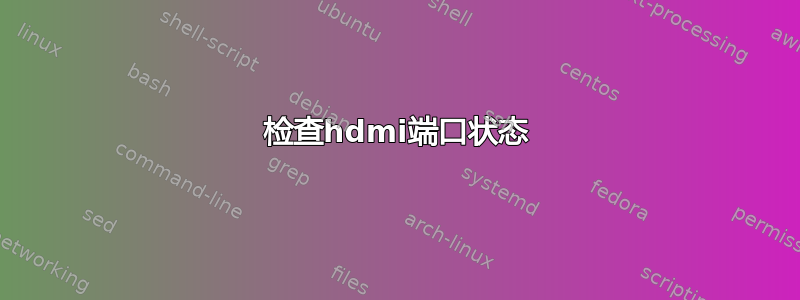
我有一台华硕 UN42,HDMI 端口似乎不再工作,没有信号通过此端口发送,尝试了不同的电缆。我现在使用的是显示端口。有什么命令可以看看是什么问题吗?了解 HDMI 端口状态的一些信息。
更新
xandr 产生以下输出:
Screen 0: minimum 320 x 200, current 1280 x 1024, maximum 32767 x 32767
DP1 disconnected (normal left inverted right x axis y axis)
HDMI1 connected 1280x1024+0+0 (normal left inverted right x axis y axis) 885mm x 498mm
1920x1080 60.0 + 50.0 59.9 30.0 25.0 24.0 30.0 24.0
1920x1080i 60.1 50.0 60.0
1680x1050 59.9
1600x900 60.0
1280x1024 75.0 60.0*
1440x900 59.9
1366x768 59.8
1280x800 59.9
1152x864 75.0
1280x720 60.0 50.0 59.9
1024x768 75.1 70.1 60.0
832x624 74.6
800x600 72.2 75.0 60.3
720x576 50.0
720x480 60.0 59.9
640x480 75.0 72.8 66.7 60.0 59.9
720x400 70.1
VIRTUAL1 disconnected (normal left inverted right x axis y axis)
lshw -C 显示产生:
*-display
description: VGA compatible controller
product: Haswell-ULT Integrated Graphics Controller
vendor: Intel Corporation
physical id: 2
bus info: pci@0000:00:02.0
version: 0b
width: 64 bits
clock: 33MHz
capabilities: msi pm vga_controller bus_master cap_list rom
configuration: driver=i915 latency=0
resources: irq:61 memory:f7800000-f7bfffff memory:e0000000-efffffff ioport:f000(size=64)
现在我正在使用插入我的显示端口的显示端口转 HDMI 电缆。 HDMI 一直工作正常,我使用 HDMI 转 DVI 电缆将我的电脑连接到显示器,直到突然毫无原因地停止工作。


