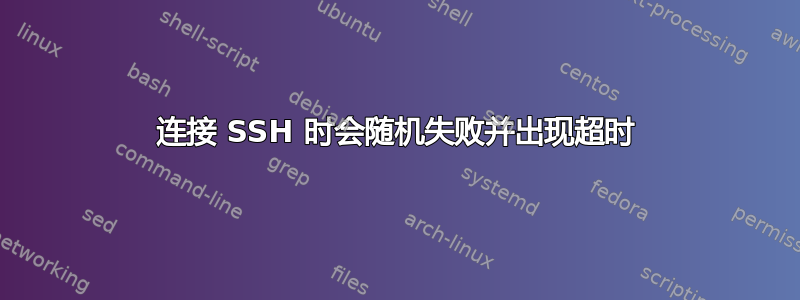
我在连接并使用 SSH 连接多个服务器时遇到了一个奇怪的问题。在连接阶段的随机点,或者在连接一段时间后,连接超时。
该问题在我的 Mac 和 iPhone(使用 Termius 应用程序)上都出现。
使用 ssh 密钥或使用密码时都会发生这种情况,但在使用 ssh 密钥时更常见。
只有在使用办公室互联网时才会出现此问题。当我使用手机的 4G 时,此问题便会消失。使用手机作为移动热点连接到办公室路由器也同样有效,因此问题似乎出在我们的 ISP 上。
我已经与 ISP 的支持人员进行了交谈,但他们无能为力。
这件事从昨天开始发生,之前没有问题。
以下是使用密码进行身份验证(IP 地址、用户名匿名)时的连接尝试:
$ ssh -vvv [email protected]
OpenSSH_8.1p1, OpenSSL 1.1.1d 10 Sep 2019
debug1: Reading configuration data /usr/local/etc/ssh/ssh_config
debug2: resolve_canonicalize: hostname 1.2.3.4 is address
debug2: ssh_connect_direct
debug1: Connecting to 1.2.3.4 [1.2.3.4] port 22.
debug1: Connection established.
debug1: identity file /Users/username/.ssh/id_rsa type -1
debug1: identity file /Users/username/.ssh/id_rsa-cert type -1
debug1: identity file /Users/username/.ssh/id_dsa type -1
debug1: identity file /Users/username/.ssh/id_dsa-cert type -1
debug1: identity file /Users/username/.ssh/id_ecdsa type -1
debug1: identity file /Users/username/.ssh/id_ecdsa-cert type -1
debug1: identity file /Users/username/.ssh/id_ed25519 type -1
debug1: identity file /Users/username/.ssh/id_ed25519-cert type -1
debug1: identity file /Users/username/.ssh/id_xmss type -1
debug1: identity file /Users/username/.ssh/id_xmss-cert type -1
debug1: Local version string SSH-2.0-OpenSSH_8.1
debug1: Remote protocol version 2.0, remote software version OpenSSH_7.2p2 Ubuntu-4ubuntu2.8
debug1: match: OpenSSH_7.2p2 Ubuntu-4ubuntu2.8 pat OpenSSH_7.0*,OpenSSH_7.1*,OpenSSH_7.2*,OpenSSH_7.3*,OpenSSH_7.4*,OpenSSH_7.5*,OpenSSH_7.6*,OpenSSH_7.7* compat 0x04000002
debug2: fd 3 setting O_NONBLOCK
debug1: Authenticating to 1.2.3.4:22 as 'user'
debug3: hostkeys_foreach: reading file "/Users/username/.ssh/known_hosts"
debug3: record_hostkey: found key type ECDSA in file /Users/username/.ssh/known_hosts:2
debug3: load_hostkeys: loaded 1 keys from 1.2.3.4
debug3: order_hostkeyalgs: prefer hostkeyalgs: [email protected],[email protected],[email protected],ecdsa-sha2-nistp256,ecdsa-sha2-nistp384,ecdsa-sha2-nistp521
debug3: send packet: type 20
debug1: SSH2_MSG_KEXINIT sent
debug3: receive packet: type 20
debug1: SSH2_MSG_KEXINIT received
debug2: local client KEXINIT proposal
debug2: KEX algorithms: curve25519-sha256,[email protected],ecdh-sha2-nistp256,ecdh-sha2-nistp384,ecdh-sha2-nistp521,diffie-hellman-group-exchange-sha256,diffie-hellman-group16-sha512,diffie-hellman-group18-sha512,diffie-hellman-group14-sha256,diffie-hellman-group14-sha1,ext-info-c
debug2: host key algorithms: [email protected],[email protected],[email protected],ecdsa-sha2-nistp256,ecdsa-sha2-nistp384,ecdsa-sha2-nistp521,[email protected],[email protected],[email protected],[email protected],ssh-ed25519,rsa-sha2-512,rsa-sha2-256,ssh-rsa
debug2: ciphers ctos: [email protected],aes128-ctr,aes192-ctr,aes256-ctr,[email protected],[email protected]
debug2: ciphers stoc: [email protected],aes128-ctr,aes192-ctr,aes256-ctr,[email protected],[email protected]
debug2: MACs ctos: [email protected],[email protected],[email protected],[email protected],[email protected],[email protected],[email protected],hmac-sha2-256,hmac-sha2-512,hmac-sha1
debug2: MACs stoc: [email protected],[email protected],[email protected],[email protected],[email protected],[email protected],[email protected],hmac-sha2-256,hmac-sha2-512,hmac-sha1
debug2: compression ctos: none,[email protected],zlib
debug2: compression stoc: none,[email protected],zlib
debug2: languages ctos:
debug2: languages stoc:
debug2: first_kex_follows 0
debug2: reserved 0
debug2: peer server KEXINIT proposal
debug2: KEX algorithms: [email protected],ecdh-sha2-nistp256,ecdh-sha2-nistp384,ecdh-sha2-nistp521,diffie-hellman-group-exchange-sha256,diffie-hellman-group14-sha1
debug2: host key algorithms: ssh-rsa,rsa-sha2-512,rsa-sha2-256,ecdsa-sha2-nistp256,ssh-ed25519
debug2: ciphers ctos: [email protected],aes128-ctr,aes192-ctr,aes256-ctr,[email protected],[email protected]
debug2: ciphers stoc: [email protected],aes128-ctr,aes192-ctr,aes256-ctr,[email protected],[email protected]
debug2: MACs ctos: [email protected],[email protected],[email protected],[email protected],[email protected],[email protected],[email protected],hmac-sha2-256,hmac-sha2-512,hmac-sha1
debug2: MACs stoc: [email protected],[email protected],[email protected],[email protected],[email protected],[email protected],[email protected],hmac-sha2-256,hmac-sha2-512,hmac-sha1
debug2: compression ctos: none,[email protected]
debug2: compression stoc: none,[email protected]
debug2: languages ctos:
debug2: languages stoc:
debug2: first_kex_follows 0
debug2: reserved 0
debug1: kex: algorithm: [email protected]
debug1: kex: host key algorithm: ecdsa-sha2-nistp256
debug1: kex: server->client cipher: [email protected] MAC: <implicit> compression: none
debug1: kex: client->server cipher: [email protected] MAC: <implicit> compression: none
debug3: send packet: type 30
debug1: expecting SSH2_MSG_KEX_ECDH_REPLY
debug3: receive packet: type 31
debug1: Server host key: ecdsa-sha2-nistp256 SHA256:aTTwsnW7RYumH3f5rR0UqAsvZM5F2tgP1XQY33CZhTQ
debug3: hostkeys_foreach: reading file "/Users/username/.ssh/known_hosts"
debug3: record_hostkey: found key type ECDSA in file /Users/username/.ssh/known_hosts:2
debug3: load_hostkeys: loaded 1 keys from 1.2.3.4
debug1: Host '1.2.3.4' is known and matches the ECDSA host key.
debug1: Found key in /Users/username/.ssh/known_hosts:2
debug3: send packet: type 21
debug2: set_newkeys: mode 1
debug1: rekey out after 134217728 blocks
debug1: SSH2_MSG_NEWKEYS sent
debug1: expecting SSH2_MSG_NEWKEYS
debug3: receive packet: type 21
debug1: SSH2_MSG_NEWKEYS received
debug2: set_newkeys: mode 0
debug1: rekey in after 134217728 blocks
debug1: Will attempt key: /Users/username/.ssh/id_rsa
debug1: Will attempt key: /Users/username/.ssh/id_dsa
debug1: Will attempt key: /Users/username/.ssh/id_ecdsa
debug1: Will attempt key: /Users/username/.ssh/id_ed25519
debug1: Will attempt key: /Users/username/.ssh/id_xmss
debug2: pubkey_prepare: done
debug3: send packet: type 5
debug3: receive packet: type 7
debug1: SSH2_MSG_EXT_INFO received
debug1: kex_input_ext_info: server-sig-algs=<rsa-sha2-256,rsa-sha2-512>
ssh_dispatch_run_fatal: Connection to 1.2.3.4 port 22: Operation timed out
服务器日志中没有出现任何内容。
答案1
这些问题通常是由于 MTU 不匹配引起的。


