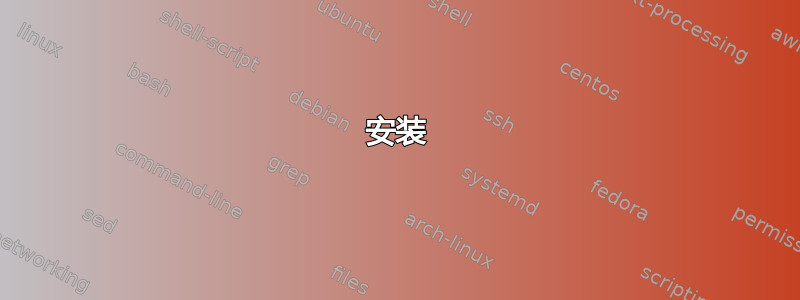
我想在两个地点(300 公里距离)构建自己的 Kubernetes 集群并将其集成到 GitLab 中。
让我列出我的想法。我的问题是,如果我的思维在某个地方有错误,请解决它。
由于我只能设置虚拟机,并且没有直接在主机上的权限,因此我想在 5 台虚拟机 (3+2) 上安装 etcd 集群。我将在 Ubuntu 18.04 上使用 apt 安装 etcd。为此,我最初不需要 Kubernetes。
奇数个实例仅适用于 etcd 而不适用于控制平面?
为控制平面设置单独的虚拟机是否有意义,或者我可以重用 etcd 集群的 3+2 个虚拟机吗?否则我已经有 10 个虚拟机了。
答案1
除非你有一个包含数千个服务和许多节点的大型 kubernetes 集群,否则你可以设置一个独立的 etcd 集群,并记住,如果你想在两个位置设置 etcd 集群,请检查 coreos 文档,因为 etcd 对延迟非常敏感
如果您选择使用外部 etcd 集群,则控制平面不需要奇数,只需要 etcd 奇数,因为 etcd 机器在集群中。
控制平面之间不通信,只与 etcd 通信
答案2
我学到了一些东西,想与你们分享。
etcd 的发音类似于“@ cee dee”。
我现在决定不使用 apt(Ubuntu 18.04 上的 etcd 3.2)进行安装,而是使用 wget 下载最新版本(3.3.18)。Google 上的第一个搜索结果有效。
安装
cd /opt/
sudo wget https://github.com/etcd-io/etcd/releases/download/v3.3.18/etcd-v3.3.18-linux-amd64.tar.gz
sudo tar xvf etcd-v3.3.18-linux-amd64.tar.gz
cd etcd-v3.3.18-linux-amd64/
sudo mv etcd etcdctl /usr/local/bin/
sudo mkdir -p /var/lib/etcd/
sudo mkdir /etc/etcd/
sudo groupadd --system etcd
sudo useradd -s /sbin/nologin --system -g etcd etcd
sudo chown -R etcd:etcd /var/lib/etcd/
重置
删除成员文件夹中的所有数据:
sudo rm /etc/etcd/*.etcd/member/ /opt/etcd-v*-linux-amd64/default.etcd/member/ /var/lib/etcd/member/ -fr
或者改变参数--initial-cluster-token XYZ(每五个成员相同)并etcd以参数开头--force-new-cluster。
当您重新启动现有集群或添加更多成员时:从 更改--initial-cluster-state new为--initial-cluster-state existing。
从 etcd 集群中删除所有数据(带有值的键):
sudo ETCDCTL_API=3 etcdctl del "" --prefix
配置
sudo -u etcd etcd \
--name aaa \
--data-dir /var/lib/etcd/ \
--listen-peer-urls http://localhost:2380,http://localhost:7001,http://192.168.4.101:2380,http://192.168.4.101:7001 \
--listen-client-urls http://localhost:2379,http://localhost:4001,http://192.168.4.101:2379,http://192.168.4.101:4001 \
--initial-advertise-peer-urls http://192.168.4.101:2380 \
--initial-cluster aaa=http://192.168.4.101:2380,bbb=http://192.168.4.102:2380,ccc=http://192.168.4.103:2380,eee=http://192.168.4.105:2380,ddd=http://192.168.4.104:2380 \
--initial-cluster-state new \
--initial-cluster-token 2020-02-07T14:53 \
--advertise-client-urls http://192.168.4.101:2379
sudo -u etcd etcd \
--name bbb \
--data-dir /var/lib/etcd/ \
--listen-peer-urls http://localhost:2380,http://localhost:7001,http://192.168.4.102:2380,http://192.168.4.102:7001 \
--listen-client-urls http://localhost:2379,http://localhost:4001,http://192.168.4.102:2379,http://192.168.4.102:4001 \
--initial-advertise-peer-urls http://192.168.4.102:2380 \
--initial-cluster aaa=http://192.168.4.101:2380,bbb=http://192.168.4.102:2380,ccc=http://192.168.4.103:2380,eee=http://192.168.4.105:2380,ddd=http://192.168.4.104:2380 \
--initial-cluster-state new \
--initial-cluster-token 2020-02-07T14:53 \
--advertise-client-urls http://192.168.4.102:2379
sudo -u etcd etcd \
--name ccc \
--data-dir /var/lib/etcd/ \
--listen-peer-urls http://localhost:2380,http://localhost:7001,http://192.168.4.103:2380,http://192.168.4.103:7001 \
--listen-client-urls http://localhost:2379,http://localhost:4001,http://192.168.4.103:2379,http://192.168.4.103:4001 \
--initial-advertise-peer-urls http://192.168.4.103:2380 \
--initial-cluster aaa=http://192.168.4.101:2380,bbb=http://192.168.4.102:2380,ccc=http://192.168.4.103:2380,eee=http://192.168.4.105:2380,ddd=http://192.168.4.104:2380 \
--initial-cluster-state new \
--initial-cluster-token 2020-02-07T14:53 \
--advertise-client-urls http://192.168.4.103:2379
sudo -u etcd etcd \
--name ddd \
--data-dir /var/lib/etcd/ \
--listen-peer-urls http://localhost:2380,http://localhost:7001,http://192.168.4.104:2380,http://192.168.4.104:7001 \
--listen-client-urls http://localhost:2379,http://localhost:4001,http://192.168.4.104:2379,http://192.168.4.104:4001 \
--initial-advertise-peer-urls http://192.168.4.104:2380 \
--initial-cluster aaa=http://192.168.4.101:2380,bbb=http://192.168.4.102:2380,ccc=http://192.168.4.103:2380,eee=http://192.168.4.105:2380,ddd=http://192.168.4.104:2380 \
--initial-cluster-state new \
--initial-cluster-token 2020-02-07T14:53 \
--advertise-client-urls http://192.168.4.104:2379
sudo -u etcd etcd \
--name eee \
--data-dir /var/lib/etcd/ \
--listen-peer-urls http://localhost:2380,http://localhost:7001,http://192.168.4.105:2380,http://192.168.4.105:7001 \
--listen-client-urls http://localhost:2379,http://localhost:4001,http://192.168.4.105:2379,http://192.168.4.105:4001 \
--initial-advertise-peer-urls http://192.168.4.105:2380 \
--initial-cluster aaa=http://192.168.4.101:2380,bbb=http://192.168.4.102:2380,ccc=http://192.168.4.103:2380,eee=http://192.168.4.105:2380,ddd=http://192.168.4.104:2380 \
--initial-cluster-state new \
--initial-cluster-token 2020-02-07T14:53 \
--advertise-client-urls http://192.168.4.105:2379
您可以将其投入使用:
/etc/systemd/system/etcd.service(如果不存在则创建)(例如第一个成员 aaa)
[Unit]
Description=etcd key-value store
Documentation=https://github.com/etcd-io/etcd
After=network.target
[Service]
User=etcd
Type=notify
Environment=ETCD_DATA_DIR=/var/lib/etcd
Environment=ETCD_NAME=%m
ExecStart=/usr/local/bin/etcd \
--name aaa \
--data-dir /var/lib/etcd/ \
--listen-peer-urls http://localhost:2380,http://localhost:7001,http://192.168.4.101:2380,http://192.168.4.101:7001 \
--listen-client-urls http://localhost:2379,http://localhost:4001,http://192.168.4.101:2379,http://192.168.4.101:4001 \
--initial-advertise-peer-urls http://192.168.4.101:2380 \
--initial-cluster aaa=http://192.168.4.101:2380,bbb=http://192.168.4.102:2380,ccc=http://192.168.4.103:2380,eee=http://192.168.4.105:2380,ddd=http://192.168.4.104:2380 \
--initial-cluster-state new \
--initial-cluster-token 2020-02-07T14:53 \
--advertise-client-urls http://192.168.4.101:2379
Restart=always
RestartSec=10s
LimitNOFILE=40000
sudo systemctl daemon-reload
# sudo systemctl enable etcd # for auto start after reboot
sudo systemctl restart etcd
如果有人能给出一个带有加密(即客户端证书)的示例,我将不胜感激。
克罗尼
五台机器的时间必须一致,这一点也很重要。否则,您会在日志中看到很多错误。为此,我使用了 chrony。
sudo timedatectl set-timezone Europe/Berlin
sudo timedatectl set-local-rtc 1 --adjust-system-clock
sudo timedatectl set-local-rtc 0
sudo systemctl stop systemd-timesyncd.service && sudo systemctl disable systemd-timesyncd.service
sudo apt update && sudo apt --yes install chrony
/etc/chrony/chrony.conf
# I use HTTP connect proxy and can't connect to external ntp servers:
local
bindcmdaddress 0.0.0.0
allow 192.168.0.0/16
cmdallow 192.168.0.0/16
# server 192.168.4.101 prefer iburst # himself
server 192.168.4.102 prefer iburst
server 192.168.4.103 prefer iburst
server 192.168.4.104 prefer iburst
server 192.168.4.105 prefer iburst
# ...
makestep 1 -1
# Show time etc.:
sudo timedatectl
# Show ntp network members:
sudo chronyc sources
请记住也向工作节点提供相同的时间。
检查
sudo etcdctl cluster-health
member eee6e5e8935fd1c9 is healthy: got healthy result from http://192.168.4.105:2379
member bbb7b0aca4c13cdc is healthy: got healthy result from http://192.168.4.102:2379
member aaac5ad73f7d224f is healthy: got healthy result from http://192.168.4.101:2379
member ccc20379b7c3a64e is healthy: got healthy result from http://192.168.4.103:2379
member ddd76f34bf32390e is healthy: got healthy result from http://192.168.4.104:2379
cluster is healthy
sudo etcdctl member list
eee6e5e8935fd1c9: name=eee peerURLs=http://192.168.4.105:2380 clientURLs=http://192.168.4.105:2379 isLeader=false
bbb7b0aca4c13cdc: name=bbb peerURLs=http://192.168.4.102:2380 clientURLs=http://192.168.4.102:2379 isLeader=false
aaac5ad73f7d224f: name=aaa peerURLs=http://192.168.4.101:2380 clientURLs=http://192.168.4.101:2379 isLeader=true
ccc20379b7c3a64e: name=ccc peerURLs=http://192.168.4.103:2380 clientURLs=http://192.168.4.103:2379 isLeader=false
ddd76f34bf32390e: name=ddd peerURLs=http://192.168.4.104:2380 clientURLs=http://192.168.4.104:2379 isLeader=false


