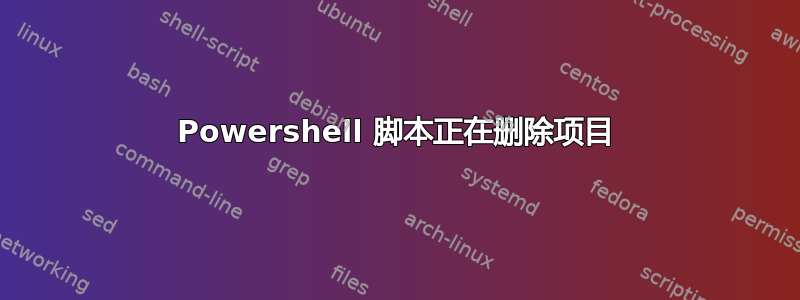
我正在学习 powershell,所以这对我来说都是新的。我偶然看到了这篇文章:https://www.thelazyadministrator.com/2020/01/26/deploy-intune-applications-with-powershell-and-azure-blob-storage/ 我精简了位置的本地部分,因为我只想依赖于 blob 存储。
我尝试将它用于 Office Pro Plus,但似乎不起作用。它目前的作用是:从我们的 Blob 存储下载所需的 zip 文件并将其放在 %appdata% 文件夹中,然后开始提取它们。当接近提取过程时,它会中断并开始删除所有已提取的文件。
我似乎无法解决这个问题......这是我当前对脚本的迭代:
param (
[System.String]$ZipSourceFiles = "url to zip",
[system.string]$IntuneProgramDir = "$env:APPDATA\Intune",
[System.String]$FullEXEDir = "$IntuneProgramDir\Intune\setup.exe",
[System.String]$ZipLocation = "$IntuneProgramDir\office.zip"
)
#Start download of the source files from Azure Blob to the network cache location
Start-BitsTransfer -Source $ZipSourceFiles -Destination $ZipLocation
#Check to see if the local cache directory is present
If ((Test-Path -Path $IntuneProgramDir) -eq $False)
{
#Create the local cache directory
New-Item -ItemType Directory $IntuneProgramDir -Force -Confirm:$False
}
#Copy the binaries from the network cache to the local computer cache
Copy-Item $TempNetworkZip -Destination $IntuneProgramDir -Force
#Extract the install binaries
Expand-Archive -Path $ZipLocation -DestinationPath $IntuneProgramDir -Force
#Install the program
Start-Process "$FullEXEDir" -ArgumentList " /S /v/qn"
Else {
#Check to see if the local cache directory is present
If ((Test-Path -Path $IntuneProgramDir) -eq $False)
{
#Create the local cache directory
New-Item -ItemType Directory $IntuneProgramDir -Force -Confirm:$False
}
#Copy the installer binaries from the network cache location to the local computer cache
Copy-Item $TempNetworkZip -Destination $IntuneProgramDir -Force
#Extract the install binaries
Expand-Archive -Path $ZipLocation -DestinationPath $IntuneProgramDir -Force
#Install the program
Start-Process "$FullEXEDir" -ArgumentList " /S /v/qn"
}
答案1
这里不需要 if-else。尝试:
param (
[System.String]$ZipSourceFiles = "url to zip",
[system.string]$IntuneProgramDir = "$env:APPDATA\Intune",
[System.String]$FullEXEDir = "$IntuneProgramDir\Intune\setup.exe",
[System.String]$ZipLocation = "$IntuneProgramDir\office.zip"
)
Start-BitsTransfer -Source $ZipSourceFiles -Destination $ZipLocation
#Check to see if the local cache directory is present
If ((Test-Path -Path $IntuneProgramDir) -eq $False)
{
#Create the local cache directory
New-Item -ItemType Directory $IntuneProgramDir -Force -Confirm:$False
}
#Extract the install binaries
Expand-Archive -Path $ZipLocation -DestinationPath $IntuneProgramDir -Force
#Install the program
Start-Process "$FullEXEDir" -ArgumentList " /S /v/qn"


