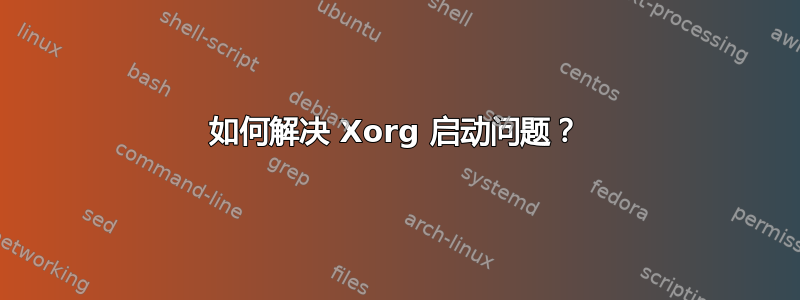
我使用的是 Arch Linux,并且使用了 awesome wm,一切都运行良好。我安装了 plasma-meta 包来尝试 KDE 5,因此在重新启动系统后,X 无法启动。Lightdm、sddm 失败并且startx无法正常工作。我创建了这个线程在 Arch Linux 论坛中。
我搜索了一下这是什么意思,它应该与完整根分区有关,所以,
df -H
Filesystem Size Used Avail Use% Mounted on
/dev/sdb2 4G 29M 3.8G 1% /
dev 1.8G 0 1.8G 0% /dev
run 1.9G 8.4M 1.8G 1% /run
tmpfs 1.9G 0 1.9G 0% /dev/shm
tmpfs 1.9G 0 1.9G 0% /sys/fs/cgroup
/dev/sda1 20G 5G 14G 27% /var
/dev/sda6 888G 828G 16G 99% /data
/dev/sda5 20G 19G 278M 99% /home
/dev/sda4 9.8G 221M 9G 3% /tmp
tmpfs 362M 0 362M 0% /run/user/1000
我已经删除了 /home 中的一些内容,所以现在我有 78% 的使用率,但没有成功。
另外,xorg.conf 文件
xorg.conf
Section "ServerLayout"
#InputDevice "Keyboard" "CoreKeyboard"
Identifier "Layout"
Screen 0 "0-Primary" 0 0
Screen "1-Secondary" LeftOf "0-Primary"
EndSection
Section "Files"
ModulePath "/usr/lib/xorg/modules"
XkbDir "usr/share/X11/xkb"
EndSection
Section "Module"
Load "extmod"
Load "glx"
Load "dri"
Load "dri2"
Load "dbe"
Load "record"
# Load "xtrap"
Load "type1"
Load "freetype"
EndSection
Section "ServerFlags"
Option "DontZap" "on"
Option "BlankTime" "20"
Option "StandbyTime" "20"
Option "Xinerama" "off"
Option "AIGLX" "on"
Option "DRI2" "on"
Option "GlxVisuals" "all"
Option "AutoAddDevices" "on"
Option "AutoEnableDevices" "on"
EndSection
Section "Monitor"
Identifier "0-CRT2"
VendorName "LG"
HorizSync 30.0 - 83.0
VertRefresh 56.0 - 75.0
Option "DPMS" "on"
Option "Primary" "on"
Option "PreferredMode" "1920x1080"
Option "Position" "0 0"
Option "RightOf" "1-Secondary"
Option "Enable" "on"
Option "TargetRefresh" "60"
EndSection
Section "Monitor"
Identifier "1-CRT1"
VendorName "Belinea"
HorizSync 31.0 - 83.0
VertRefresh 56.0 - 75.0
Option "DPMS" "on"
Option "Primary" "on"
Option "PreferredMode" "1280x1024"
Option "Position" "-1920 0"
Option "LeftOf" "0-Primary"
Option "Enable" "on"
Option "TargetRefresh" "60"
EndSection
Section "Device"
Identifier "HD 4890"
Driver "fglrx"
Option "OpenGLOverlay" "1"
Option "AccelMethod" "EXA"
Option "AGPMode" "on"
Option "AGPFastWrite" "on"
Option "ColorTiling" "on"
Option "EnablePageFlip" "on"
BusID "PCI:2:00:0"
EndSection
Section "Device"
Identifier "HD 4200"
Driver "fglrx"
Option "OpenGLOverlay" "1"
Option "AccelMethod" "EXA"
Option "AGPMode" "on"
Option "AGPFastWrite" "on"
Option "ColorTiling" "on"
Option "EnablePageFlip" "on"
BusID "PCI:1:05:0"
EndSection
Section "Screen"
Identifier "0-Primary"
Device "HD 4890"
Monitor "0-CRT2"
DefaultDepth 24
Option "NoMTRR" "off"
SubSection "Display"
Viewport 0 0
Depth 24
Modes "1920x1080"
EndSubSection
EndSection
Section "Screen"
Identifier "1-Secondary"
Device "HD 4200"
Monitor "1-CRT1"
DefaultDepth 24
Option "NoMTRR" "off"
SubSection "Display"
Viewport 0 0
Depth 24
Modes "1280x1024"
EndSubSection
EndSection
Section "DRI"
# May help enable direct rendering.
Mode 0666
EndSection
Section "Extensions"
Option "Composite" "Enable"
EndSection
这是 xorg 日志文件


