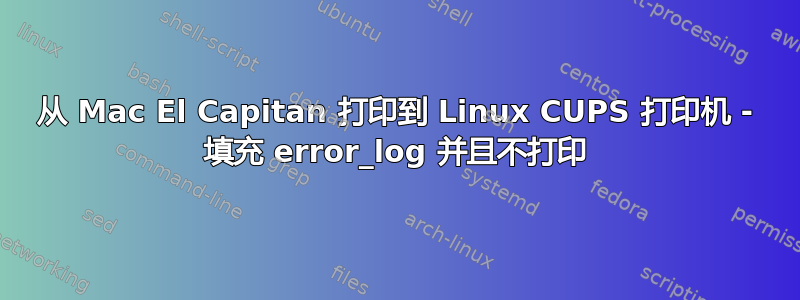
对这个有什么想法吗?我正在尝试从运行 OSX 10.11 El Capitan 的 Mac 打印到在 Debian 上运行的 CUPS 打印机。当我尝试打印时,我的 /var/log/cups/error_log 内容如下:
D [12/Oct/2015:00:59:04 +0100] [Client 3] Accepted from [v1.fe80::a65e:60ff:fec1:9b01+eth0]:55661 (IPv6)
D [12/Oct/2015:00:59:04 +0100] [Client 3] Waiting for request.
I [12/Oct/2015:00:59:04 +0100] [Client 3] Connection now encrypted.
D [12/Oct/2015:00:59:04 +0100] [Client 3] POST /printers/HomePrinter HTTP/1.1
D [12/Oct/2015:00:59:04 +0100] cupsdSetBusyState: newbusy="Active clients", busy="Not busy"
D [12/Oct/2015:00:59:04 +0100] [Client 3] Read: status=200
D [12/Oct/2015:00:59:04 +0100] [Client 3] No authentication data provided.
D [12/Oct/2015:00:59:04 +0100] [Client 3] cupsdSendHeader: code=403, type="text/html", auth_type=0
D [12/Oct/2015:00:59:04 +0100] [Client 3] Closing connection.
D [12/Oct/2015:00:59:04 +0100] cupsdSetBusyState: newbusy="Not busy", busy="Active clients"
D [12/Oct/2015:00:59:04 +0100] [Client 3] Waiting for socket close.
D [12/Oct/2015:00:59:04 +0100] [Client 3] Read: status=100
D [12/Oct/2015:00:59:04 +0100] [Client 3] Read: status=100
D [12/Oct/2015:00:59:04 +0100] [Client 3] Read: status=100
D [12/Oct/2015:00:59:04 +0100] [Client 3] Read: status=100
D [12/Oct/2015:00:59:04 +0100] [Client 3] Read: status=100
然后用数百万行(字面意思)填充日志文件,直到整个分区已满!
Mac机器说:“等待身份验证”,但我不知道在CUPS配置中请求了身份验证,所以我真的很茫然。如果有帮助的话,我可以发布我的杯子配置。
任何指导将不胜感激!
谢谢,朱利安
答案1
我也有这个问题。就我而言,事实证明需要更改服务器端配置,具体来说,在“管理”->“服务器”中,启用“允许从互联网打印”。
不太确定原因,但似乎 El Capitan 可能更喜欢 IPv6,而服务器端的 CUPS 将此解释为“互联网”访问而不是本地网络。
哈!


