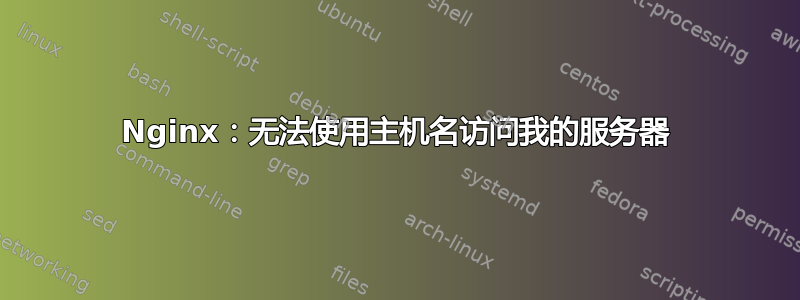
我有两个远程 nginx 服务器。当我尝试使用主机名访问其中一个服务器时,它停止响应。如果我改用 IP 地址,它就可以正常工作。
我尝试过但没有成功的事情:
重新启动 nginx。状态显示它正在运行。
检查了配置文件并
configtest在两个服务器之间进行了对比,一切似乎都很好。
平
如果我pingIP 我总是得到回应
64 bytes from xxx.xxx.xxx.xxx: icmp_seq=1 ttl=63 time=0.353 ms
如果我是ping主机名,则只有从服务器计算机的 shell 执行 ping 时才会收到响应:
64 bytes from my.host.name (xxx.xxx.xxx.xxx): icmp_seq=1 ttl=64 time=0.028 ms
从任何其他机器我都获得:
ping: my.host.name: Temporary failure in name resolution
查找
nslookup my.host.name返回 SERVFAIL
;; Got SERVFAIL reply from 8.8.8.8, trying next server
Server: 8.8.4.4
Address: 8.8.4.4#53
** server can't find my.host.name: SERVFAIL
然而,反向 nslookupnslookup xxx.xxx.xxx.xxx返回主机名
Server: 8.8.8.8
Address: 8.8.8.8#53
Non-authoritative answer:
xxx.xxx.xxx.xxx.in-addr.arpa name = my.host.name.
网络状态
如果我
netstat -napl | grep 443在运行正常的服务器上运行,我会得到:unix 3 [ ] STREAM CONNECTED 514944439 7128/named在出现问题的服务器上我没有得到任何结果。
如果我跑步
netstat -tulpen | grep 80我会得到:
在好的服务器上:
tcp 0 0 0.0.0.0:80 0.0.0.0:* LISTEN 0 480010417 11588/nginx: master
tcp 0 0 0.0.0.0:8080 0.0.0.0:* LISTEN 0 480010415 11588/nginx: master
tcp 0 0 0.0.0.0:8081 0.0.0.0:* LISTEN 0 480010413 11588/nginx: master
tcp 0 0 0.0.0.0:21 0.0.0.0:* LISTEN 0 514850980 12554/pure-ftpd (SE
tcp6 0 0 :::80 :::* LISTEN 0 480010418 11588/nginx: master
tcp6 0 0 :::8080 :::* LISTEN 0 480010416 11588/nginx: master
tcp6 0 0 :::8081 :::* LISTEN 0 480010414 11588/nginx: master
tcp6 0 0 :::3306 :::* LISTEN 112 514988015 30356/mysqld
udp6 0 0 fe80::ff:fe60:4a9:123 :::* 0 14307 946/ntpd
在坏服务器上:
tcp 0 0 0.0.0.0:80 0.0.0.0:* LISTEN 0 468245733 32249/nginx: master
tcp 0 0 0.0.0.0:8080 0.0.0.0:* LISTEN 0 468245731 32249/nginx: master
tcp 0 0 0.0.0.0:8081 0.0.0.0:* LISTEN 0 468245729 32249/nginx: master
tcp 0 0 0.0.0.0:1972 0.0.0.0:* LISTEN 0 373088058 7701/sshd
tcp 0 0 0.0.0.0:21 0.0.0.0:* LISTEN 0 373013803 27069/pure-ftpd (SE
tcp6 0 0 :::80 :::* LISTEN 0 468245734 32249/nginx: master
tcp6 0 0 :::8080 :::* LISTEN 0 468245732 32249/nginx: master
tcp6 0 0 :::8081 :::* LISTEN 0 468245730 32249/nginx: master
tcp6 0 0 :::1972 :::* LISTEN 0 373088060 7701/sshd
tcp6 0 0 :::21 :::* LISTEN 0 373013804 27069/pure-ftpd (SE
udp6 0 0 fe80::ff:fe63:1407:123 :::* 0 13917 555/ntpd
坏服务器:
答案1
如果是公开的,则您的域名注册可能存在问题。请检查您的 DNS 注册商信息。这与您的 nginx 服务器无关。
答案2
问题发生之前主机名是否正常工作或者这是一个新设置?
您是否检查过以下内容?1. 您的名称服务器是否正常运行?2. 您的服务器是否允许 DNS 使用端口 53?


