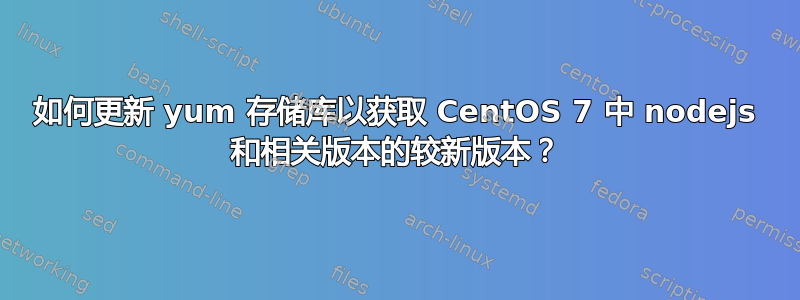
我想更新某些软件包。
未提供最新版本。
$ sudo yum list nodejs
Loaded plugins: fastestmirror
Loading mirror speeds from cached hostfile
* base: centos1.hti.pl
* epel: ftp.uni-kl.de
* extras: mirror.besthosting.ua
* updates: centos1.hti.pl
Installed Packages
nodejs.x86_64 1:6.17.1-1.el7
NodeJS 已经有 13 个版本了。
我需要更新nodejs和gcc*。
操作系统:CentOS v7.6
答案1
您不能将软件包的新版本放入存储库,除非它由您管理(但事实并非如此,尤其是对于标准存储库)。通常,官方存储库只会在很晚的时候才会包含软件包的较新版本,甚至根本不会包含。(例如出于稳定性原因)
但是您可以将其他存储库添加到您的系统,以便 yum 可以从那里获取较新的版本。
如果你谷歌搜索“nodejs 13 rpm 存储库”,你可以找到分布github 上的 nodesource 页面。当您查看“基于企业 Linux 的发行版”时,您将找到一个用于将正确的存储库添加到系统的命令(通过 curl)。然后您可以从该存储库安装较新的 nodejs 版本。
# As root
curl -sL https://rpm.nodesource.com/setup_13.x | bash -
# No root privileges
curl -sL https://rpm.nodesource.com/setup_13.x | sudo bash -
如果所需的软件包的较新版本gcc尚未在该 nodejs 存储库中,则您可能需要寻找另一个提供所需版本的存储库。


