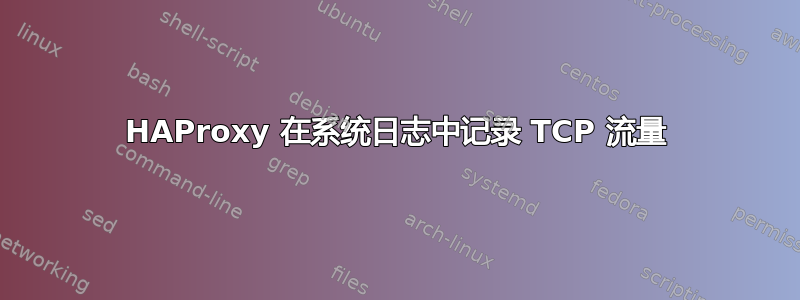
我正在尝试配置我的 HAProxy 来记录更多信息,而不仅仅是说“代理 backend_xx 已启动”,但看起来我无法理解它是如何工作的。
我的 HAProxy 是纯 TCP LB(仅将请求从前端转发到后端,纯 L4)。
我想要获取 HAProxy 文档中提到的日志https://cbonte.github.io/haproxy-dconv/1.8/configuration.html#8.2.2
这是我目前的配置和问题,在“全局/默认部分”,我有:
#---------------------------------------------------------------------
# Global settings
#---------------------------------------------------------------------
global
daemon
user haproxy
group haproxy
log /dev/log local6 debug
maxconn 50000
chroot /var/lib/haproxy
pidfile /var/run/haproxy.pid
#---------------------------------------------------------------------
# common defaults that all the 'listen' and 'backend' sections will
# use if not designated in their block
#---------------------------------------------------------------------
defaults
mode tcp
option tcplog
log global
option dontlognull
timeout connect 5000
timeout client 50000
timeout server 50000
我的前端下也有这个选项:
frontend main_https_listen
bind xxxxxxxxxxxxxx:443
mode tcp
option tcplog
xxxxxxx
我在我的 rsyslog.d 中配置了一个文件:
[root@xxxxxxx ~]# cat /etc/rsyslog.d/haproxy.conf
# -----------------------------------------------
# Haproxy specific logging configuration
# -----------------------------------------------
local6.debug /var/log/haproxy-traffic.log
local6.notice /var/log/haproxy-admin.log
[root@xxxxxxx ~]#
不幸的是,两个文件都包含相同的信息,例如:
[root@xxxxxxx ~]# tail -11 /var/log/haproxy-admin.log
Feb 25 18:05:30 xxxxxxx haproxy[838761]: Proxy stats started.
Feb 25 18:05:30 xxxxxxx haproxy[838761]: Proxy main_https_listen started.
Feb 25 18:05:30 xxxxxxx haproxy[838761]: Proxy backend_SIT_AT35073 started.
Feb 25 18:05:30 xxxxxxx haproxy[838761]: Proxy backend_SIT_AT34305 started.
Feb 25 18:05:30 xxxxxxx haproxy[838761]: Proxy backend_SIT_AT28548 started.
Feb 25 18:05:30 xxxxxxx haproxy[838761]: Proxy backend_SIT_AT28756 started.
Feb 25 18:05:30 xxxxxxx haproxy[838761]: Proxy backend_SIT_AT36702 started.
Feb 25 18:05:30 xxxxxxx haproxy[838761]: Proxy backend_UAT_AT28546 started.
Feb 25 18:05:30 xxxxxxx haproxy[838761]: Proxy backend_PRD_AT28547 started.
[root@xxxxxxx ~]# tail -11 /var/log/haproxy-traffic.log
Feb 25 18:05:30 xxxxxxx haproxy[838761]: Proxy stats started.
Feb 25 18:05:30 xxxxxxx haproxy[838761]: Proxy main_https_listen started.
Feb 25 18:05:30 xxxxxxx haproxy[838761]: Proxy backend_SIT_AT35073 started.
Feb 25 18:05:30 xxxxxxx haproxy[838761]: Proxy backend_SIT_AT34305 started.
Feb 25 18:05:30 xxxxxxx haproxy[838761]: Proxy backend_SIT_AT28548 started.
Feb 25 18:05:30 xxxxxxx haproxy[838761]: Proxy backend_SIT_AT28756 started.
Feb 25 18:05:30 xxxxxxx haproxy[838761]: Proxy backend_SIT_AT36702 started.
Feb 25 18:05:30 xxxxxxx haproxy[838761]: Proxy backend_UAT_AT28546 started.
Feb 25 18:05:30 xxxxxxx haproxy[838761]: Proxy backend_PRD_AT28547 started.
虽然我希望流量日志能够生成类似文档中的内容,例如:
Feb 6 12:12:56 localhost \
haproxy[14387]: 10.0.1.2:33313 [06/Feb/2009:12:12:51.443] fnt \
bck/srv1 0/0/5007 212 -- 0/0/0/0/3 0/0
知道我的配置有什么问题吗?
再次感谢
问候
答案1
我发现了这个问题。我必须在“前端”块下添加一个“全局日志”来告诉前端在那里记录:
frontend main_https_listen
bind xxxxxx:443
mode tcp
option tcplog
log global
就这么简单。我现在可以看到日志,例如:
Feb 27 18:05:20 xxxxx haproxy[1392050]: xxxxx:61767 [27/Feb/2020:18:05:14.532] main_https_listen backend_PRD_AT28779/server_PRD_AT28779_1 3/1/6315 4031 -- 0/0/0/0/0 0/0
Feb 27 18:05:20 xxxxx haproxy[1392050]: xxxxx:61767 [27/Feb/2020:18:05:14.532] main_https_listen backend_PRD_AT28779/server_PRD_AT28779_1 3/1/6315 4031 -- 0/0/0/0/0 0/0


