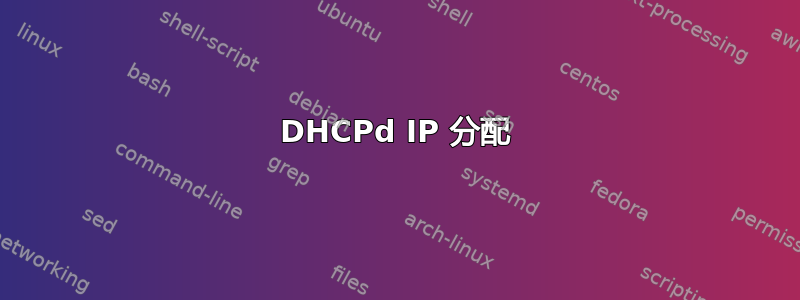
在我的测试中,以下操作是使用 2 台虚拟机进行的。服务器在 CentOS7 下,客户端在 Windows 10 下(MAC:08:00:27:bd:3d:ab)。
每次在服务器端进行修改后,我都会在客户端执行发布/更新,以检查它是否获得了我想要的IP。
配置如下:
authoritative;
ddns-update-style none;
default-lease-time 28800;
max-lease-time 36000;
allow bootp;
next-server 192.168.0.254;
filename "pxelinux.0";
shared-network {
subnet 192.168.0.0 netmask 255.255.255.128 {
option broadcast-address 192.168.0.127;
option routers 192.168.0.1;
option ntp-servers 192.168.0.1;
option domain-name-servers 192.168.0.1;
class "matchHW" {
match hardware;
}
group {
deny unknown-clients;
subclass "matchHW" 1:08:00:27:bd:3d:ab;
}
group {
deny unknown-clients;
host win10 {
hardware ethernet f8:00:27:bd:3d:ab;
fixed-address 192.168.0.13;
}
}
pool {
allow members of "matchHW";
option routers 192.168.0.3;
option domain-name-servers 192.168.0.3;
range 192.168.0.40 192.168.0.49;
}
pool {
allow unknown-clients;
option routers 192.168.0.2;
option domain-name-servers 192.168.0.2;
range 192.168.0.30 192.168.0.39;
}
}
}
在这个特定的配置中,我不明白为什么 Windows 客户端会获取其 IP 192.168.0.30,其网关为 .1。我预计它会获取 192.168.0.40,其网关为 .3。
如果我切换 2 个 MAC(08:00:27:bd:3d:ab、f8:00:27:bd:3d:ab)以获取静态 IP,则可行(获取 192.168.0.13)。如果我编辑这些 MAC,使其与具有未知 MAC 的客户端一起使用,则也可行(获取 192.168.0.30)。
我的配置的最终目标是为 3 个“组”提供 IP:
- 已知 MAC 的静态 IP
- 已知 MAC 的动态 IP
- 未知 MAC 的动态 IP
每个组都有特定的路由器和 DNS 配置。
有人有想法吗?
答案1
感谢这两个链接,我找到了解决方案:
这是我的工作配置:
shared-network {
subnet 192.168.0.0 netmask 255.255.255.128 {
option broadcast-address 192.168.0.127;
option routers 192.168.0.1;
option ntp-servers 192.168.0.1;
option domain-name-servers 192.168.0.1;
# known clients - dynamic IP
pool {
allow known-clients;
range 192.168.0.40 192.168.0.49;
}
# unknown clients - dynamic IP
pool {
allow unknown-clients;
deny known-clients;
option routers 192.168.0.2;
option domain-name-servers 192.168.0.2;
range 192.168.0.30 192.168.0.39;
}
}
}
# known clients - dynamic IP
group {
deny unknown-clients;
option routers 192.168.0.3;
option ntp-servers 192.168.0.3;
option domain-name-servers 192.168.0.3;
host dyn-A {
hardware ethernet f8:00:27:bd:3d:ab;
}
}
# known clients - static IP
group {
deny unknown-clients;
option routers 192.168.0.1;
option ntp-servers 192.168.0.1;
option domain-name-servers 192.168.0.1;
host win10 {
hardware ethernet e8:00:27:bd:3d:ab;
fixed-address 192.168.0.13;
}
}


