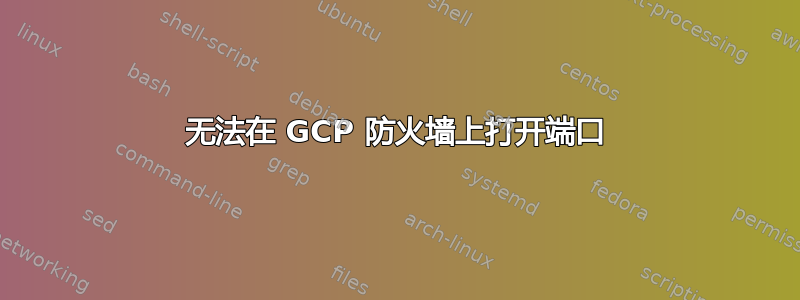
我使用以下命令在 CentOS7 VM 上安装了 cPanel:
sudo su root
clear
yum -y install perl
hostname vps.DOMAINNAME
cd /home
curl -o latest -L https://securedownloads.cpanel.net/latest
sh latest
然后我收到网络管理器错误:NetworkManager is installed and running。因此,我使用以下命令禁用了网络管理器。
systemctl stop NetworkManager.service
systemctl disable NetworkManager.service
然后我使用以下命令重新安装了 cPanel:
curl -o latest -L https://securedownloads.cpanel.net/latest
sh latest
然后,安装 cPanel 后,我得到了一些网址https://SERVERIP:PORT,但点击这个网址给了我ERR_CONNECTION_TIMED_OUT。
因此,我决定通过创建规则来打开防火墙上的端口:
Name : allroute
Logs: On
Network : Default
Priority: 1000
Direction : Ingress
Action on match : Allow
Targets : All instances in the network
Source filter : IP ranges
Source IP ranges : 0.0.0.0/0
Second Source filter : None
Protocal and ports : Specified protocals and ports
tcp : 1-65535
udp : 1-65535
不幸的是,它没有起作用。请帮我解决这个问题。感谢您的时间和帮助。
答案1
开放 HTTPS 访问到你的虚拟机我建议你去Compute Engine-> VM instances-> 点击NAME_OF_YOUR_VM_INSTANCE-> 点击EDIT-> 转到部分Firewalls并选择Allow HTTPS traffic,然后按Save按钮。
我不建议开放所有端口 tcp : 1-65535并udp : 1-65535在All instances in the network。为了使你的规则发挥作用,你应该改变Priority就像文档中描述的那样创建防火墙规则:
指定
Priority的规则。数字越小,优先级越高。
覆盖默认网络中的预填充规则你应该使用较低的Priority比现有规则更是如此。
此外,请查看文档配置网络标签:
网络标签是可以添加到 Compute Engine 虚拟机 (VM) 实例的文本属性。标签允许您制定适用于特定虚拟机实例的防火墙规则和路由。
还,你不需要在你的实例上使用专用防火墙因为它们已经受到 GCP 防火墙的保护。


