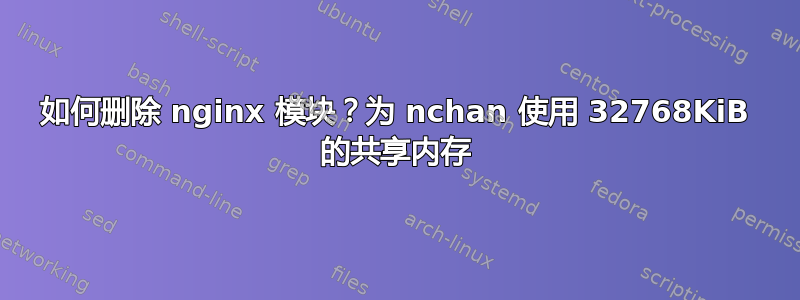
嗨,我的 nginx 出了点问题。当我重新启动 nginx 时,我在日志中看到了这个错误,并且 nginx 无法启动。直到最近我才遇到了下面的错误。
日志文件/var/log/nginx/error.log
[info]: Using 32768KiB of shared memory for nchan in /etc/nginx/nginx.conf:71
我认为一个简单的 wordpress 网站不需要 nchan 模块。我使用的是 ubuntu 操作系统。我的问题是如何删除 nchan 模块?
答案1
在 Debian 衍生版本中,该目录/etc/nginx/modules-enabled包含用于加载模块的配置文件(或更好的配置文件符号链接)。您只需删除相应的文件并重新加载 nginx:
systemctl reload nginx


