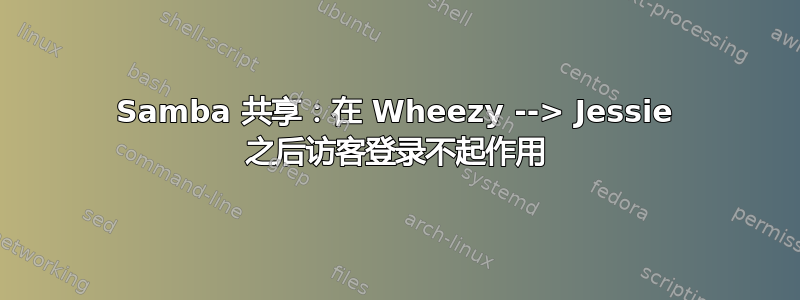
当我还在使用 Wheezy 时,我能够毫无问题地访问 LAN 上的 Samba 共享。但是更新到 Jessie 后,Windows 和我的 Android 手机都会给我:SmbAuthException:登录失败
我仍然使用与以前相同的 smb.conf:
[global]
workgroup = HOME
netbios name =myDrive
server string = BananaPi
security = user
disable spoolss = yes
log file = /var/log/samba/samba.log
syslog = 0
max log size = 100
dns proxy = no
socket options = TCP_NODELAY IPTOS_LOWDELAY SO_KEEPALIVE
use sendfile = yes
aio read size = 16384
aio write size = 16384
deadtime = 30
guest account = root
[myDrive]
path = /media
read only = no
available = yes
browseable = yes
writable = yes
guest ok = yes
public = yes
日志非常空:
[2015/10/12 15:47:00.759016, 0] ../source3/lib/util_sock.c:446(open_socket_in)
open_socket_in(): setsockopt: SO_REUSEPORT = true on port 137 failed with error = Protocol not available
[2015/10/12 15:47:00.761053, 0] ../source3/lib/util_sock.c:446(open_socket_in)
open_socket_in(): setsockopt: SO_REUSEPORT = true on port 137 failed with error = Protocol not available
[2015/10/12 15:47:00.761454, 0] ../source3/lib/util_sock.c:446(open_socket_in)
open_socket_in(): setsockopt: SO_REUSEPORT = true on port 137 failed with error = Protocol not available
[2015/10/12 15:47:00.763518, 0] ../lib/util/become_daemon.c:136(daemon_ready)
[2015/10/12 15:47:02.325451, 0] ../lib/util/become_daemon.c:136(daemon_ready)
STATUS=daemon 'smbd' finished starting up and ready to serve connectionsopen_socket_in(): setsockopt: SO_REUSEPORT = true on port 445 failed with error = Protocol not available
STATUS=daemon 'nmbd' finished starting up and ready to serve connections*****
Samba name server MYDRIVE is now a local master browser for workgroup HOME on subnet 192.168.1.70
*****
我知道如果我想从网络访问它是否需要密码,但现在我只想让 LAN 访问再次正常工作,然后我将专注于 WAN。
我尝试使用“root”密码登录,但似乎不起作用。
答案1
security = user使用或设置security = share或指定共享中的有效用户valid users = rootforce user = root
我个人force user =在我的共享中使用它,因为我已经厌倦了 SMB 安全性的变化搞砸了我的共享访问,部分原因是 Windows 客户端的访问和身份验证非常糟糕。


