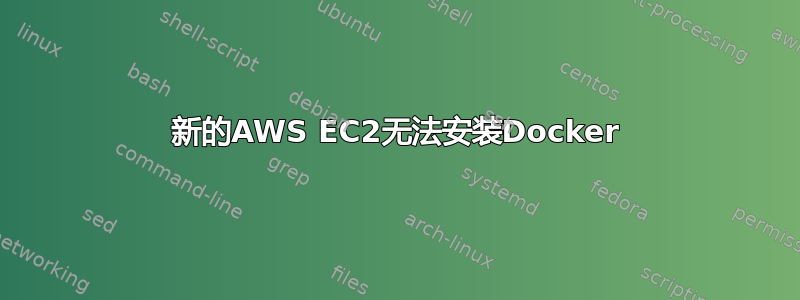
今天 2020 年 4 月 12 日。区域Singapore我只有a1类型,当我使用时,a1.large我无法找到 docker 包。我怀疑它不是,amd64所以我找不到包
# lscpu
Architecture: aarch64
Byte Order: Little Endian
CPU(s): 2
On-line CPU(s) list: 0,1
Thread(s) per core: 1
Core(s) per socket: 2
Socket(s): 1
Model: 3
BogoMIPS: 166.66
Flags: fp asimd evtstrm aes pmull sha1 sha2 crc32
我曾尝试aarch64在/etc/apt/source.list文件中出现错误
# apt update
Ign:1 http://cdn-aws.deb.debian.org/debian stretch InRelease
Hit:2 http://cdn-aws.deb.debian.org/debian stretch-updates InRelease
Hit:3 http://cdn-aws.deb.debian.org/debian stretch Release
Hit:4 https://download.docker.com/linux/debian stretch InRelease
Reading package lists... Done
Building dependency tree
Reading state information... Done
All packages are up to date.
N: Skipping acquire of configured file 'stable/binary-aarch64/Packages' as repository 'https://download.docker.com/linux/debian stretch InRelease' doesn't support architecture 'aarch64'
问题:
难道我要compiling自己从头开始吗!?
答案1
与此同时,我必须使用curl -fsSL https://get.docker.com -o get-docker.sh
答案2
对于预装 Docker 的 Amazon Linux,请使用 ECS 优化 AMI: https://docs.aws.amazon.com/AmazonECS/latest/developerguide/ecs-optimized_AMI.html



