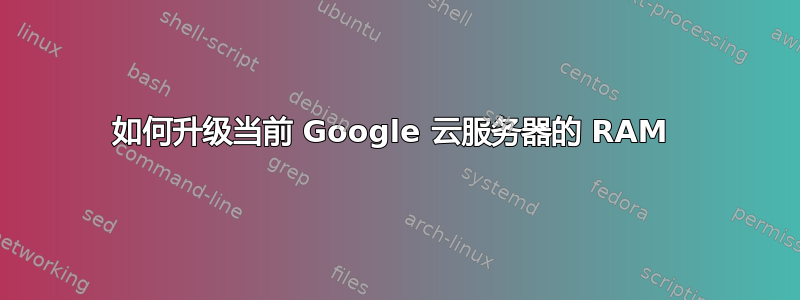
我想将我当前的 Google 云服务器的 RAM 从 8 GB 升级到 16 或 32 GB,并且不想遇到任何 IP 和长时间停机问题。
答案1
根据评论,最终您需要关闭虚拟机,然后才能更改机器类型以增加 RAM。要最大限度地减少停机时间并确保没有 IP 问题,需要考虑两件事。
首先,IP 问题。您需要确保您的 VM 具有静态 IP,这样它在重新启动后将保留其 IP。要内部分配静态 IP,请参阅:
https://cloud.google.com/compute/docs/ip-addresses/reserve-static-internal-ip-address
然后要向外部分配静态 IP,请参见:
https://cloud.google.com/compute/docs/ip-addresses/reserve-static-external-ip-address
其次,假设您现在拥有静态 IP,您希望尽量缩短在内存中进行更改的时间,最好的方法是使用“gcloud”命令行工具,您可以通过门户中的 Cloud Shell 图标访问该工具或在本地安装。
然后你可以运行这三个命令:
gcloud compute instances stop <instance_name>
gcloud compute instances set-machine-type <instance_name> --machine-type <instance_type>
gcloud compute instances start <instance_name>
将其替换为虚拟机的名称以及您想要使用的 16GB 或 32GB 版本 - 例如 n1-standard-16 或 n1-standard-32
如果您在单个脚本中运行所有三个命令,则可以最大限度地减少虚拟机的停机时间。
更多详情请点击这里:
https://cloud.google.com/compute/docs/instances/changing-machine-type-of-stopped-instance


