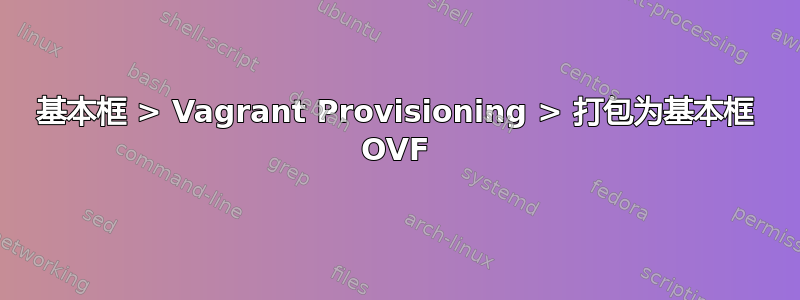
我的目标是以编程方式创建一个虚拟机,就像使用 Docker 创建容器一样,并能够将其导出到 OVF 中。
因此我使用 Vagrant 创建 VM。结合 Vagrant 和 Packer,我找到了 3 种成功实现此目的的方法。
我还有两个问题:
- 下面显示的 3 种方法有什么区别?或者哪一种方法最好以及为什么?
- 用户
vagrant:vagrant仍处于活动状态,之后需要将其删除,并将 root 密码更改为vagrant更强的密码。有没有办法使用 Vagrant/Packer 来执行此操作而不必手动执行?在构建虚拟机后,是否还有其他 Vagrant 框特定的东西需要清理?
以下有 3 种方式:
基本框 > Vagrant Provisioning > 打包为基本框 OVF
# Starts and provisions the vagrant environment
$ vagrant up
# Stops the vagrant machine
$ vagrant halt
# List VMs
$ vboxmanage list vms
# Package a vagrant box to a base box and so creating an OVF
$ vagrant package --base <VM_name> --output package.tar.gz
使用 Vagrantfile:
# -*- mode: ruby -*-
# vi: set ft=ruby :
Vagrant.configure('2') do |config|
config.vm.box = 'archlinux/archlinux'
config.vm.hostname = 'myhostname'
config.vm.provision :shell, path: 'bootstrap.sh'
end
基本框 > Vagrant Provisioning > Packer virtualbox-vm 带导出功能
# Starts and provisions the vagrant environment
$ vagrant up
# Stops the vagrant machine
$ vagrant halt
# List VMs
$ vboxmanage list vms
# Export to OVF
$ packer build packer.json
使用 Vagrantfile:
# -*- mode: ruby -*-
# vi: set ft=ruby :
Vagrant.configure('2') do |config|
config.vm.box = 'archlinux/archlinux'
config.vm.hostname = 'myhostname'
config.vm.provision :shell, path: 'bootstrap.sh'
end
使用packer.json:
{
"builders": [{
"type" : "virtualbox-vm",
"communicator" : "ssh",
"headless" : "true",
"ssh_username" : "vagrant",
"ssh_password" : "vagrant",
"ssh_wait_timeout" : "30s",
"shutdown_command" : "echo 'packer' | sudo -S shutdown -P now",
"guest_additions_mode" : "disable",
"output_directory" : "./builds-vm",
"vm_name" : "<vm_name>",
"attach_snapshot" : null,
"target_snapshot" : null,
"force_delete_snapshot" : "false",
"keep_registered" : "false",
"skip_export" : "false"
}]
}
通过这种方法,我可以更灵活地获得输出。
基础盒 OVF > 打包器 virtualbox-ovf 构建器,带配置 + 导出
# Download vagrant base box
$ vagrant box add archlinux/archlinux --provider virtualbox
# Provisions and exports to OVF
packer build packer.json
使用packer.json:
{
"builders": [{
"type" : "virtualbox-ovf",
"source_path" : "/home/noraj/.vagrant.d/boxes/archlinux-VAGRANTSLASH-archlinux/2020.04.02/virtualbox/box.ovf",
"communicator" : "ssh",
"headless" : "true",
"ssh_username" : "vagrant",
"ssh_password" : "vagrant",
"shutdown_command" : "echo 'packer' | sudo -S shutdown -P now",
"skip_export" : "false",
"output_directory" : "packer-export"
}],
"provisioners": [{
"type": "shell",
"script": "bootstrap.sh"
}]
}


