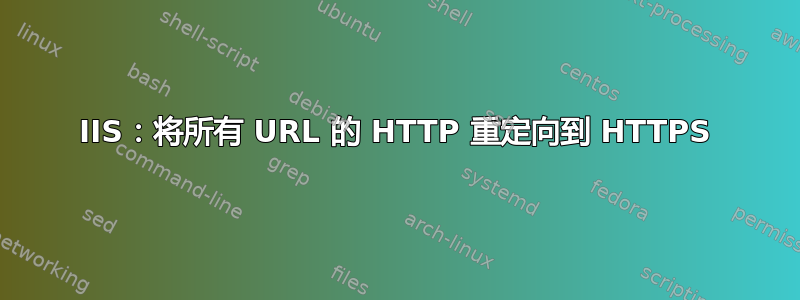
对于我们的网站(Windows Server 2016 Datacenter,IIS 10),我们使用两个不同的 URL - 比如说,url1.com使用url2.com相同的根目录和相同的应用程序池。
在我们的 web.config 中我们定义了一个重定向
<rules>
<rule name="Redirect to HTTPS" stopProcessing="true" xdt:Transform="Insert" >
<match url="^(.*)$" />
<conditions>
<add input="{HTTPS}" pattern="^OFF$" />
<add input="{HTTP_HOST}" matchType="Pattern" pattern="^localhost(:\d+)?$" negate="true" />
<add input="{HTTP_HOST}" matchType="Pattern" pattern="^127\.0\.0\.1(:\d+)?$" negate="true" />
</conditions>
<action type="Redirect" url="https://{HTTP_HOST}/{R:1}" redirectType="SeeOther" />
</rule>
</rules>
这适用于所有类似url1.com、和 的请求,http://url1.com但http://www.url1.com不适用于url2.com。在我们的浏览器中输入 url2.com 会导致http://url2.com,从而导致错误 403 。
怎么了?
答案1
经过一番思考,问题解决了:详细的(IIS)错误号为 403.4 - 需要 SSL。这意味着我的请求已被 IIS 拒绝,无法到达我们的网站。因此,无法将请求重定向到 https:// url2.com。
在 IIS 管理器中,我发现此 URL 已选中“需要 SSL”。取消选中此框解决了我的问题。


