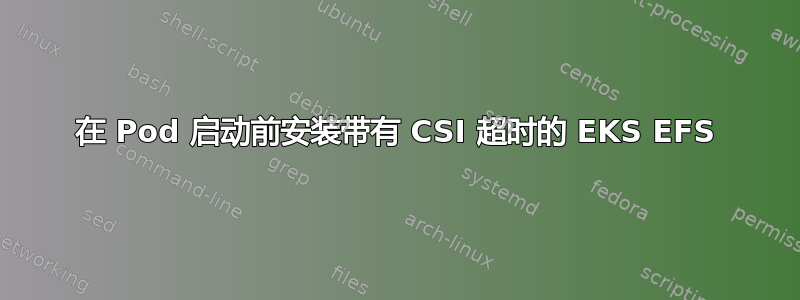
我正在使用带有 Kubernetes 版本 1.15 的 EKS,当我创建 Storageclass、Persistent-Volume、Persistent-Volume-Claim 和 Deployment 时,pod 失败并显示以下信息:
Warning FailedAttachVolume 71s (x2 over 3m11s) attachdetach-controller AttachVolume.Attach failed for volume "efs-pv" : attachment timeout for volume fs-<volume>
Warning FailedMount 53s (x2 over 3m8s) kubelet, ip-<ip-address>.ec2.internal Unable to mount volumes for pod "influxdb-deployment-555f4c8b94-mldfs_default(2525d10b-e30b-4c4c-893e-10971e0c683e)": timeout expired waiting for volumes to attach or mount for pod "default"/"influxdb-deployment-555f4c8b94-mldfs". list of unmounted volumes=[persistent-storage]. list of unattached volumes=[persistent-storage]
但是,当我尝试在不构建持久卷的情况下执行相同操作时,它会成功,并创建自己的持久卷,似乎跳过了 CSI。这就是我正在处理的内容:
部署.yaml:
apiVersion: apps/v1
kind: Deployment
metadata:
name: influxdb-deployment
spec:
selector:
matchLabels:
app: influxdb
replicas: 1
template:
metadata:
labels:
app: influxdb
spec:
containers:
- name: influxdb
image: influxdb:1.7.10-alpine
ports:
- containerPort: 8086
volumeMounts:
- name: persistent-storage
mountPath: /var/lib/influx
volumes:
- name: persistent-storage
persistentVolumeClaim:
claimName: efs-claim
存储类.yaml:
kind: StorageClass
apiVersion: storage.k8s.io/v1
metadata:
name: efs-sc
provisioner: efs.csi.aws.com
reclaimPolicy: Retain
持久卷.yaml:
apiVersion: v1
kind: PersistentVolume
metadata:
name: efs-pv
spec:
capacity:
storage: 5Gi
volumeMode: Filesystem
accessModes:
- ReadWriteMany
persistentVolumeReclaimPolicy: Retain
storageClassName: efs-sc
csi:
driver: efs.csi.aws.com
volumeHandle: fs-<volume-id>
持久卷声明.yaml:
apiVersion: v1
kind: PersistentVolumeClaim
metadata:
name: efs-claim
spec:
accessModes:
- ReadWriteMany
storageClassName: efs-sc
resources:
requests:
storage: 5Gi
知道发生什么事了吗?
答案1
您介意尝试创建 CSIDriver 对象和相关的 Daemonset 吗?
apiVersion: storage.k8s.io/v1beta1
kind: CSIDriver
metadata:
name: efs.csi.aws.com
spec:
attachRequired: false
---
# Node Service
kind: DaemonSet
apiVersion: apps/v1
metadata:
name: efs-csi-node
namespace: kube-system
spec:
selector:
matchLabels:
app: efs-csi-node
template:
metadata:
labels:
app: efs-csi-node
spec:
nodeSelector:
kubernetes.io/os: linux
kubernetes.io/arch: amd64
hostNetwork: true
priorityClassName: system-node-critical
tolerations:
- operator: Exists
containers:
- name: efs-plugin
securityContext:
privileged: true
image: amazon/aws-efs-csi-driver:latest
args:
- --endpoint=$(CSI_ENDPOINT)
- --logtostderr
- --v=5
env:
- name: CSI_ENDPOINT
value: unix:/csi/csi.sock
volumeMounts:
- name: kubelet-dir
mountPath: /var/lib/kubelet
mountPropagation: "Bidirectional"
- name: plugin-dir
mountPath: /csi
- name: efs-state-dir
mountPath: /var/run/efs
ports:
- containerPort: 9809
name: healthz
protocol: TCP
livenessProbe:
httpGet:
path: /healthz
port: healthz
initialDelaySeconds: 10
timeoutSeconds: 3
periodSeconds: 2
failureThreshold: 5
- name: csi-driver-registrar
image: quay.io/k8scsi/csi-node-driver-registrar:v1.3.0
args:
- --csi-address=$(ADDRESS)
- --kubelet-registration-path=$(DRIVER_REG_SOCK_PATH)
- --v=5
env:
- name: ADDRESS
value: /csi/csi.sock
- name: DRIVER_REG_SOCK_PATH
value: /var/lib/kubelet/plugins/efs.csi.aws.com/csi.sock
- name: KUBE_NODE_NAME
valueFrom:
fieldRef:
fieldPath: spec.nodeName
volumeMounts:
- name: plugin-dir
mountPath: /csi
- name: registration-dir
mountPath: /registration
- name: efs-utils-config
mountPath: /etc/amazon/efs
- name: liveness-probe
image: quay.io/k8scsi/livenessprobe:v2.0.0
args:
- --csi-address=/csi/csi.sock
- --health-port=9809
volumeMounts:
- mountPath: /csi
name: plugin-dir
volumes:
- name: kubelet-dir
hostPath:
path: /var/lib/kubelet
type: Directory
- name: registration-dir
hostPath:
path: /var/lib/kubelet/plugins_registry/
type: Directory
- name: plugin-dir
hostPath:
path: /var/lib/kubelet/plugins/efs.csi.aws.com/
type: DirectoryOrCreate
- name: efs-state-dir
hostPath:
path: /var/run/efs
type: DirectoryOrCreate
- name: efs-utils-config
hostPath:
path: /etc/amazon/efs
type: DirectoryOrCreate
---
或者跳过上述手动过程并直接执行:
kubectl apply -k "github.com/kubernetes-sigs/aws-efs-csi-driver/deploy/kubernetes/overlays/stable/ecr/?ref=release-1.0"
然后尝试再次旋转你的东西。
希望能帮助到你。
看这里以获取可能的发布更新。


