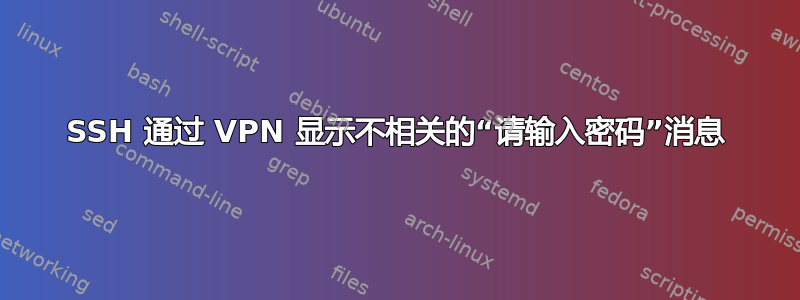
我有一个 openvpn 连接到我的工作网络,我使用它从家里通过 SSH 连接到我的工作机器。我使用 ubuntu 的网络管理器 gui 进行了此设置。进入 openvpn 网络的身份验证使用了以下三种方式:
- 标准 VPN crt+key
- 固定密钥密码(填写在 GUI 的“用户密钥密码”部分)
- 以及来自路由器的密码提示,该密码提示由“固定字符串”和通过 Google Auth 的 OTP 连接而成,我每次启动 vpn 连接时都会填写该密码
所有这些都有效(虽然由于旧路由器每 24 小时重置一次,但这是另一个问题,我会留给我们的 IT 人员去解决),但是,当我在终端中与工作机器建立 SSH 连接时,每隔一分钟左右我就会看到消息说我需要重新输入密码(尽管我不需要)。
Broadcast message from root@XC3 (Fri 2020-05-08 10:41:33 MDT):
Password entry required for 'Enter Auth Password:' (PID 28160).
Please enter password with the systemd-tty-ask-password-agent tool!
Broadcast message from root@XC3 (Fri 2020-05-08 10:43:08 MDT):
Password entry required for 'Enter Auth Username:' (PID 28178).
Please enter password with the systemd-tty-ask-password-agent tool!
Broadcast message from root@XC3 (Fri 2020-05-08 10:44:38 MDT):
Password entry required for 'Enter Auth Password:' (PID 28196).
Please enter password with the systemd-tty-ask-password-agent tool!
Broadcast message from root@XC3 (Fri 2020-05-08 10:46:13 MDT):
Password entry required for 'Enter Auth Username:' (PID 28207).
Please enter password with the systemd-tty-ask-password-agent tool!
Broadcast message from root@XC3 (Fri 2020-05-08 10:47:44 MDT):
Password entry required for 'Enter Auth Password:' (PID 28209).
Please enter password with the systemd-tty-ask-password-agent tool!
我有两个问题:
- 发生这种情况的原因是什么?无需重新输入密码,连接仍然有效,所以这最好只是烦人
- 我该如何修复它或者阻止它向我的 SSH 会话发送垃圾邮件?
有关网络管理器中的 VPN 连接 GUI 的一些信息:
- 网关设置为两个 IP
- 身份验证类型为“带证书的密码 (TLS)”
- “用户名”已填写
- “密码”为空,因为它会更改
- “CA认证”/“用户证书”/“用户私钥”均设置为本地文件
- 已设置“用户密钥密码”
- “使用自定义重新协商间隔”设置为“0”
- “数据压缩”是“LZO自适应遗产”
- 已设置“使用 TCP 连接”
- “设置虚拟设备”为TUN
- “验证对等(服务器)证书使用签名”设置为“服务器”
- 其余内容未设置或为默认设置
如果我可以提供更多信息,请告诉我
答案1
我想我已经找到了答案:我想我留下了使用配置文件手动配置的配置(我在我们的 IT 管理员添加 OTP 之前创建了这些配置)。
因此,我通过执行以下操作“解决”了这个问题:systemctl disable openvpn@configname并删除了相关/etc/openvpn/myconf.conf文件。


