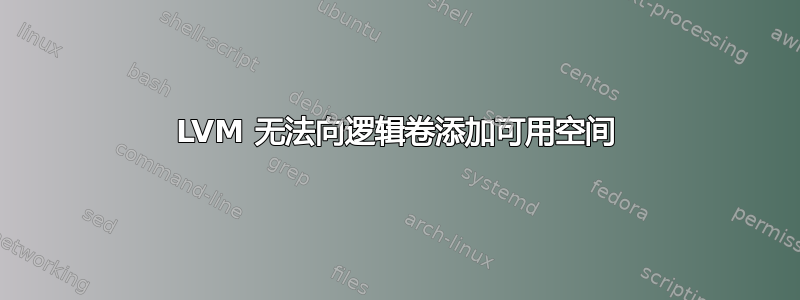
--- Volume group ---
VG Name BKMASTWS01-vg
System ID
Format lvm2
Metadata Areas 1
Metadata Sequence No 3
VG Access read/write
VG Status resizable
MAX LV 0
Cur LV 2
Open LV 1
Max PV 0
Cur PV 1
Act PV 1
VG Size 24.52 GiB
PE Size 4.00 MiB
Total PE 6277
Alloc PE / Size 6269 / 24.49 GiB
Free PE / Size 8 / 32.00 MiB
VG UUID vyqubz-yMyj-pNO0-4xqX-1taG-wRMI-rntXZQ
--- Logical volume ---
LV Path /dev/BKMASTWS01-vg/root
LV Name root
VG Name BKMASTWS01-vg
LV UUID odl7T5-LMR6-UA8K-vHyY-na5K-qQhX-MzW7sQ
LV Write Access read/write
LV Creation host, time BKMASTWS01, 2018-02-20 18:12:47 +0530
LV Status available
# open 1
LV Size 16.49 GiB
Current LE 4222
Segments 1
Allocation inherit
Read ahead sectors auto
- currently set to 256
Block device 252:0
--- Logical volume ---
LV Path /dev/BKMASTWS01-vg/swap_1
LV Name swap_1
VG Name BKMASTWS01-vg
LV UUID bX7HIJ-5dWd-S8UT-3NCA-Hcr7-HLuW-5Utg4B
LV Write Access read/write
LV Creation host, time BKMASTWS01, 2018-02-20 18:12:47 +0530
LV Status available
# open 0
LV Size 8.00 GiB
Current LE 2047
Segments 1
Allocation inherit
Read ahead sectors auto
- currently set to 256
Block device 252:1
--- Physical volumes ---
PV Name /dev/sda5
PV UUID vGnKwB-Xlox-gM7n-QfuW-EWkD-1hre-iSOviD
PV Status allocatable
Total PE / Free PE 6277 / 8
我的这台 Ubuntu 服务器在 VMWare ESXi 上运行。我将其 25GB 硬盘增加到 50GB。这导致新分区(/dev/sda5)按预期出现在系统上。由于此 PV 位于同一硬盘上,因此已被视为 VG BKMASTWS01-vg 的一部分。
fdisk -l shows
Device Boot Start End Sectors Size Id Type
/dev/sda1 * 2048 999423 997376 487M 83 Linux
/dev/sda2 1001470 52426751 51425282 24.5G 5 Extended
/dev/sda5 1001472 52426751 51425280 24.5G 8e Linux LVM
因此,理论上,我要做的就是将其添加到逻辑卷并调整文件系统大小,以将可用空间从 16 GB 增加到大约 41 GB(8GB 交换空间)。然而,这并没有发生。
root@BKMASTWS01:~# lvextend -t /dev/BKMASTWS01-vg/root /dev/sda5
TEST MODE: Metadata will NOT be updated and volumes will not be (de)activated.
Size of logical volume BKMASTWS01-vg/root changed from 16.49 GiB (4222 extents) to 16.52 GiB (4230 extents).
Logical volume root successfully resized.
它没有添加 25GB,而是只添加了“可用范围”。这个 PV 是全新的,我不明白如何在 PV 中“释放已使用的范围”。
有人能弄清楚如何解决这个问题吗?需要将 /dev/sda5 的全部 25GB 添加到 /dev/BKMASTWS01-vg/root LV,并且需要调整文件系统的大小。


