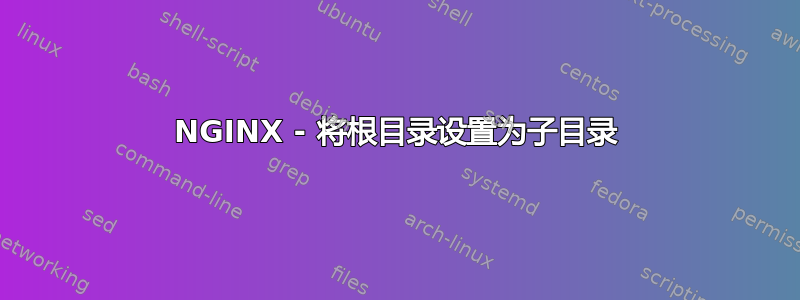
我用格架来自Roots.ioWordPress 框架堆栈。它为我设置了一个 LEMP 环境。
nginx根路径设置为:root /srv/www/example.co.uk/current/web;。
我无法覆盖这一点,
server {}我相信我所做的任何 nginx-includes 配置更改都会被抛出现有的配置中。-https://roots.io/docs/trellis/master/nginx-includes/- 该目录里面
/web有一个名为 的目录/static。
- 该目录里面
长话短说。我希望所有流量都发送到/srv/www/example.co.uk/current/web/static目录。因此它就像 /static 是根目录一样,并从那里加载网站。
- 我的意思并不是这样的:https://www.example.co.uk/static
- 反而,https://www.example.co.uk/应该从加载
/srv/www/example.co.uk/current/web/static
答案1
在 nginx 配置文件中的服务器上下文中,您可以指定应成为 Web 根目录的目录。如果您使用默认配置文件,/etc/nginx/sites-available/default,查找'根' 指令并将其调整为 /srv/www/example.co.uk/current/web/static 并设置服务器名称指令到您的域名www.example.co.uk。
server {
listen 80 default_server;
listen [::]:80 default_server;
# SSL configuration
#
# listen 443 ssl default_server;
# listen [::]:443 ssl default_server;
#
# Note: You should disable gzip for SSL traffic.
# See: https://bugs.debian.org/773332
#
# Read up on ssl_ciphers to ensure a secure configuration.
# See: https://bugs.debian.org/765782
#
# Self signed certs generated by the ssl-cert package
# Don't use them in a production server!
#
# include snippets/snakeoil.conf;
root /srv/www/example.co.uk/current/web/static;
# Add index.php to the list if you are using PHP
index index.html index.htm index.nginx-debian.html;
server_name www.example.co.uk;
etc.etc.
不要忘记重新加载 nginx,以便更改生效。在 Ubuntu 上:
systemctl reload nginx


