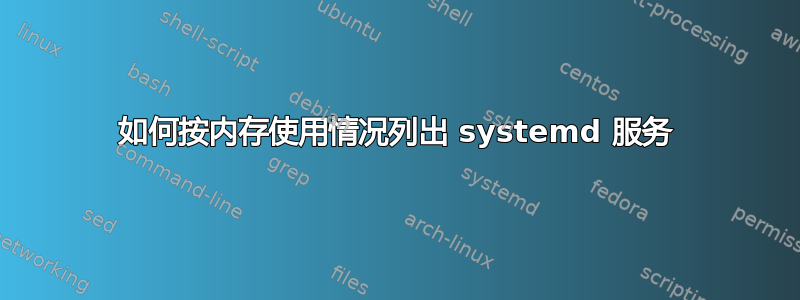
我想看看哪些systemd服务消耗最多的内存。
有没有办法按内存使用情况列出所有正在运行(和/或启用)的 systemd 服务?
答案1
/etc/systemd/system.conf.d/accounting.conf通过创建包含以下内容的命令来启用内存核算
[Manager]
#DefaultCPUAccounting=yes
#DefaultBlockIOAccounting=yes
DefaultMemoryAccounting=yes
#DefaultTasksAccounting=yes
配置改变后重新加载。
systemctl daemon-reload
观看单位(CG按内存大小分组。
systemd-cgtop -m


