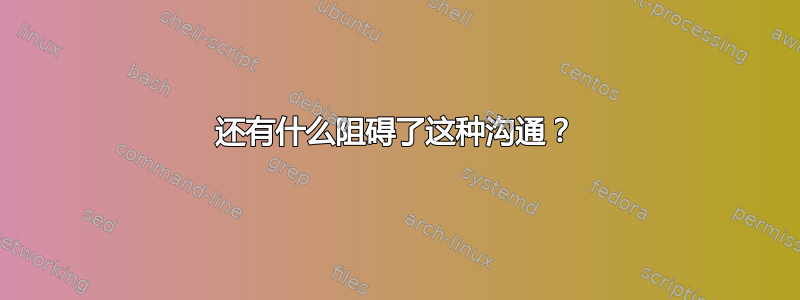
此处运行 opensuse tumbleweed。我已停止防火墙并成功配置了 epson 网络打印机/扫描仪 (XP-241)。打印和扫描(使用 skanlite)均运行正常。然后我再次启动防火墙并添加以下规则:
firewall-cmd --permanent --zone=public --add-source=192.168.1.47/32
但它不起作用。当我打开 skanlite 时,它说在网络上找不到扫描仪。如果我关闭防火墙,然后按下按钮重新扫描网络,这次就会找到扫描仪。还有什么会阻碍通信?
我来自 Ubuntu,我正在配置新系统。在 Ubuntu 上,以下规则足以允许与扫描仪进行通信:
-A ufw-user-input -i enp3s0 -s 192.168.1.47 -j accept
我还需要在防火墙上做什么?
kimera:~ # firewall-cmd --zone=public --list-all
public (active)
target: default
icmp-block-inversion: no
interfaces: enp3s0
sources: 192.168.1.47/32
services: dhcpv6-client ssh transmission-client
ports:
protocols:
masquerade: no
forward-ports:
source-ports:
icmp-blocks:
rich rules:
答案1
使用该--add-source选项仅选择要添加到指定区域的来自该源的连接。然后根据与该区域相关的其他规则(例如允许的端口)处理来自该源的数据包。
如果您将此 IP 添加到不同的区域(例如)trusted,它将根据该区域中的规则进行处理(默认情况下:允许所有流量)。


