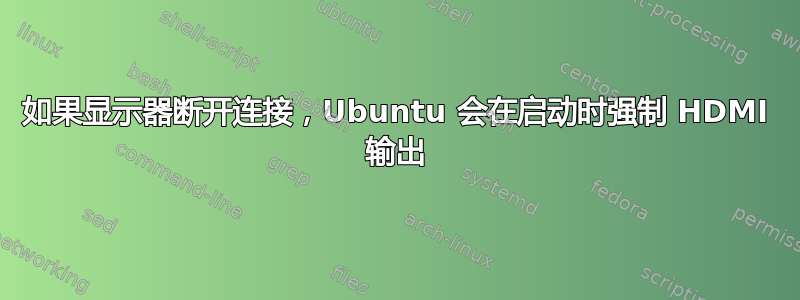
我有一台 ubuntu 14.04 服务器,通过 HDMI 连接到 A/V 放大器。
问题是,如果 amp 在 ubuntu m/c 启动期间选择了 Ubuntu 以外的源,那么当选择 ubu 服务器源时,没有输出。
这是启动期间选择 m/c 作为 A/V 源时 xrandr 的输出:
xrandr -d :0
Screen 0: minimum 320 x 200, current 1600 x 1200, maximum 16384 x 16384
DFP1 disconnected (normal left inverted right x axis y axis)
DFP2 disconnected (normal left inverted right x axis y axis)
DFP3 disconnected (normal left inverted right x axis y axis)
DFP4 disconnected (normal left inverted right x axis y axis)
DFP5 connected 1920x1080+0+0 (normal left inverted right x axis y axis) 160mm x 90mm
1920x1080 60.0*+ 50.0 59.9 60.1 50.0 30.0 25.0 24.0 60.0 30.0 24.0
1776x1000 50.0 59.9 50.0 25.0 24.0 60.0 30.0
DFP6 disconnected (normal left inverted right x axis y axis)
CRT1 disconnected (normal left inverted right x axis y axis)
我尝试在启动期间使用 CRON 执行 xrandr 脚本,但这不起作用:
@reboot /usr/bin/xrandr -d :0 --addmode DFP5 1920x1080; /usr/bin/xrandr -d :0 --output DFP5 --mode 1920x1080;
我还尝试修改 /etc/default/grub.conf 中的内核参数:
GRUB_CMDLINE_LINUX_DEFAULT="video=HDMI-A-1:1920x1080D"
GRUB_CMDLINE_LINUX_DEFAULT="video=HDMI-A:1920x1080D"
我尝试了 HDMI-A 和 HDMI-A-1,因为我看到其他人已经使用了该 ID,但都不起作用。
在未选择服务器作为 A/V 源并运行 xrandr 的情况下重新启动后,似乎已启用 CRT,但未启用 HDMI 源:
# xrandr -d :0
Screen 0: minimum 320 x 200, current 1600 x 1200, maximum 16384 x 16384
DFP1 disconnected (normal left inverted right x axis y axis)
DFP2 disconnected (normal left inverted right x axis y axis)
DFP3 disconnected (normal left inverted right x axis y axis)
DFP4 disconnected (normal left inverted right x axis y axis)
DFP5 disconnected (normal left inverted right x axis y axis)
DFP6 disconnected (normal left inverted right x axis y axis)
CRT1 connected 1600x1200+0+0 (normal left inverted right x axis y axis) 0mm x 0mm
1600x1200 60.0*+
1400x1050 60.0
如何在启动期间强制启用并连接 HDMI,无论它是否检测到显示器?
答案1
我最近遇到了类似的问题,并通过将其添加到/etc/default/grub(注意“ :”前面的“ D”)来解决它:
GRUB_CMDLINE_LINUX_DEFAULT="video=HDMI-A-1:1920x1080@60:D"
并重新加载 grub 配置:
sudo update-grub
更多信息可以在以下位置找到:https://wiki.archlinux.org/index.php/Kernel_mode_setting
答案2
我在安装 Debian 9 时遇到了同样的问题;
service lightdm restart
为我成功了。
答案3
这听起来与我的显示器通过 HDMI 连接到运行 14.04 的 NVIDIA GPU 时遇到的问题非常相似。如果显示器断开连接,GPU 将无法启动。如果连接了显示器,那么一切都会正常启动。我们最终更改了允许空配置的设置,并且效果很好。
这是我们使用的解决方案:
希望这也适合您。祝你好运!


