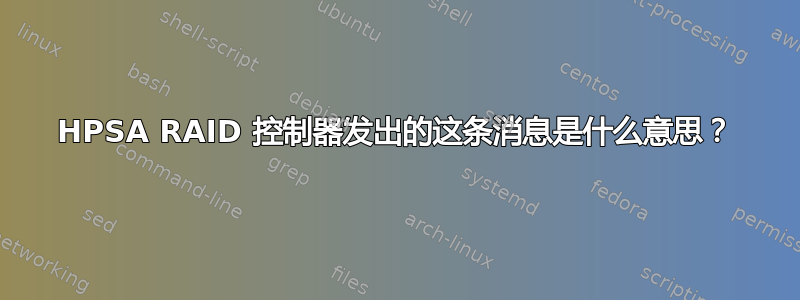
我有两台带有硬件 RAID 控制器的相同 HP 服务器。
在 RAID 上,我有 2 个 SSD 作为 RAID1 和 3 x 1 TB SATA 磁盘作为 RAID5。
在两台服务器上我都收到了有关 RAID5 的类似消息。
Jun 23 14:58:35 ve18 kernel: hpsa 0000:02:00.0: scsi 0:1:0:1: resetting logical Direct-Access HP LOGICAL VOLUME RAID-5 SSDSmartPathCap- En- Exp=1
Jun 23 14:58:37 ve18 kernel: hpsa 0000:02:00.0: device is ready.
Jun 23 14:58:37 ve18 kernel: hpsa 0000:02:00.0: scsi 0:1:0:1: reset logical completed successfully Direct-Access HP LOGICAL VOLUME RAID-5 SSDSmartPathCap- En- Exp=1
这个消息是什么意思?我应该担心吗?
RAID 报告为“OK”:
# hpssacli ctrl slot=0 pd all show
Smart Array P420i in Slot 0 (Embedded)
array A
physicaldrive 1I:1:3 (port 1I:box 1:bay 3, SATA HDD, 1 TB, OK)
physicaldrive 1I:1:4 (port 1I:box 1:bay 4, SATA HDD, 1 TB, OK)
physicaldrive 2I:1:5 (port 2I:box 1:bay 5, SATA HDD, 1 TB, OK)
array B
physicaldrive 1I:1:1 (port 1I:box 1:bay 1, SATA SSD, 1 TB, OK)
physicaldrive 1I:1:2 (port 1I:box 1:bay 2, SATA SSD, 1 TB, OK)
#更新
hpssacli ctrl all show config detail
Smart Array P420i in Slot 0 (Embedded)
Bus Interface: PCI
Slot: 0
Serial Number: 001438030E65760
Cache Serial Number: PBKUC0BRH4I7CP
RAID 6 (ADG) Status: Enabled
Controller Status: OK
Hardware Revision: B
Firmware Version: 8.00
Rebuild Priority: Low
Expand Priority: Medium
Surface Scan Delay: 15 secs
Surface Scan Mode: Idle
Parallel Surface Scan Supported: No
Queue Depth: Automatic
Monitor and Performance Delay: 60 min
Elevator Sort: Enabled
Degraded Performance Optimization: Disabled
Inconsistency Repair Policy: Disabled
Wait for Cache Room: Disabled
Surface Analysis Inconsistency Notification: Disabled
Post Prompt Timeout: 0 secs
Cache Board Present: True
Cache Status: OK
Cache Ratio: 10% Read / 90% Write
Drive Write Cache: Disabled
Total Cache Size: 1024 MB
Total Cache Memory Available: 816 MB
No-Battery Write Cache: Disabled
SSD Caching RAID5 WriteBack Enabled: False
SSD Caching Version: 1
Cache Backup Power Source: Capacitors
Battery/Capacitor Count: 1
Battery/Capacitor Status: OK
SATA NCQ Supported: True
Spare Activation Mode: Activate on physical drive failure (default)
Controller Temperature (C): 51
Cache Module Temperature (C): 36
Capacitor Temperature (C): 28
Number of Ports: 2 Internal only
Driver Name: hpsa
Driver Version: 3.4.20
Driver Supports HPE SSD Smart Path: True
PCI Address (Domain:Bus:Device.Function): 0000:02:00.0
Host Serial Number: USE426216W
Sanitize Erase Supported: False
Primary Boot Volume: logicaldrive 2 (600508B1001C461E4ABE42BA8B9FD70F)
Secondary Boot Volume: logicaldrive 2 (600508B1001C461E4ABE42BA8B9FD70F)
Port Name: 1I
Port ID: 0
Port Connection Number: 0
SAS Address: 5001438030E65760
Port Location: Internal
Port Name: 2I
Port ID: 1
Port Connection Number: 1
SAS Address: 5001438030E65764
Port Location: Internal
Internal Drive Cage at Port 1I, Box 1, OK
Power Supply Status: Not Redundant
Drive Bays: 4
Port: 1I
Box: 1
Location: Internal
Physical Drives
physicaldrive 1I:1:1 (port 1I:box 1:bay 1, SATA SSD, 1 TB, OK)
physicaldrive 1I:1:2 (port 1I:box 1:bay 2, SATA SSD, 1 TB, OK)
physicaldrive 1I:1:3 (port 1I:box 1:bay 3, SATA HDD, 1 TB, OK)
physicaldrive 1I:1:4 (port 1I:box 1:bay 4, SATA HDD, 1 TB, OK)
Internal Drive Cage at Port 2I, Box 1, OK
Power Supply Status: Not Redundant
Drive Bays: 4
Port: 2I
Box: 1
Location: Internal
Physical Drives
physicaldrive 2I:1:5 (port 2I:box 1:bay 5, SATA HDD, 1 TB, OK)
Array: A
Interface Type: SATA
Unused Space: 0 MB (0.0%)
Used Space: 2.7 TB (100.0%)
Status: OK
Array Type: Data
HPE SSD Smart Path: disable
Logical Drive: 1
Size: 1.8 TB
Fault Tolerance: 5
Heads: 255
Sectors Per Track: 32
Cylinders: 65535
Strip Size: 256 KB
Full Stripe Size: 512 KB
Status: OK
Caching: Enabled
Parity Initialization Status: Initialization Completed
Unique Identifier: 600508B1001CDDB85B331A4FB8EFF79E
Disk Name: /dev/sdb
Mount Points: /DATA 1.7 TB Partition Number 1
OS Status: LOCKED
Logical Drive Label: AEF0712F001438030E6576050DD
Drive Type: Data
LD Acceleration Method: Controller Cache
physicaldrive 1I:1:3
Port: 1I
Box: 1
Bay: 3
Status: OK
Drive Type: Data Drive
Interface Type: SATA
Size: 1 TB
Drive exposed to OS: False
Logical/Physical Block Size: 512/4096
Rotational Speed: 7200
Firmware Revision: JB0OA3J0
Serial Number: JR10006P1LJ5DF
Model: ATA HGST HTS721010A9
SATA NCQ Capable: True
SATA NCQ Enabled: True
Current Temperature (C): 27
Maximum Temperature (C): 41
PHY Count: 1
PHY Transfer Rate: 6.0Gbps
Drive Authentication Status: OK
Carrier Application Version: 11
Carrier Bootloader Version: 6
Sanitize Erase Supported: False
Shingled Magnetic Recording Support: None
physicaldrive 1I:1:4
Port: 1I
Box: 1
Bay: 4
Status: OK
Drive Type: Data Drive
Interface Type: SATA
Size: 1 TB
Drive exposed to OS: False
Logical/Physical Block Size: 512/4096
Rotational Speed: 7200
Firmware Revision: JB0OA3J0
Serial Number: JR10006P2Y7MHF
Model: ATA HGST HTS721010A9
SATA NCQ Capable: True
SATA NCQ Enabled: True
Current Temperature (C): 28
Maximum Temperature (C): 36
PHY Count: 1
PHY Transfer Rate: 6.0Gbps
Drive Authentication Status: OK
Carrier Application Version: 11
Carrier Bootloader Version: 6
Sanitize Erase Supported: False
Shingled Magnetic Recording Support: None
physicaldrive 2I:1:5
Port: 2I
Box: 1
Bay: 5
Status: OK
Drive Type: Data Drive
Interface Type: SATA
Size: 1 TB
Drive exposed to OS: False
Logical/Physical Block Size: 512/4096
Rotational Speed: 7200
Firmware Revision: JB0OA3M0
Serial Number: JR10036P2ZZDRL
Model: ATA HGST HTE721010A9
SATA NCQ Capable: True
SATA NCQ Enabled: True
Current Temperature (C): 29
Maximum Temperature (C): 31
PHY Count: 1
PHY Transfer Rate: 6.0Gbps
Drive Authentication Status: OK
Carrier Application Version: 11
Carrier Bootloader Version: 6
Sanitize Erase Supported: False
Shingled Magnetic Recording Support: None
Array: B
Interface Type: Solid State SATA
Unused Space: 0 MB (0.0%)
Used Space: 1.9 TB (100.0%)
Status: OK
Array Type: Data
HPE SSD Smart Path: enable
Logical Drive: 2
Size: 953.8 GB
Fault Tolerance: 1
Heads: 255
Sectors Per Track: 32
Cylinders: 65535
Strip Size: 256 KB
Full Stripe Size: 256 KB
Status: OK
Caching: Disabled
Unique Identifier: 600508B1001C461E4ABE42BA8B9FD70F
Disk Name: /dev/sda
Mount Points: /boot 512 MB Partition Number 1, / 889.3 GB Partition Number 2
OS Status: LOCKED
Boot Volume: primary and secondary
Logical Drive Label: 056C93E2001438030E65760E30F
Mirror Group 1:
physicaldrive 1I:1:1 (port 1I:box 1:bay 1, SATA SSD, 1 TB, OK)
Mirror Group 2:
physicaldrive 1I:1:2 (port 1I:box 1:bay 2, SATA SSD, 1 TB, OK)
Drive Type: Data
LD Acceleration Method: HPE SSD Smart Path
physicaldrive 1I:1:1
Port: 1I
Box: 1
Bay: 1
Status: OK
Drive Type: Data Drive
Interface Type: Solid State SATA
Size: 1 TB
Drive exposed to OS: False
Logical/Physical Block Size: 512/512
Firmware Revision: M5MU030
Serial Number: 200826B63D60
Model: ATA MTFDDAK1T0TDL
SATA NCQ Capable: True
SATA NCQ Enabled: True
Current Temperature (C): 35
Maximum Temperature (C): 38
Usage remaining: 100.00%
Power On Hours: 0
SSD Smart Trip Wearout: False
PHY Count: 1
PHY Transfer Rate: 6.0Gbps
Drive Authentication Status: OK
Carrier Application Version: 11
Carrier Bootloader Version: 6
Sanitize Erase Supported: True
Unrestricted Sanitize Supported: True
Shingled Magnetic Recording Support: None
physicaldrive 1I:1:2
Port: 1I
Box: 1
Bay: 2
Status: OK
Drive Type: Data Drive
Interface Type: Solid State SATA
Size: 1 TB
Drive exposed to OS: False
Logical/Physical Block Size: 512/512
Firmware Revision: M5MU030
Serial Number: 200826B5FA2C
Model: ATA MTFDDAK1T0TDL
SATA NCQ Capable: True
SATA NCQ Enabled: True
Current Temperature (C): 35
Maximum Temperature (C): 38
Usage remaining: 100.00%
Power On Hours: 0
SSD Smart Trip Wearout: False
PHY Count: 1
PHY Transfer Rate: 6.0Gbps
Drive Authentication Status: OK
Carrier Application Version: 11
Carrier Bootloader Version: 6
Sanitize Erase Supported: True
Unrestricted Sanitize Supported: True
Shingled Magnetic Recording Support: None
SEP (Vendor ID PMCSIERA, Model SRCv8x6G) 380
Device Number: 380
Firmware Version: RevB
WWID: 5001438030E6576F
Vendor ID: PMCSIERA
Model: SRCv8x6G
答案1
这表示正在等待驱动器发生故障(或更多)。
问题在于“逻辑重置”中没有预先的信息可以允许精确定位确切的驱动器。
您应该对所有驱动器进行彻底的完整性检查并进行一些测试以找出哪个驱动器可能导致问题。
更换故障驱动器,重建 RAID,一切就绪。请确保在进行任何更换/重建操作之前进行备份。


