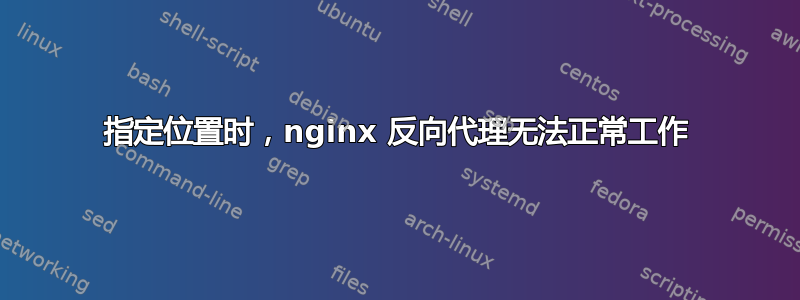
我无法让 nginx 代理在指定时工作location
首先,我尝试将该位置保留为,/并且成功了:
server {
listen 80;
listen [::]:80;
location / {
resolver 127.0.0.1;
allow "x.x.x.x";
deny all;
proxy_pass http://consul:8500;
}
}
如果我查看 curl 命令curl localhost -L -vvvv
* Trying 127.0.0.1:80...
* TCP_NODELAY set
* Connected to localhost (127.0.0.1) port 80 (#0)
> GET / HTTP/1.1
> Host: localhost
> User-Agent: curl/7.68.0
> Accept: */*
>
* Mark bundle as not supporting multiuse
< HTTP/1.1 301 Moved Permanently
< Server: nginx/1.18.0 (Ubuntu)
< Date: Fri, 10 Jul 2020 16:24:38 GMT
< Content-Type: text/html; charset=utf-8
< Content-Length: 39
< Connection: keep-alive
< Location: /ui/
<
* Ignoring the response-body
* Connection #0 to host localhost left intact
* Issue another request to this URL: 'http://localhost/ui/'
* Found bundle for host localhost: 0x557b754549e0 [serially]
* Can not multiplex, even if we wanted to!
* Re-using existing connection! (#0) with host localhost
* Connected to localhost (127.0.0.1) port 80 (#0)
> GET /ui/ HTTP/1.1
> Host: localhost
> User-Agent: curl/7.68.0
> Accept: */*
>
* Mark bundle as not supporting multiuse
< HTTP/1.1 200 OK
< Server: nginx/1.18.0 (Ubuntu)
< Date: Fri, 10 Jul 2020 16:24:38 GMT
< Content-Type: text/html; charset=utf-8
< Content-Length: 7806
< Connection: keep-alive
< Accept-Ranges: bytes
< Last-Modified: Fri, 10 Jul 2020 07:37:44 GMT
<
<!DOCTYPE html>
<html lang="en" class="ember-loading">
...
我已经可以看到 html 了。但是,如果我将 conf 文件更改为以下内容:
server {
listen 80;
listen [::]:80;
location /consul/ {
resolver 127.0.0.1;
allow "x.x.x.x";
deny all;
proxy_pass http://consul:8500;
}
}
然后尝试像这样调用它curl localhost/consul -L -vvvv,我得到以下内容:
* Trying 127.0.0.1:80...
* TCP_NODELAY set
* Connected to localhost (127.0.0.1) port 80 (#0)
> GET /consul HTTP/1.1
> Host: localhost
> User-Agent: curl/7.68.0
> Accept: */*
>
* Mark bundle as not supporting multiuse
< HTTP/1.1 301 Moved Permanently
< Server: nginx/1.18.0 (Ubuntu)
< Date: Fri, 10 Jul 2020 16:32:35 GMT
< Content-Type: text/html
< Content-Length: 178
< Location: http://localhost/consul/
< Connection: keep-alive
<
* Ignoring the response-body
* Connection #0 to host localhost left intact
* Issue another request to this URL: 'http://localhost/consul/'
* Found bundle for host localhost: 0x55ba7959f9e0 [serially]
* Can not multiplex, even if we wanted to!
* Re-using existing connection! (#0) with host localhost
* Connected to localhost (127.0.0.1) port 80 (#0)
> GET /consul/ HTTP/1.1
> Host: localhost
> User-Agent: curl/7.68.0
> Accept: */*
>
* Mark bundle as not supporting multiuse
< HTTP/1.1 404 Not Found
< Server: nginx/1.18.0 (Ubuntu)
< Date: Fri, 10 Jul 2020 16:32:35 GMT
< Content-Length: 0
< Connection: keep-alive
我将非常感激任何关于这个问题的想法
答案1
当代理某个位置时,您要将此位置添加到请求中:
http://<your_server/consul/ -> http://consul:8500/consul/
其他示例(如果 proxy_pass http://consul:8500/test/ 和 location /consul/):
http://<your_server/consul/ -> http://consul:8500/test/consul/
如果你想要代理/领事领事:8500/你需要删除/领事重写
location /consul/ {
resolver 127.0.0.1;
allow "x.x.x.x";
deny all;
rewrite ^/consul(.*) /$1 break; #<---- This line
proxy_pass http://consul:8500;
}


