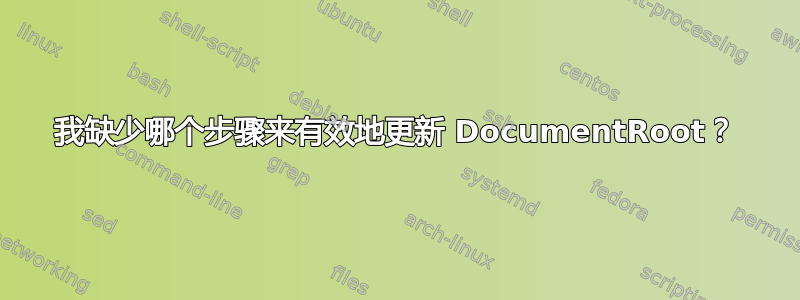
我正在使用一个新的 VPS,并且已经从开发服务器复制了软件以在子域上显示。
目前,至少除了修改 /var/www/html 之外,我还没有设法让 Apache 显示除 Debian Apache“成功了!”页面之外的任何其他内容。我的站点启用条目显示为:
<VirtualHost *:80>
# The ServerName directive sets the request scheme, hostname and port that
# the server uses to identify itself. This is used when creating
# redirection URLs. In the context of virtual hosts, the ServerName
# specifies what hostname must appear in the request's Host: header to
# match this virtual host. For the default virtual host (this file) this
# value is not decisive as it is used as a last resort host regardless.
# However, you must set it for any further virtual host explicitly.
#ServerName www.example.com
ServerName apps.example.com
ServerAdmin webmaster@localhost
DocumentRoot /path/apps/www/
DirectoryIndex index.cgi
# Available loglevels: trace8, ..., trace1, debug, info, notice, warn,
# error, crit, alert, emerg.
# It is also possible to configure the loglevel for particular
# modules, e.g.
#LogLevel info ssl:warn
ErrorLog ${APACHE_LOG_DIR}/error.log
CustomLog ${APACHE_LOG_DIR}/access.log combined
# For most configuration files from conf-available/, which are
# enabled or disabled at a global level, it is possible to
# include a line for only one particular virtual host. For example the
# following line enables the CGI configuration for this host only
# after it has been globally disabled with "a2disconf".
#Include conf-available/serve-cgi-bin.conf
</VirtualHost>
# vim: syntax=apache ts=4 sw=4 sts=4 sr noet
如果 index.cgi 有问题,我希望看到描述性的错误消息(或显示脚本的源代码)。
我应该调查什么才能赋予这个 VirtualHost 自己的 DocumentRoot?
谢谢,
- 更新 -
我的意思是问如何才能让想要注册的 DocumentRoot。我查看了错误日志,但什么也没找到。
--附加更新--
apache2.conf 有:
<Directory /path/apps/www>
Options ExecCGI Indexes FollowSymLinks
AllowOverride All
AddHandler cgi-script .cgi
Require all granted
</Directory>
错误信息现已更改为:
禁止
您无权访问此资源。
Apache/2.4.38 (Debian) 服务器位于 example.com 端口 80
--附加更新--
该Directory条目首先具有 index.cgi 的 DirectoryIndex。
据我所知,行为没有发生任何变化。


