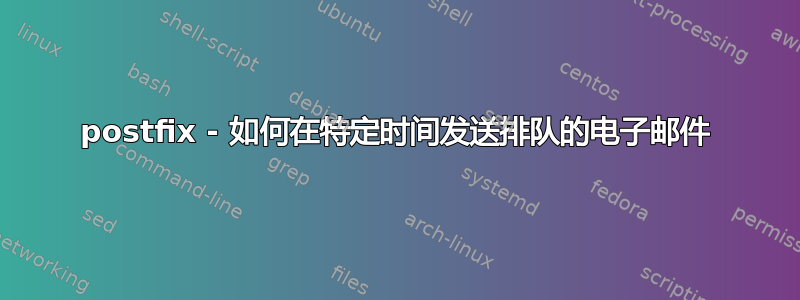
我正在使用 Postfix,我的目标是让 Postfix 将我的电子邮件排队。例如,直到早上 8:00(我的时间),然后全天发送电子邮件,直到晚上 21:00。只允许在早上 8:00 到晚上 9:00 之间发送电子邮件。我已经设置了 Postfix 并且可以将我的电子邮件排队,但我找不到时间表的答案。不确定这是否可行,但希望有人能在这里帮助我。
我的 main.cf 文件。希望这有帮助。
# See /usr/share/postfix/main.cf.dist for a commented, more complete version
# Debian specific: Specifying a file name will cause the first
# line of that file to be used as the name. The Debian default
# is /etc/mailname.
#myorigin = /etc/mailname
smtpd_banner = $myhostname ESMTP $mail_name (Debian/GNU)
biff = no
# appending .domain is the MUA's job.
append_dot_mydomain = no
# Uncomment the next line to generate "delayed mail" warnings
#delay_warning_time = 4h
readme_directory = no
# See http://www.postfix.org/COMPATIBILITY_README.html -- default to 2 on
# fresh installs.
compatibility_level = 2
# TLS parameters
smtpd_tls_cert_file=/etc/ssl/certs/ssl-cert-snakeoil.pem
smtpd_tls_key_file=/etc/ssl/private/ssl-cert-snakeoil.key
smtpd_use_tls=yes
smtpd_tls_session_cache_database = btree:${data_directory}/smtpd_scache
smtp_tls_session_cache_database = btree:${data_directory}/smtp_scache
# See /usr/share/doc/postfix/TLS_README.gz in the postfix-doc package for
# information on enabling SSL in the smtp client.
smtpd_relay_restrictions = permit_mynetworks permit_sasl_authenticated defer_unauth_destination
myhostname = brandon.local
alias_maps = hash:/etc/aliases
alias_database = hash:/etc/aliases
myorigin = /etc/mailname
mydestination = $myhostname, localhost.$mydomain, $mydomain
relayhost =
mynetworks = 127.0.0.0/8 [::ffff:127.0.0.0]/104 [::1]/128
mailbox_size_limit = 0
recipient_delimiter = +
inet_interfaces = all
inet_protocols = all
谢谢你!
答案1
有几种方法可以解决这个问题。一种方法是简单地使用 iptables 通过 cron 作业阻止传出端口 25。例如,如果您有
-A OUTPUT -p tcp -m state --state NEW -m tcp --dport 25 -j CURFEW
-A CURFEW -j ACCEPT
然后禁用你只需做iptables -F CURFEW ; iptables -A CURFEW -j DROP
另一种方法是使用两个版本的 ,master.cf其中一个版本的守护进程被禁用。在启动/停止时,符号链接到相关版本master.cf并执行postfix reload。
第三种方法是指定-o content_filter=...在适当时间启动/停止的直通守护进程。


